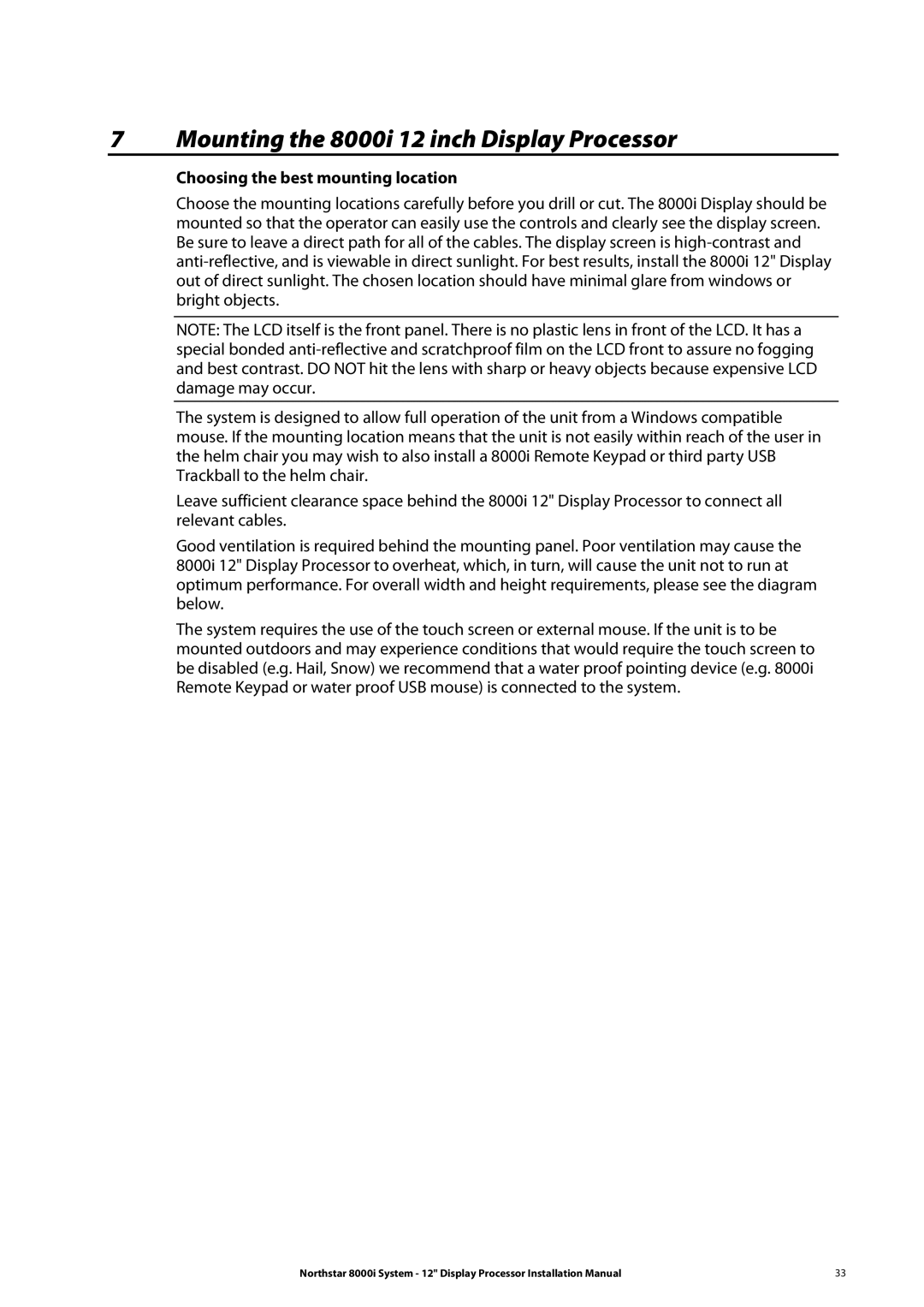7Mounting the 8000i 12 inch Display Processor
Choosing the best mounting location
Choose the mounting locations carefully before you drill or cut. The 8000i Display should be mounted so that the operator can easily use the controls and clearly see the display screen. Be sure to leave a direct path for all of the cables. The display screen is
NOTE: The LCD itself is the front panel. There is no plastic lens in front of the LCD. It has a special bonded
The system is designed to allow full operation of the unit from a Windows compatible mouse. If the mounting location means that the unit is not easily within reach of the user in the helm chair you may wish to also install a 8000i Remote Keypad or third party USB Trackball to the helm chair.
Leave sufficient clearance space behind the 8000i 12" Display Processor to connect all relevant cables.
Good ventilation is required behind the mounting panel. Poor ventilation may cause the 8000i 12" Display Processor to overheat, which, in turn, will cause the unit not to run at optimum performance. For overall width and height requirements, please see the diagram below.
The system requires the use of the touch screen or external mouse. If the unit is to be mounted outdoors and may experience conditions that would require the touch screen to be disabled (e.g. Hail, Snow) we recommend that a water proof pointing device (e.g. 8000i Remote Keypad or water proof USB mouse) is connected to the system.
Northstar 8000i System - 12" Display Processor Installation Manual | 33 |