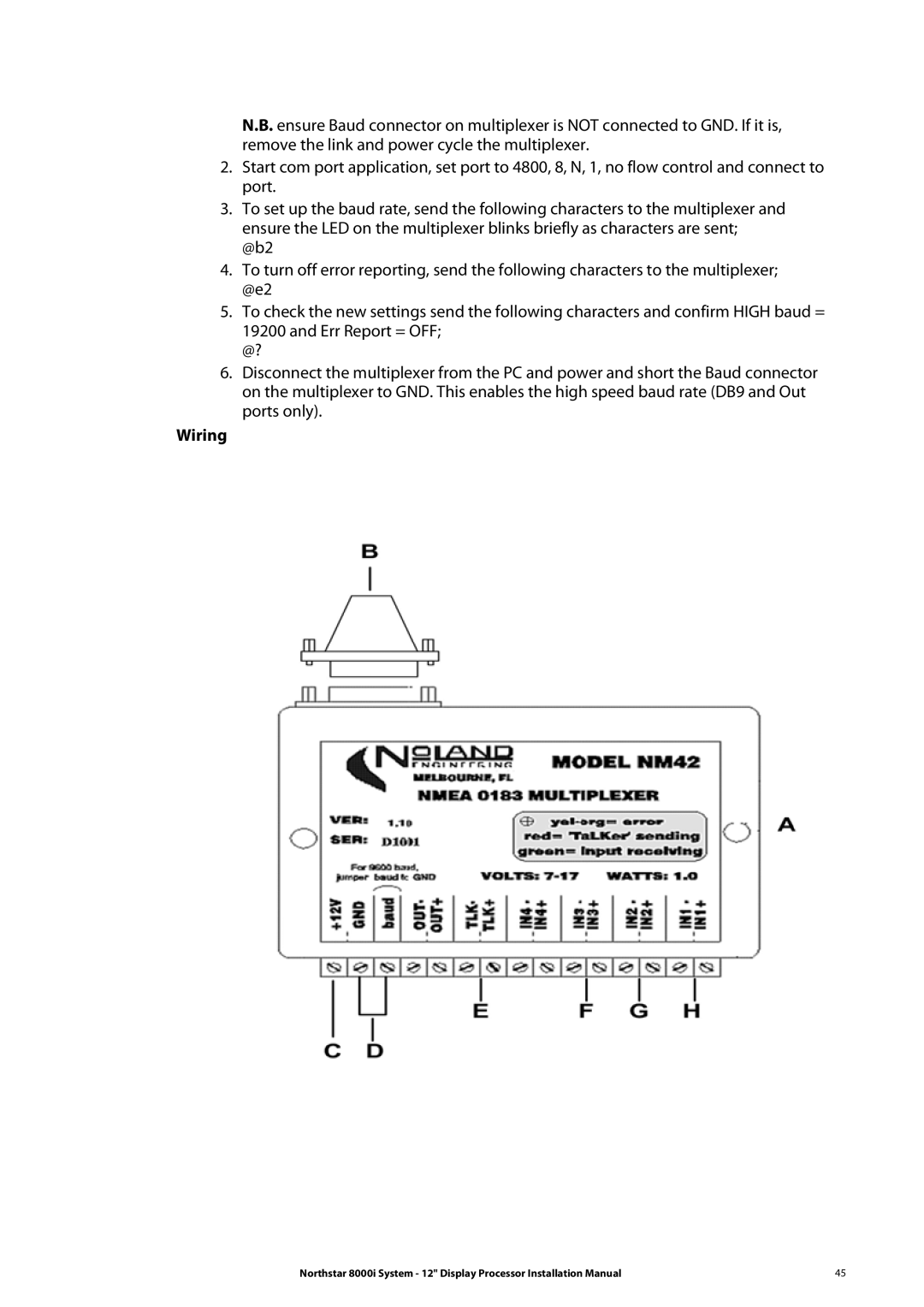N.B. ensure Baud connector on multiplexer is NOT connected to GND. If it is, remove the link and power cycle the multiplexer.
2.Start com port application, set port to 4800, 8, N, 1, no flow control and connect to port.
3.To set up the baud rate, send the following characters to the multiplexer and ensure the LED on the multiplexer blinks briefly as characters are sent; @b2
4.To turn off error reporting, send the following characters to the multiplexer; @e2
5.To check the new settings send the following characters and confirm HIGH baud = 19200 and Err Report = OFF;
@?
6.Disconnect the multiplexer from the PC and power and short the Baud connector on the multiplexer to GND. This enables the high speed baud rate (DB9 and Out ports only).
Wiring
Northstar 8000i System - 12" Display Processor Installation Manual | 45 |