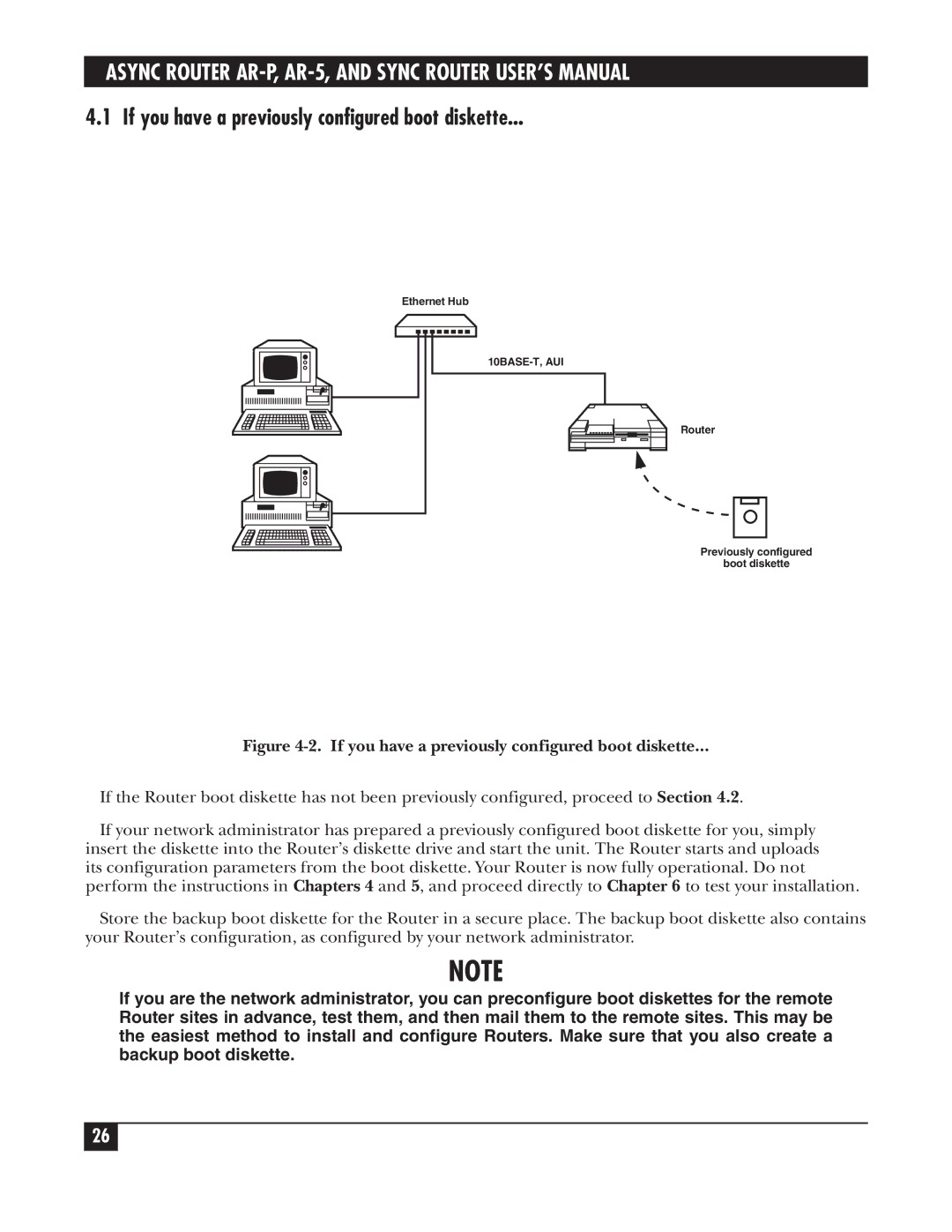Async Router AR-P Async Router AR-5 Sync Router
Page
Federal Communications Commission
Trademarks
USER’S Guide
Contents
Async Router AR-P, AR-5, and Sync Router USER’S Manual
Appendix B Line Use
120
Ieee 802.3 AUI, DB15 Connector
Specifications
Connector Specifications
General
Power Input Connector
BASE-T, RJ-45 8-Pin Connector
DB9 Connector
RJ-11 Connector
Router Models
Introduction
Applications
Shared Router Features
Prevents Unauthorized Network Access
Example
For digital data service
Async Router AR-5 LRA005A-R2 Features
Sync Router LRS002A-R2 Features
For switched-56 data service
Operating Requirements
For Isdn service
Async Client Kit
Async Router AR-P, AR-5, and Sync Router USER’S Manual
Connect Cables
Inventory
Async Router AR-P Connections
Async Router AR-P Connections
Async Router AR-P, AR-5, and Sync Router USER’S Manual
Async Router AR-5 Connections
Async Router AR-5 Connections
Async Router AR-P, AR-5, and Sync Router USER’S Manual
Sync Router Connections
Sync Router Connections
Async Router AR-P, AR-5, and Sync Router USER’S Manual
Five Methods to Configure the Router Software
Connect Host
If you have a previously configured boot diskette
If you have a previously configured boot diskette
Select Host Connection Method
Host Connection Methods
This configuration requires the TCP/IP protocol on your LAN
Procedure
PC Using RouterVu Utility
This configuration requires NetWare IPX protocol on your LAN
Snap
PC Using Serial Terminal Utility
Async Router AR-P, AR-5, and Sync Router USER’S Manual
Serial Terminal
Async Router AR-P, AR-5, and Sync Router USER’S Manual
Installation Procedure
Install Software
Installation Summary
Async Router AR-P, AR-5, and Sync Router USER’S Manual
Installation Examples
Async Router AR-P, Async Router AR-5
Define LAN Parameters
Define LAN parameters for local Router
Define modem1 if present
Define Modem Parameters
Define modem0 parameters
Define modem3 if present
Define client access shift for this Router
Define modem4 if present
Define clients
Sync Router
Define Sync/Modem Parameters
Name and Password Syntaxes
Parameters
LAN Parameters
IP Subnet Mask Default Values by Class
Bits
If you want to use a Radius server
Domain Name Suffix Types
If you want to use a SecurID server
Async Router AR-P, AR-5, and Sync Router USER’S Manual
Sync Router Parameters
Do you allow Telnet to the server n
Do you want the firewall described in the documentation?
Public server IP address
Client access shift-Refer to Section
RouterlPaddress Routername
Configure and Test
Configure Hosts on TCP/IP Network
Test TCP/lP Networks Using Ping
Route add remotelPaddresslocalRouterIP addressl
Refer to l
Ping -sIPaddressofremoteRouter
Ping -sIP address of localRouter
Ping IPaddressofaremotenode
Enter syslog on
Round trip time
AASYNC Router AR-P, AR-5, and Sync Router USER’S Manual
Test IPX Networks Using RouterVu
IPX RouterVu tests
Routervu -plocalRoutername
Look for Ipxcp Opened
Routervu localRoutername
Look for called out or serving call
Routervu -p servername
Appendix a Networking Examples
Dialup LAN-to-LAN
Hamburg Passwd file paris / all2paris
Name hamburg
Paris
HOME/BRANCH Office Designation
Home Branch LAN-to-LAN Async Router
Figure A-5. Modem as a Backup for a Synchronous Connection
Synchronous LAN-to-LAN
Routing table entries are Sync Router a
How to Monitor Line Use
Appendix B Line Use
Dialup modemX volume off low medium high
How to Limit Line Use
Dialup interface quota mins
Typical status display is
List of predefined IP filters
Filter add $FAKE25 -i iface -p tcpnew -s 25 -t deny
Filter add $OUTOK -f outbound -t allow
Filter add $TCPOK -p tcpestab -t allow
Filter add $NOLOOP -s 127.0.0.0/8 -t deny
Simple IP filter example
How to enable all RLO filters
How to disable the NLO filters
Long IP filter example
#These filters will allow mail to and from the host
After filtering, reestablish dialup time quotas
Appendix C Troubleshooting
LED descriptions
Async Router AR-P Leds
Async Router AR-5 Leds
Sync Router Leds
Router Commands
For TCP/IP Networks only
Syntax
Examples
Initial Configuration/Start-up Problems
Routervu c 1995 Rockwell Network Systems Building list
Async Router AR-P, AR-5, and Sync Router USER’S Manual
Router Cannot START-LEDS Stay LIT
Password -pnewpassword
Following message displays during configuration
AT Return
Operating Problems
Pause + + + pause
Approach
Ping ipaddressoflocalnode
Ping -sipaddressof localnode
Ping ipaddress of remoteRouter
Network Protocol Phase open for
Async Router AR-P, AR-5, and Sync Router USER’S Manual
Time interfaceDialing from address to address protocol
100
Possible cause-CHAP failure
101
102
Client Problems
103
Returning Your Router for Repair
104
Radius Servers
Configuration
Appendix D Interoperability
105
SecurID Servers
106
Cd /var/ace
Config modify
107
Bin Put sdconf.rec Quit
Cisco Router Interoperability
108
Table D-1. Cisco Command Language Modes and Their Uses
109
110
Ethernet Connection Cisco to Router
Dialup connection Cisco to Router
111
Synchronous line Cisco to Router
112
Figure D-2. Dialup Connection Cicso to Router
113
Dialing Out Cisco to Modem to Router
Cisco dialer script for Router
114
\T-meansinsert the telephone number here
115
IPX Synchronous Routers
TCP/lP Synchronous Routers
This information only applies to the Sync Router
Black BOX CSU/DSU MS, Eazy CSU/DSU MS, Adtran DSU III AR
Interoperability with CSU/DSUs
116
Local network options
Network options
117
Adtran ISU
DTE options
Motorola TA220/TA220K
118
3 CM-1056E, Larse S5600, RACAL-MILGO4556
119
Other CSU/DSUS
Appendix E Glossary
120
121
122
IPXWAN-internet packet exchange protocol for WANs
123
124
125
126
Router Parameters
Appendix F Installation Reference
Root and root passwords
127
Router
Default route through Eth0 sync0 modem0
128
Pick one only
129
Client Authentication Method choose one method only
Ethernet Parameters
Ethernet eth0 port
Sync0 port For Sync Router only
Sync Parameters
130
Remote Site via a leased line
131
If this modem is to be used for remote client access
Modem Parameters
If the Remote System is a Router
132
133
For each Client
Client Parameters Planner
For the Router
134
135
Router Link Passwords Example/Worksheet
Link Password Example
On Router
Link Passwords Worksheet Your Site
136
Remote Sites Site0
Reference Guide
137
138
Contents
140
Interface Addresses
Quick Reference
Conventions Used in This Chapter
141
Generic Commands
142
143
144
Update iface now Update iface init on off
Update iface timeout mins
145
TCP/IP-only Commands
146
Rip accept routeraddr
147
Netstat -a -s -r -m
Rip duplicate on off rip merge on off
RouterVu Commands
148
Route
149
150
List to screen all available Routers
About TCP/IP and IPX modes
General Info
151
152
CONFIG.NET Example
CONFIG.NET file supporting TCP/IP and IPX routing
153
154
Generic Commands
155
156
Access shift
Syntax Access shift shiftstart shiftstop Mtwrfsu
Description
157
See also client access client add client modify
Asystat
Syntax Asystat iface iface
158
Asystat modem0
159
Authenticate
Subcommands and parameters
Client add -e clientname
Client
160
161
Date
Config
Config firewall iface
162
163
Defaultmode
Config reset modify Ipx Tcpip
Specifies seconds and is optional
164
Syntax Line mode dialer commands
Dialup
Dialup iface demandbackoff phone# secs
165
Iface modem0-4, sync0
166
Dialup iface backup add phone#
Disconnecting the backup number on the next dialup
Modem0-4, sync0
Dialup iface idletime secs
Dialup iface loginname name
167
Dialup iface inactive
168
Dialup iface loginpwd password
Dialup iface reset
Dialup iface logprompt on off
Dialup iface script file
Dialup iface volume off low medium high
169
Dialup iface warning mins
170
Help
History
171
Hostname
Logout
Passwd
Memory
Monitor
172
Performance
Performance
173
Ipcp negotiation
18 ppp
174
175
Allow on off
176
Iface Physical interface
Chap
177
Ppp iface lcp local remote accm bitmap allow on off
Pap
Ppp iface lcp local remote acfc On off allow on off
Ppp iface lcp local remote default
178
Ppp iface lcp local remote magic On off value allow on off
Ppp iface lcp timeout seconds
179
180
Syntax Description
19 ps
181
Start/stop
Reboot
Reboot
182
183
22 tip
Trace
Eth0, modem0-4, sync0
24 tux
184
Limit traces to packets received on the interface
185
Update
Update iface now
186
Version
27 who
IPX-only commands
187
188
189
IPX Addresses
Reserved Destination Socket Numbers
Example IPX addresses
Table B-2. Typical IPX Server Types
IPX Server Types
190
191
IPX Packet Types
Filter
Table B-3. IPX Packet Types
Iface-eth0, modem0-4, sync0
192
Filter add name
Filter delete name
Filter enable disable
193
Filter flush
194
Ifconfig
Ifconfig iface speed bps
Filter status
195
Ipx priority Ipx routing enable disable ipx spx
Ipx
Number
Netstat
196
197
Subcommands and parameters Ping servername
Ping
Ping -sservername routername network.nodeaddress
Ripfilter
198
Ping -sservername routername network.nodeaddress count
Allow deny nodial
199
Ripfilter add name
200
Route
201
Iface-eth0
202
Iface-modem0-4, sync0
203
Route -f
Route add 2F eth0/II 02CF1F302018 6
204
Route add 12 modem0
Route delete Route delete 2F
13 sap
205
Sap add name iface /frametype servertype serveraddr hops
Sap broadcast iface /frametype enable disable
206
Sap delete name
207
Sap -f
Sapfilter
208
209
Sapfilter delete name
Sapfilter enable disable
210
Sapfilter flush
Sapfilter status
Spoof
211
Filter Ripfilter
16 tcp/ip
Syntax Tcp/ip tcp/ipcommand param Description
Router is in IPX mode
212
TCP/IP-only Commands
213
Arp
Arp
214
215
Arp -f
Domain listservers
Domain
216
Domain suffix domainsuffix
P, -l, -i, or -f
217
Syslog trap both -i iface Inbound outbound
Ssrcaddr/bits srcport
Syslog trap both
218
Ddestaddr/bits destport
Allow deny nodial unreach
219
Iface-eth0, modem0-4, sync0 Inbound outbound
Filter spoof iface allow deny syslog trap
Icmp
220
Filter try srcaddr -sport destaddr -dport -pproto
221
Mtu size
222
Metric hops
Rip active passive off
Ip address hostaddr
Subcommands
223
Syntax Ipx ipxcommand param Description
224
Subcommands and protocols Ping destaddr
225
Rip netmask list
11 rip
226
Rip add hostaddr seconds flags
Rip duplicate on off
227
Rip delete hostaddr
Rip merge on off
Route lookup destaddr
228
Rip netmask delete netaddr/netbits
Route add destaddr/bits iface routeraddr metric
Route add default iface routeraddr metric
229
Route addprivate destaddr/bits iface routeraddr metric
Route delete destaddr/bits iface
Snmp
230
Snmp set community communityname -p ro rw -t on off
Snmp set authtrap on off
231
Snmp delete community communityname
Snmp set contact contactstring
Syslog on off
Syslog
232
Syslog class classvalue
233
Syslog address hostaddr
Syslog message messagestring
234
Tcp reset tcbaddr
15 tcp
Syslog status
Tcp status tcbaddr
Traceroute
235
Tcp window size
Udp status
17 udp
236
Appendix a System Messages
237
Chap Group
Syslog Messages
238
Iface Chap peer says salutationstring
Iface Dialing for destinationaddr
239
Iface dialer script failed failuremessage
240
Iface line speed modemlinespeed
241
Iface V.25bis call failed reasonreturned
242
PAP Group
243
IPX Group
RIP Group
Snmp Group
Console Messages
244
ARP Group
245
Ipfilter Group
Ifconfig Group
246
Iproute Group
247
PPP Group
248
Ping Group
249
System Group
TIP Group
250
TCP Group
Traceroute Group
251
Trace Group
252
Standard Dialing Procedure
Appendix B Dialing Scripts
Dialer Script Procedure
253
Wait
Sample Dialer Script
254
Wait msec string Wait msec string speed
Logging into Remote Systems Using Dialer Scripts
255
AT Return
256
Dialup modemX inactive tip modemX
Atdt 1-xxx-yyy-zzzzRETURN
257
Control the Modem Speaker’s Volume
Modem Control Signals
Dialup iface loginpwd loginpwd
258
259
Use Routers to
New Features, Release
Appendix C Release 4.2 Notes
260
Sync Router Only
261
Generic Issues
Outstanding Issues, Release
Special Outstanding Issues
For All Routers
TCP/IP Mode Issues
263
264
Reconfigure Your Local VLM-Based Clients
RouterVu Issues
Using NetWare Over Modem Lines
NetWare Dialup Considerations, Release
Method 2 If you do use custom dialer scripts
How to Upgrade to Release
266
Ftp nhipaddr Use the Router’s IP address
If you have the boot diskette and prefer to use a DOS host
267
How to Make Previous Releases Compatible with Release
268
Using Analog Leased Lines?
269
270
Intended IP addresses at your site
Connecting to an Internet Service Provider ISP?
271
Ppp iface pap user username password for PAP config save
272
Sample dialer script
Ppp iface chap user username password For Chap
273
274
Copyright 1996. Black Box Corporation. All rights reserved