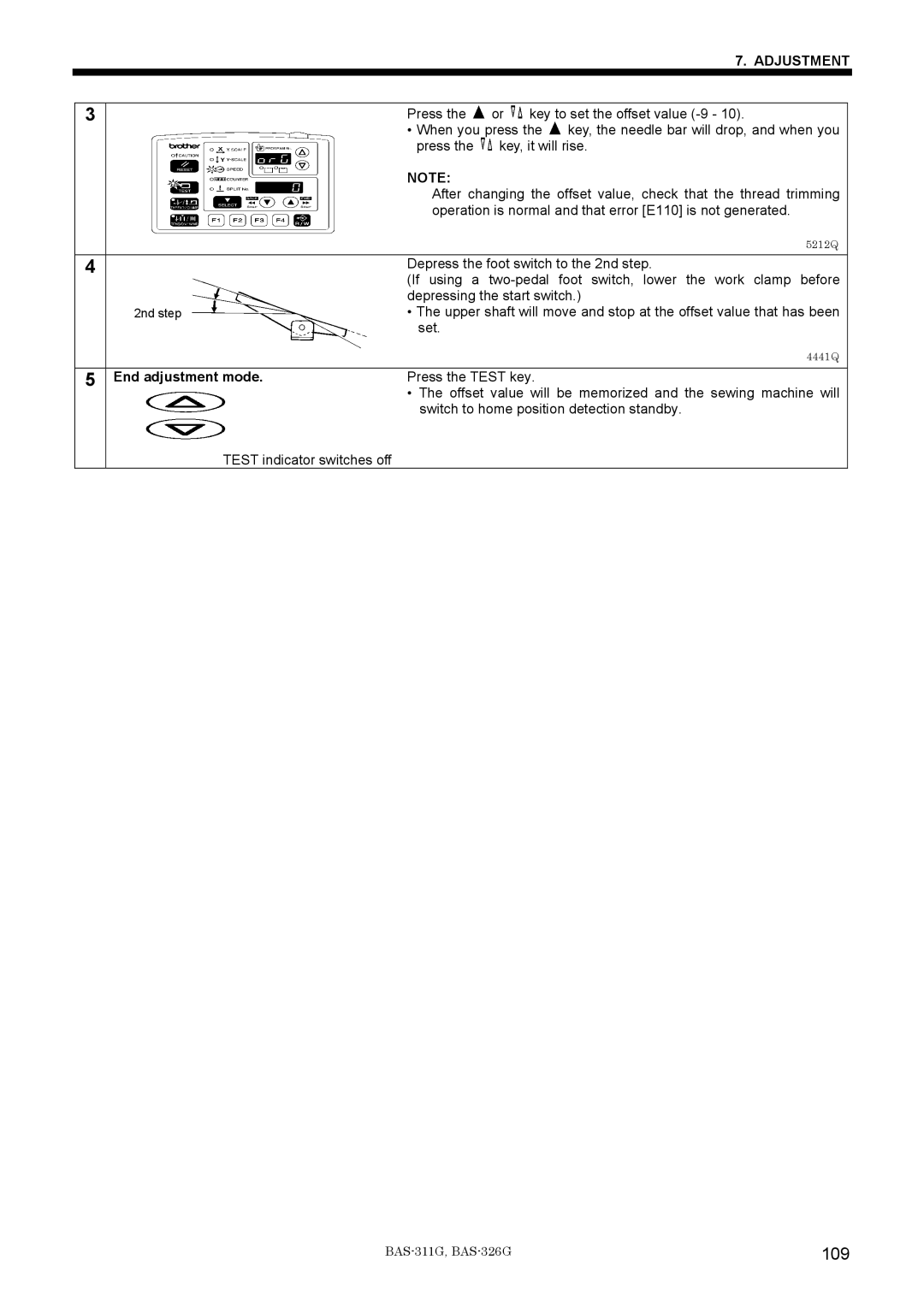BAS-311G specifications
The Brother BAS-311G is a state-of-the-art industrial sewing machine designed specifically for advanced garment manufacturing. This high-speed, fully automated model is engineered to meet the demands of modern production environments, offering exceptional performance and versatility.One of the key features of the BAS-311G is its automatic thread trimmer, which significantly reduces downtime and enhances productivity. This machine is capable of cutting the thread at the end of each seam, ensuring a clean finish and minimizing the need for manual intervention. This feature is especially beneficial in high-volume production settings where efficiency is paramount.
The BAS-311G also boasts an advanced automatic needle positioning system, allowing users to set the needle to stop in the up or down position. This functionality enhances control over the sewing process, making it easier to pivot and maneuver fabric, which is crucial for intricate designs and patterns. This precision is a boon for manufacturers looking to improve the quality of their finished products.
Another notable aspect of the BAS-311G is its versatility. The machine is equipped with an adjustable stitch length feature, enabling users to customize stitches according to specific project needs. This flexibility allows for the production of a wide range of garments, from delicate fabrics to thicker materials, making it suitable for various industries including fashion, sportswear, and workwear.
In terms of technology, the BAS-311G incorporates Brother's pioneering technology that ensures smooth and reliable operation. The machine includes a digital control panel, which simplifies the selection of stitch patterns and settings. Users can easily navigate through options, making adjustments on the fly, which is crucial in a fast-paced production environment.
Built with durability in mind, the BAS-311G is engineered for heavy-duty use with high-quality materials that withstand the rigors of daily operation. Its robust construction ensures longevity and sustained performance, making it a wise investment for businesses seeking reliable machinery.
In summary, the Brother BAS-311G is an excellent choice for manufacturers looking to enhance their sewing operations. With features such as automatic thread trimming, adjustable stitch lengths, and advanced technology integration, it stands out as a top-tier industrial sewing machine designed to improve efficiency and quality in garment production.