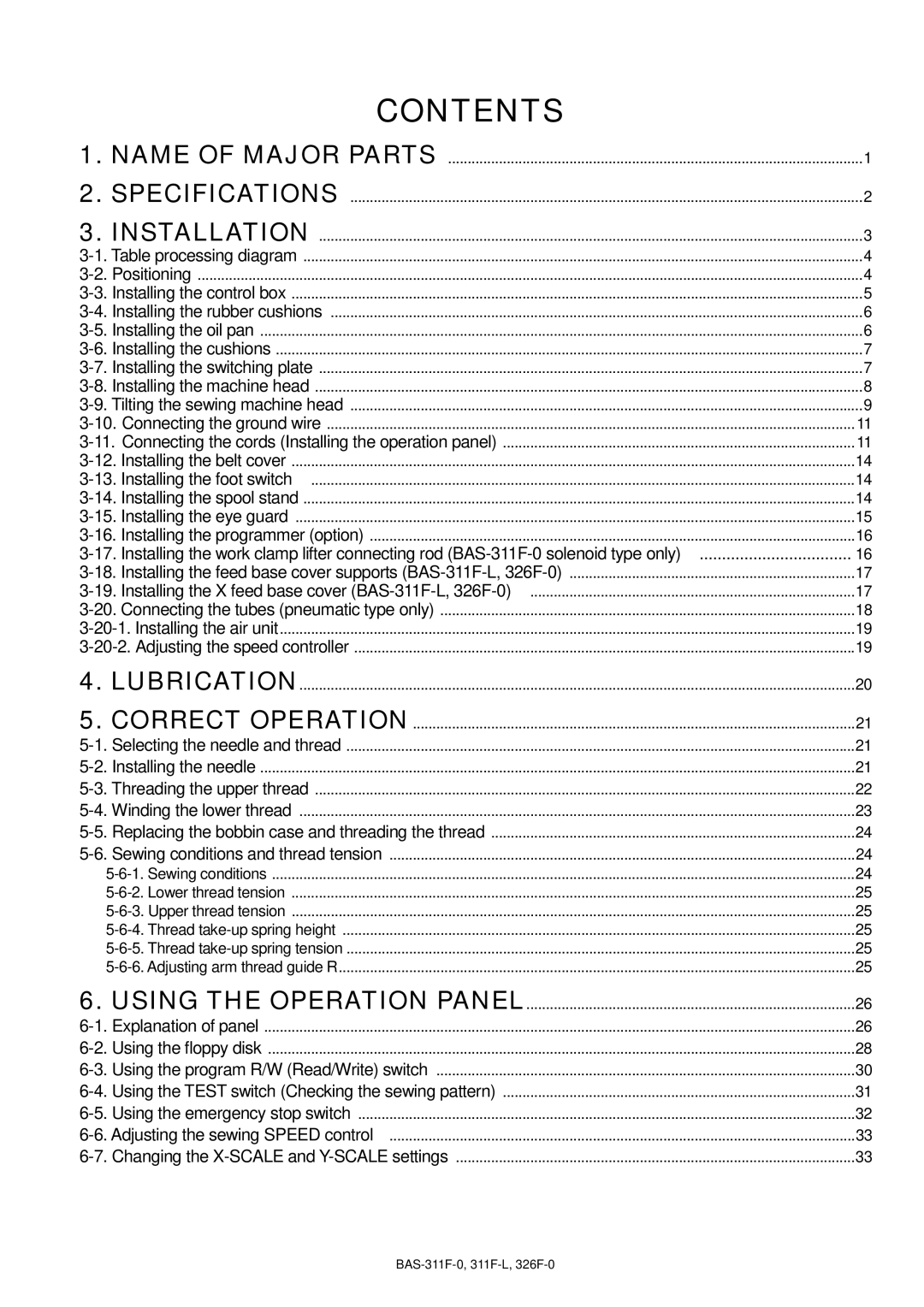CONTENTS | |
1. NAME OF MAJOR PARTS | 1 |
2. SPECIFICATIONS | 2 |
3. INSTALLATION | 3 |
3-1. Table processing diagram | 4 |
3-2. Positioning | 4 |
3-3. Installing the control box | 5 |
3-4. Installing the rubber cushions | 6 |
3-5. Installing the oil pan | 6 |
3-6. Installing the cushions | 7 |
3-7. Installing the switching plate | 7 |
3-8. Installing the machine head | 8 |
3-9. Tilting the sewing machine head | 9 |
3-10. Connecting the ground wire | 11 |
3-11. Connecting the cords (Installing the operation panel) | 11 |
3-12. Installing the belt cover | 14 |
3-13. Installing the foot switch | 14 |
3-14. Installing the spool stand | 14 |
3-15. Installing the eye guard | 15 |
3-16. Installing the programmer (option) | 16 |
3-17. Installing the work clamp lifter connecting rod (BAS-311F-0 solenoid type only) | 16 |
3-18. Installing the feed base cover supports (BAS-311F-L,326F-0) | 17 |
3-19. Installing the X feed base cover (BAS-311F-L,326F-0) | 17 |
3-20. Connecting the tubes (pneumatic type only) | 18 |
3-20-1. Installing the air unit | 19 |
3-20-2. Adjusting the speed controller | 19 |
4. LUBRICATION | 20 |
5. CORRECT OPERATION | 21 |
5-1. Selecting the needle and thread | 21 |
5-2. Installing the needle | 21 |
5-3. Threading the upper thread | 22 |
5-4. Winding the lower thread | 23 |
5-5. Replacing the bobbin case and threading the thread | 24 |
5-6. Sewing conditions and thread tension | 24 |
5-6-1. Sewing conditions | 24 |
5-6-2. Lower thread tension | 25 |
5-6-3. Upper thread tension | 25 |
5-6-4. Thread take-up spring height | 25 |
5-6-5. Thread take-up spring tension | 25 |
5-6-6. Adjusting arm thread guide R | 25 |
6. USING THE OPERATION PANEL | 26 |
6-1. Explanation of panel | 26 |
6-2. Using the floppy disk | 28 |
6-3. Using the program R/W (Read/Write) switch | 30 |
6-4. Using the TEST switch (Checking the sewing pattern) | 31 |
6-5. Using the emergency stop switch | 32 |
6-6. Adjusting the sewing SPEED control | 33 |
6-7. Changing the X-SCALE and Y-SCALE settings | 33 |