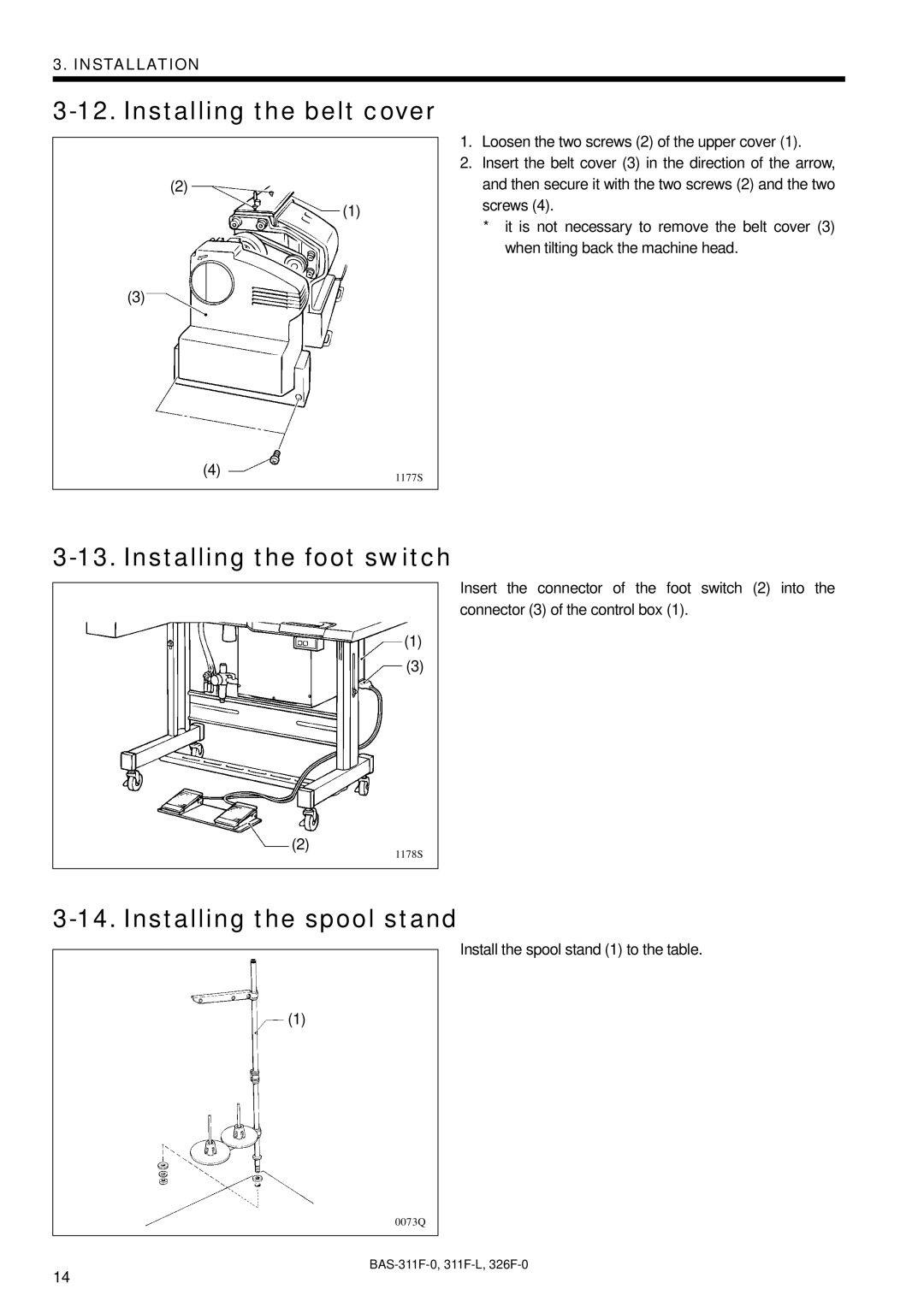3. INSTALLATION
3-12. Installing the belt cover
(2)
(1)
(3)
(4) | 1177S |
|
1.Loosen the two screws (2) of the upper cover (1).
2.Insert the belt cover (3) in the direction of the arrow, and then secure it with the two screws (2) and the two screws (4).
*it is not necessary to remove the belt cover (3) when tilting back the machine head.
3-13. Installing the foot switch
(2)
(1)
(3)
1178S
Insert the connector of the foot switch (2) into the connector (3) of the control box (1).
3-14. Installing the spool stand
Install the spool stand (1) to the table.
(1)
0073Q
14