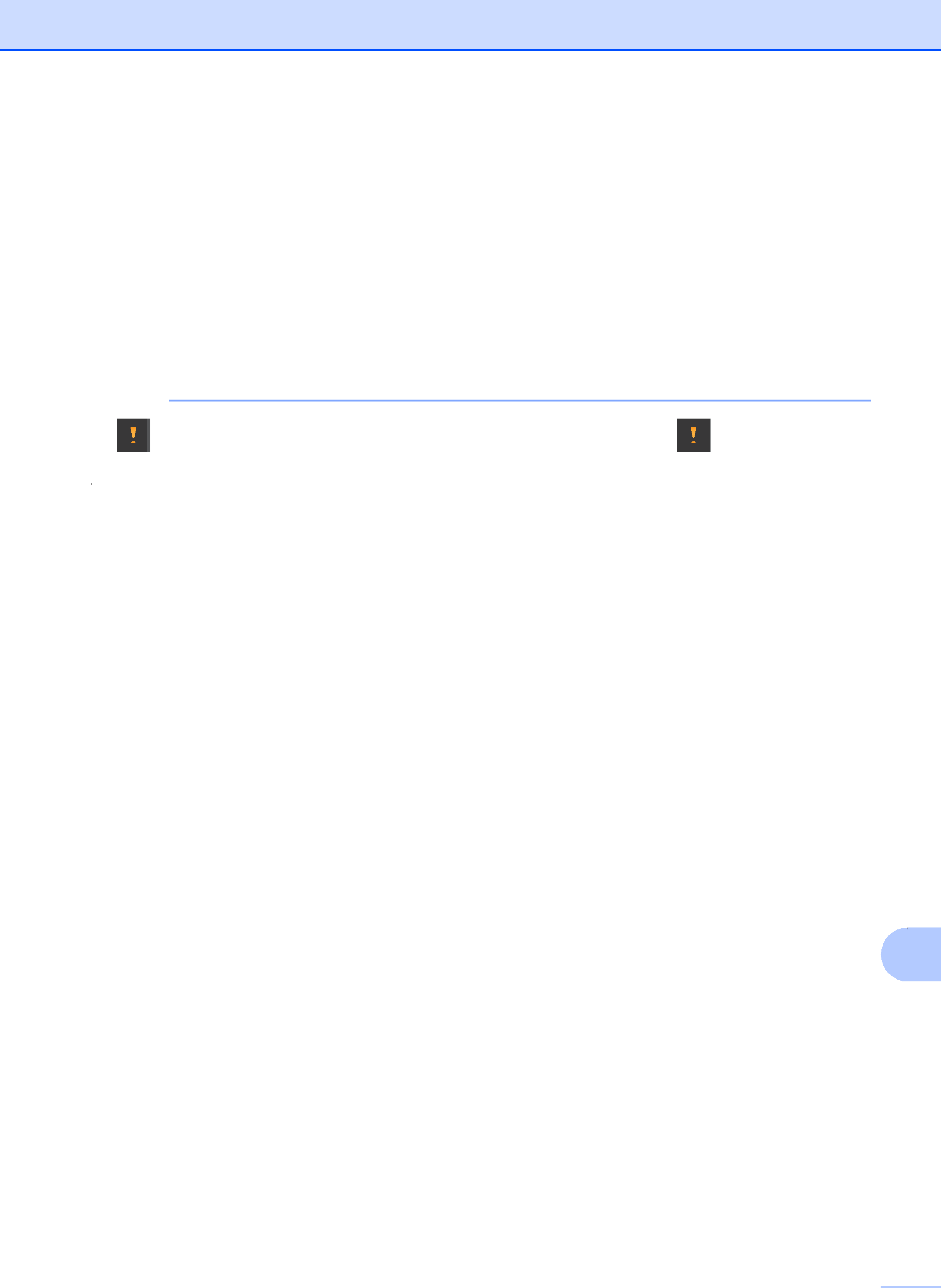
Troubleshooting
Error and Maintenance messages
As with any sophisticated office product, errors may occur and consumable items may need to be replaced. If this happens, your machine identifies the error or required routine maintenance and shows the appropriate message. The most common error and maintenance messages are shown below.
You can correct most errors and perform routine maintenance by yourself. If you need more help, the Brother Solutions Center offers the latest FAQs and troubleshooting tips:
Visit us at http://solutions.brother.com/.
NOTE
lights up when there is an error or maintenance message. Press | to display the error |
message on the Touchscreen. |
|
|
|
B
83 