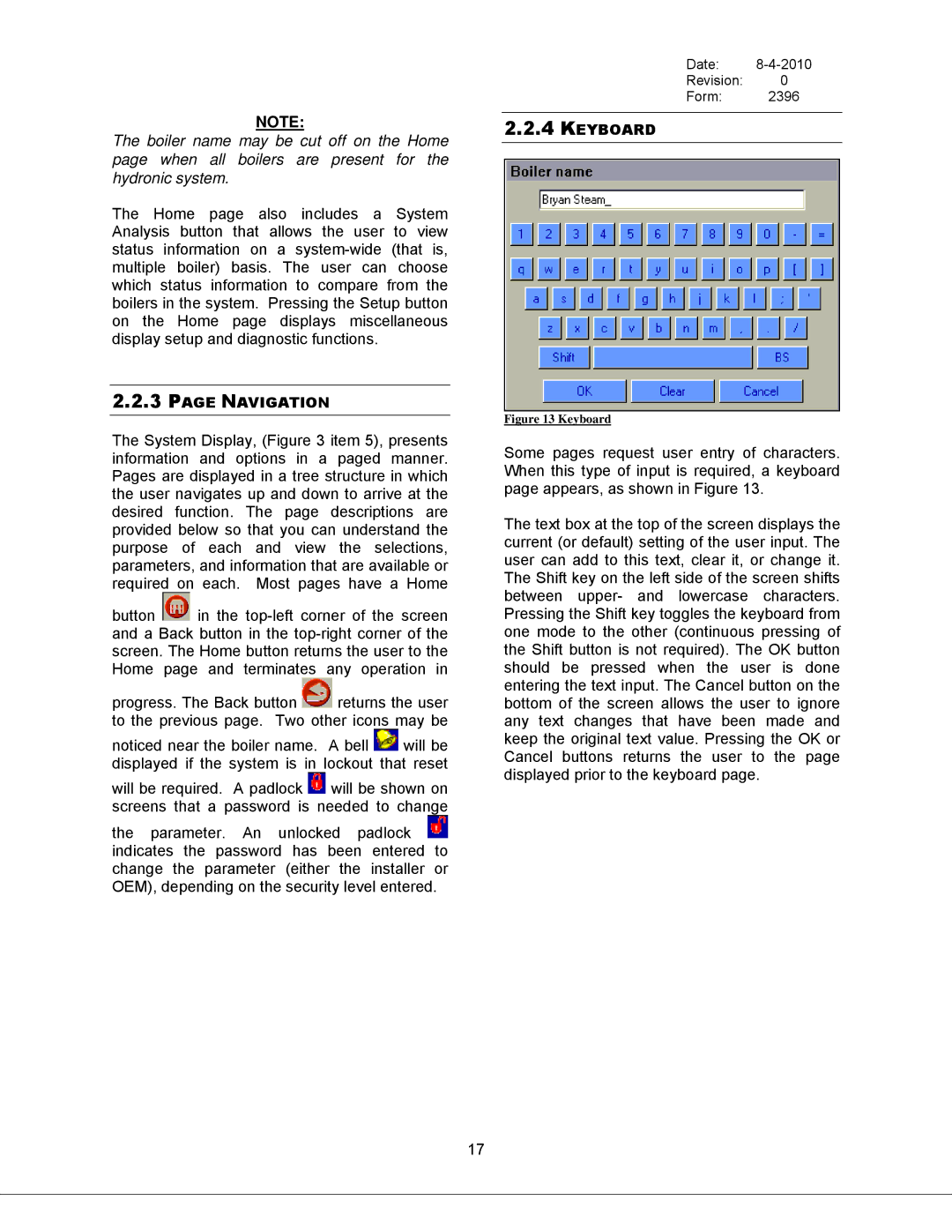NOTE:
The boiler name may be cut off on the Home page when all boilers are present for the hydronic system.
The Home page also includes a System Analysis button that allows the user to view status information on a
2.2.3PAGE NAVIGATION
The System Display, (Figure 3 item 5), presents information and options in a paged manner. Pages are displayed in a tree structure in which the user navigates up and down to arrive at the desired function. The page descriptions are provided below so that you can understand the purpose of each and view the selections, parameters, and information that are available or required on each. Most pages have a Home
button ![]() in the
in the
progress. The Back button ![]() returns the user to the previous page. Two other icons may be
returns the user to the previous page. Two other icons may be
noticed near the boiler name. A bell ![]() will be displayed if the system is in lockout that reset
will be displayed if the system is in lockout that reset
will be required. A padlock ![]() will be shown on screens that a password is needed to change
will be shown on screens that a password is needed to change
the parameter. An unlocked padlock ![]() indicates the password has been entered to change the parameter (either the installer or OEM), depending on the security level entered.
indicates the password has been entered to change the parameter (either the installer or OEM), depending on the security level entered.
Date: 8-4-2010
Revision: 0
Form: 2396
2.2.4KEYBOARD
Figure 13 Keyboard
Some pages request user entry of characters. When this type of input is required, a keyboard page appears, as shown in Figure 13.
The text box at the top of the screen displays the current (or default) setting of the user input. The user can add to this text, clear it, or change it. The Shift key on the left side of the screen shifts between upper- and lowercase characters. Pressing the Shift key toggles the keyboard from one mode to the other (continuous pressing of the Shift button is not required). The OK button should be pressed when the user is done entering the text input. The Cancel button on the bottom of the screen allows the user to ignore any text changes that have been made and keep the original text value. Pressing the OK or Cancel buttons returns the user to the page displayed prior to the keyboard page.
17