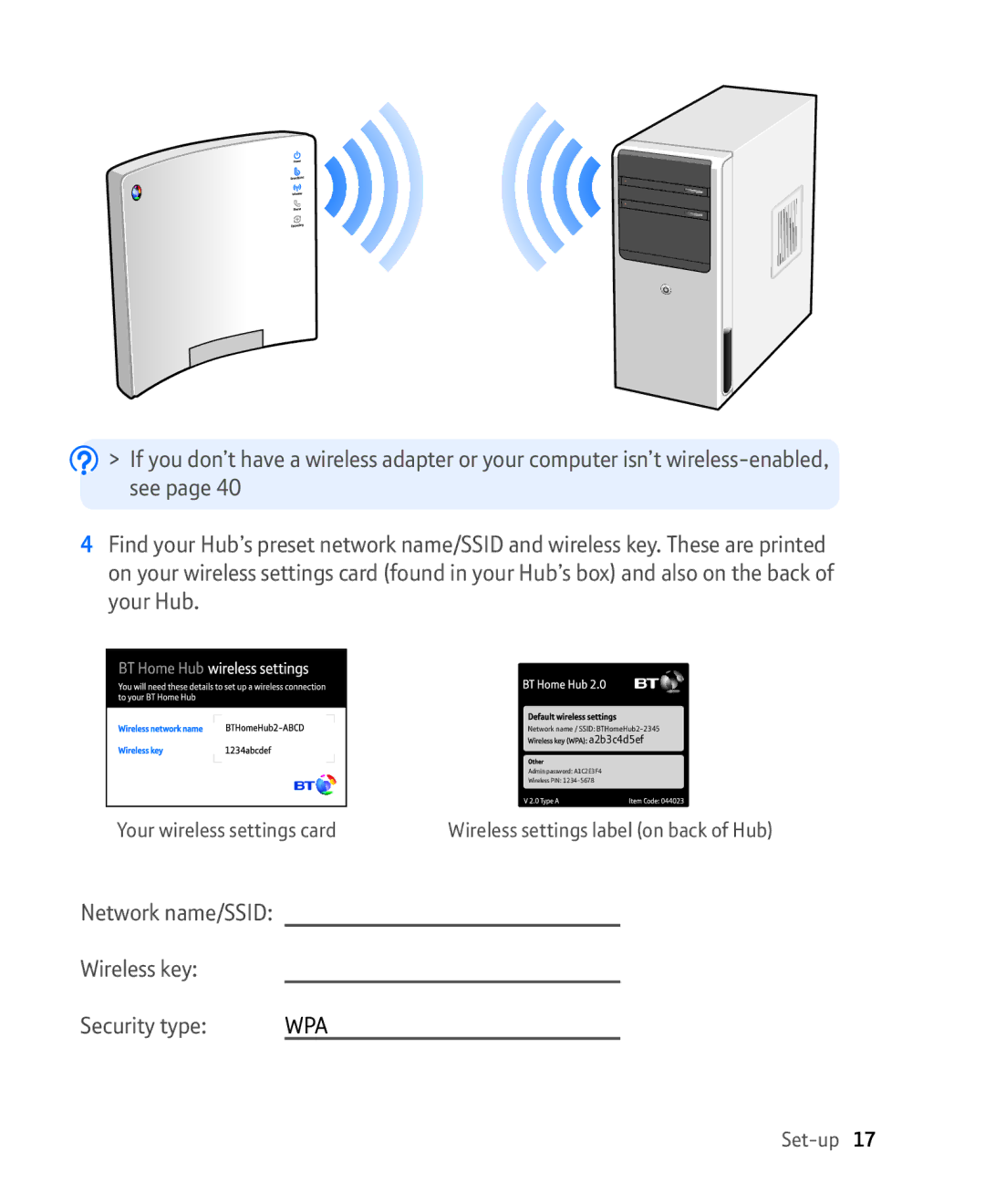![]() > If you don’t have a wireless adapter or your computer isn’t
> If you don’t have a wireless adapter or your computer isn’t
4Find your Hub’s preset network name/SSID and wireless key. These are printed on your wireless settings card (found in your Hub’s box) and also on the back of your Hub.
Network name / SSID:
![]()
![]()
![]()
![]()
![]()
![]()
![]()
![]()
![]()
![]()
![]()
![]()
![]()
![]()
![]()
![]() a2b3c4d5ef
a2b3c4d5ef
Admin password: A1C2E3F4
Wireless PIN:
Your wireless settings card | Wireless settings label (on back of Hub) |
Network name/SSID:
Wireless key:
Security type: | WPA |