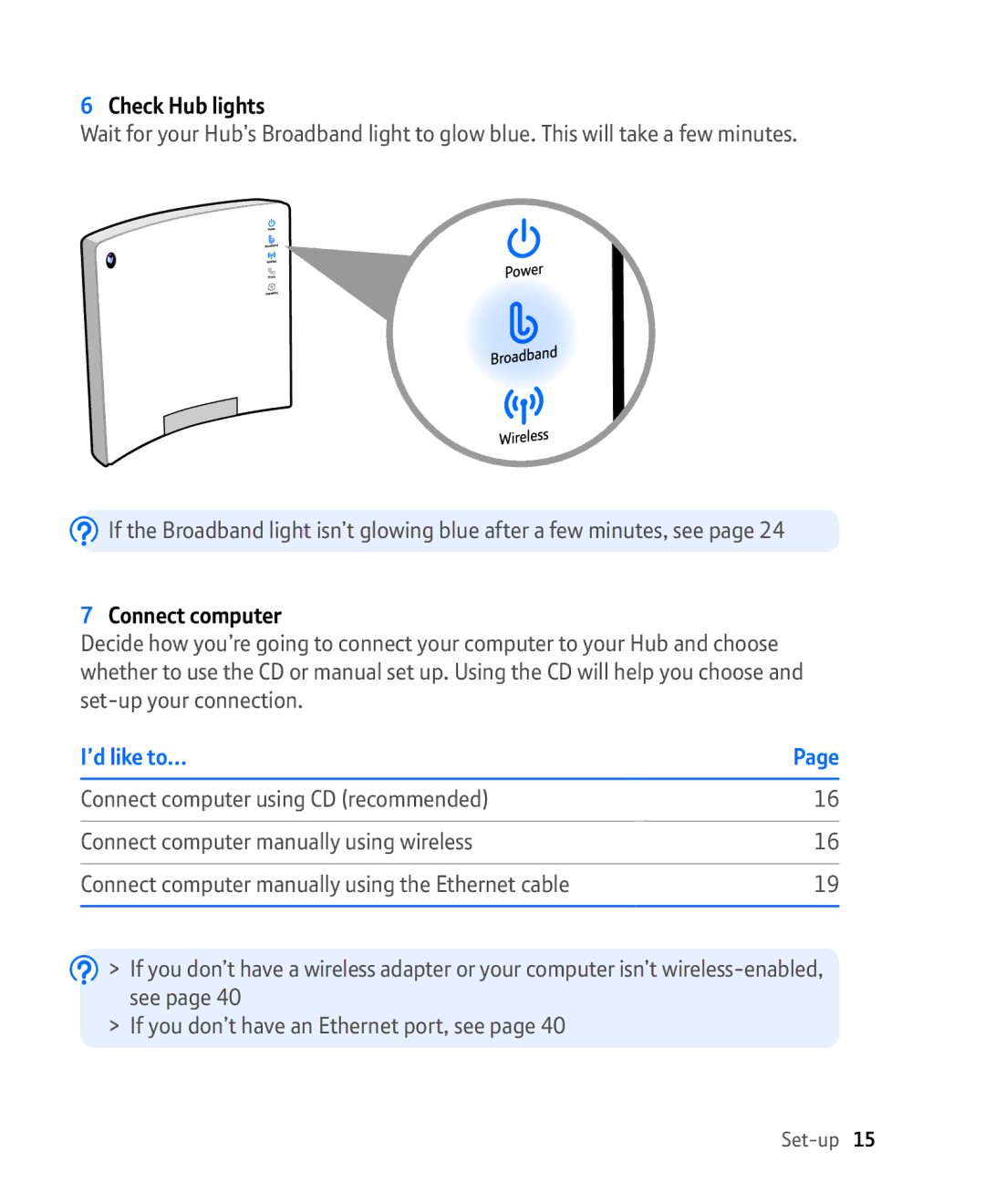6Check Hub lights
Wait for your Hub’s Broadband light to glow blue. This will take a few minutes.
![]() If the Broadband light isn’t glowing blue after a few minutes, see page 24
If the Broadband light isn’t glowing blue after a few minutes, see page 24
7Connect computer
Decide how you’re going to connect your computer to your Hub and choose whether to use the CD or manual set up. Using the CD will help you choose and
I’d like to… | Page |
|
|
Connect computer using CD (recommended) | 16 |
|
|
Connect computer manually using wireless | 16 |
|
|
Connect computer manually using the Ethernet cable | 19 |
|
|
![]() > If you don’t have a wireless adapter or your computer isn’t
> If you don’t have a wireless adapter or your computer isn’t
> If you don’t have an Ethernet port, see page 40