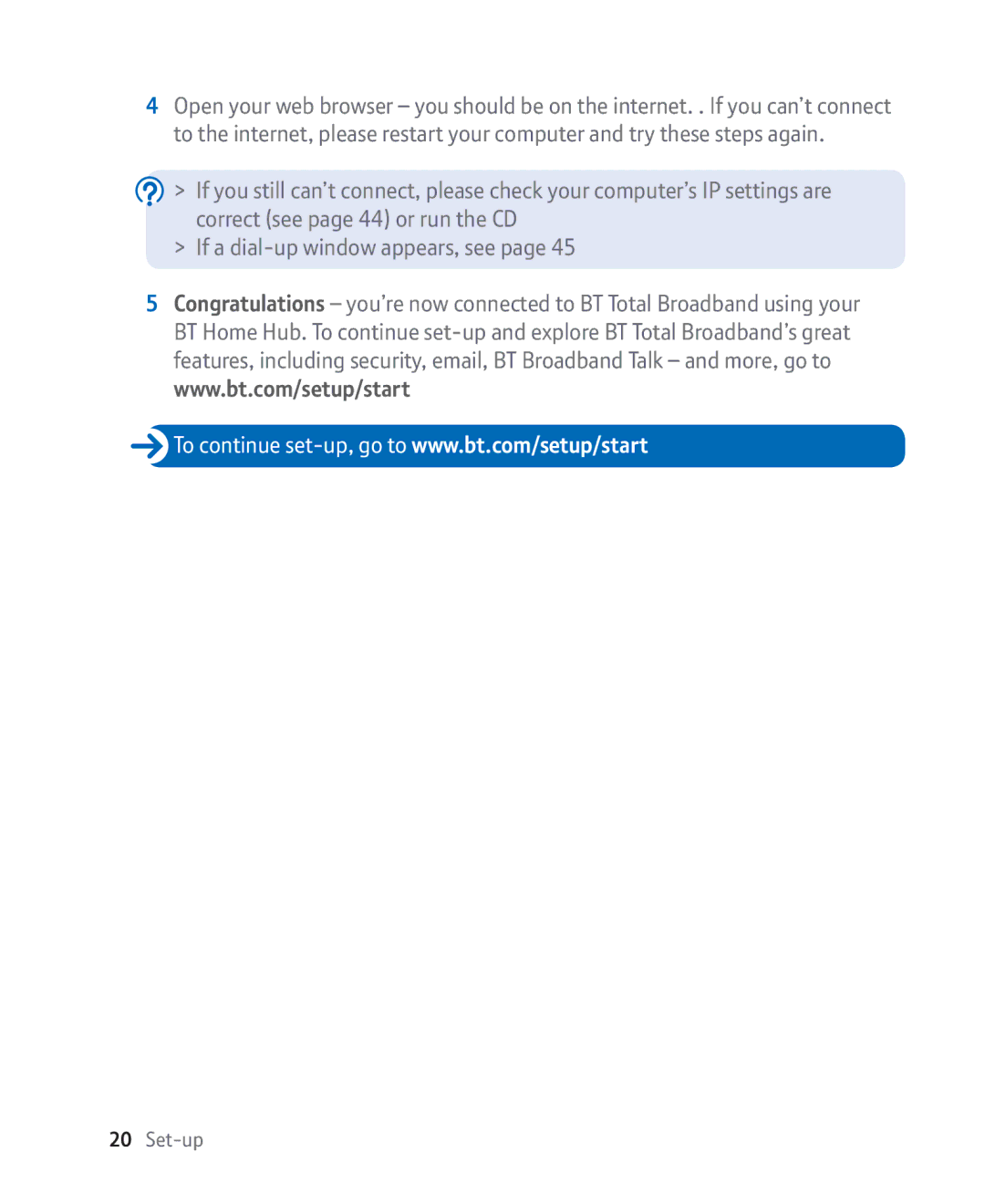4Open your web browser – you should be on the internet. . If you can’t connect to the internet, please restart your computer and try these steps again.
![]() > If you still can’t connect, please check your computer’s IP settings are correct (see page 44) or run the CD
> If you still can’t connect, please check your computer’s IP settings are correct (see page 44) or run the CD
> If a
5Congratulations – you’re now connected to BT Total Broadband using your BT Home Hub. To continue
![]() To continue
To continue