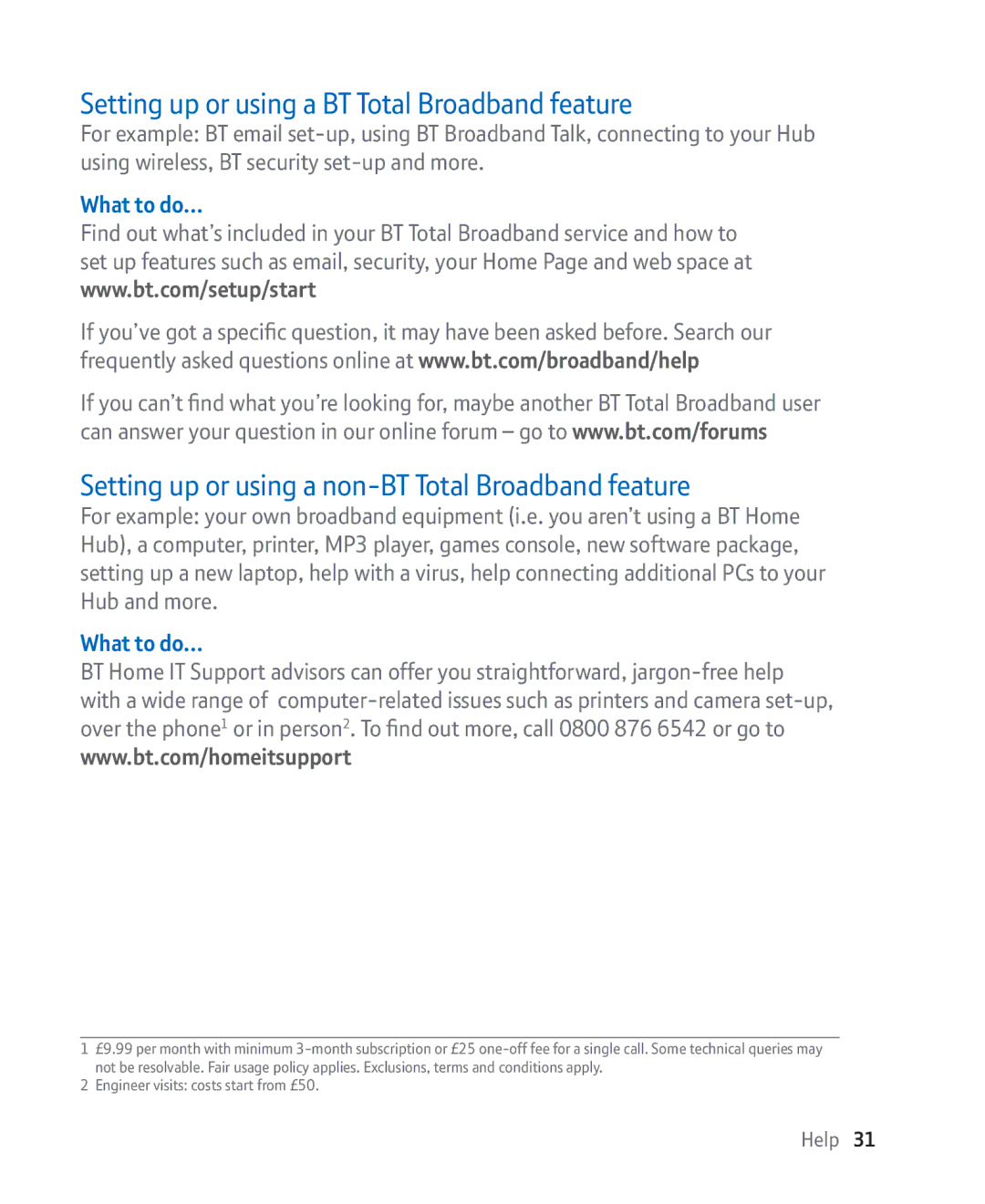Setting up or using a BT Total Broadband feature
For example: BT email
What to do…
Find out what’s included in your BT Total Broadband service and how to set up features such as email, security, your Home Page and web space at
www.bt.com/setup/start
If you’ve got a specific question, it may have been asked before. Search our frequently asked questions online at www.bt.com/broadband/help
If you can’t find what you’re looking for, maybe another BT Total Broadband user can answer your question in our online forum – go to www.bt.com/forums
Setting up or using a non-BT Total Broadband feature
For example: your own broadband equipment (i.e. you aren’t using a BT Home Hub), a computer, printer, MP3 player, games console, new software package, setting up a new laptop, help with a virus, help connecting additional PCs to your Hub and more.
What to do…
BT Home IT Support advisors can offer you straightforward,
www.bt.com/homeitsupport
1 £9.99 per month with minimum
2 Engineer visits: costs start from £50.