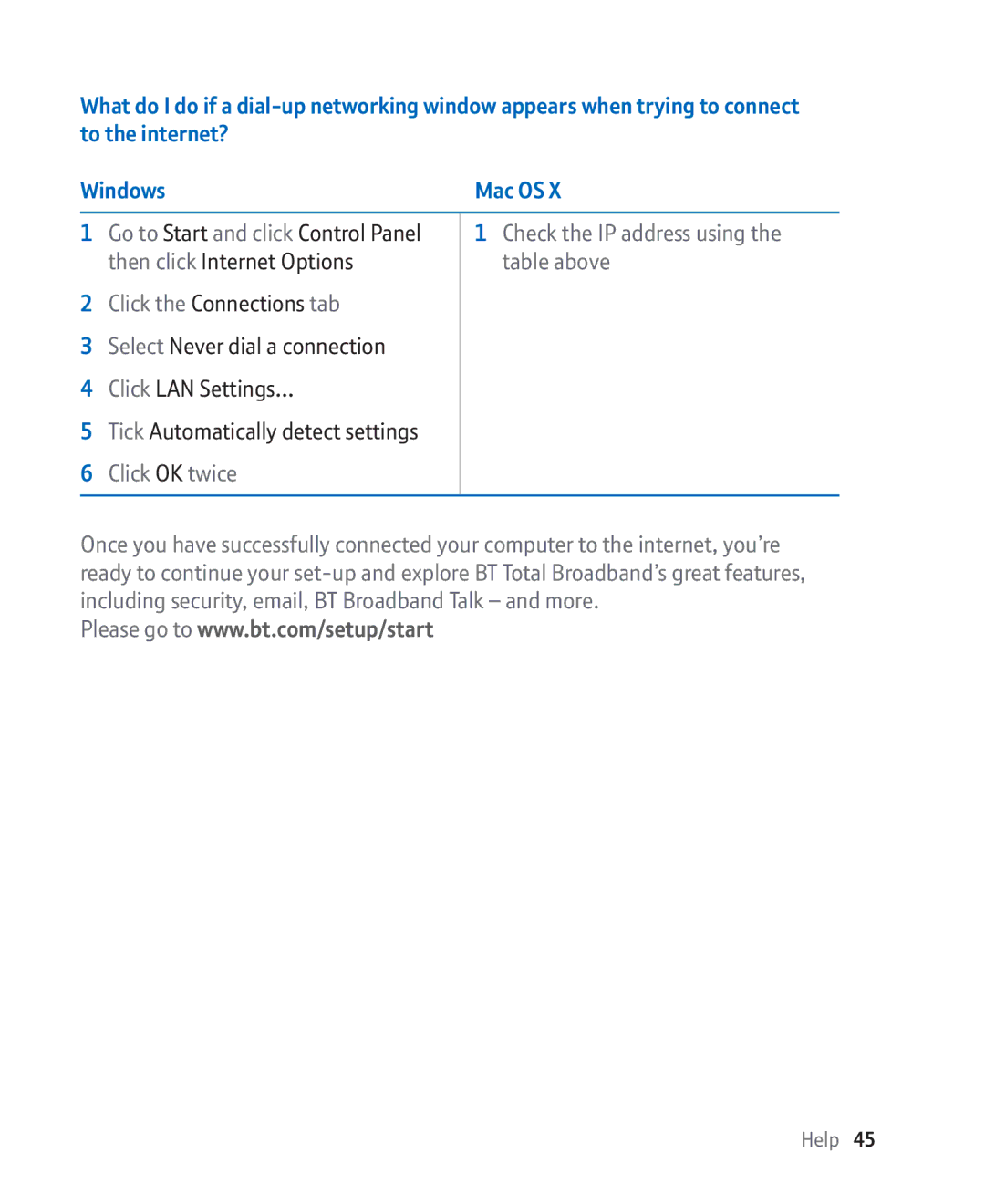What do I do if a
Windows | Mac OS X | |
|
|
|
1 | Go to Start and click Control Panel | 1 Check the IP address using the |
| then click Internet Options | table above |
2 | Click the Connections tab |
|
3Select Never dial a connection
4 Click LAN Settings…
5 Tick Automatically detect settings
6 Click OK twice
Once you have successfully connected your computer to the internet, you’re ready to continue your
Please go to www.bt.com/setup/start