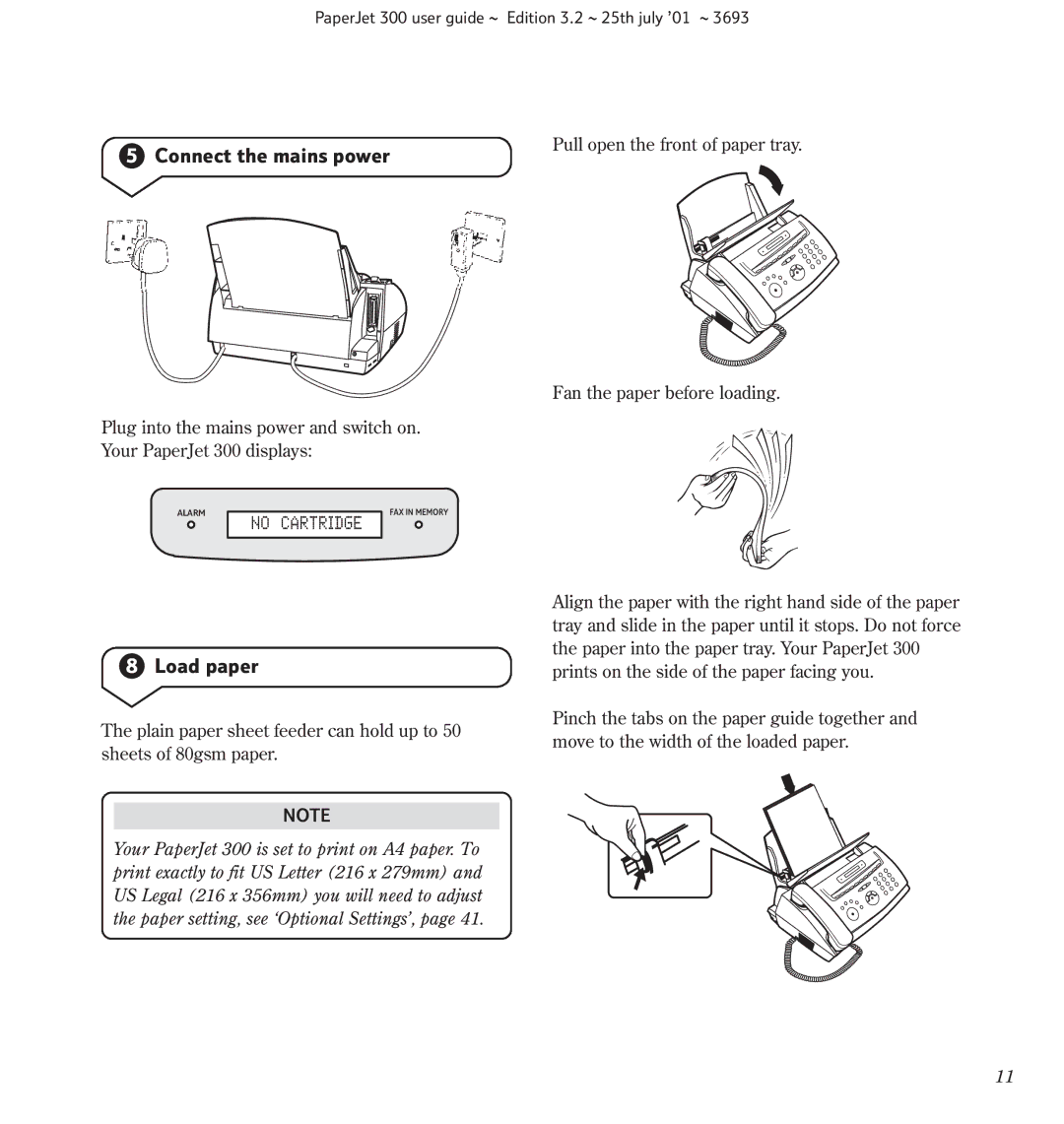PaperJet 300 user guide ~ Edition 3.2 ~ 25th july ’01 ~ 3693
5Connect the mains power
Plug into the mains power and switch on. Your PaperJet 300 displays:
ALARM | FAX IN MEMORY |
NO | CARTRIDGE |
8Load paper
The plain paper sheet feeder can hold up to 50 sheets of 80gsm paper.
NOTE
Your PaperJet 300 is set to print on A4 paper. To print exactly to fit US Letter (216 x 279mm) and US Legal (216 x 356mm) you will need to adjust the paper setting, see ‘Optional Settings’, page 41.
Pull open the front of paper tray.
Fan the paper before loading.
Align the paper with the right hand side of the paper tray and slide in the paper until it stops. Do not force the paper into the paper tray. Your PaperJet 300 prints on the side of the paper facing you.
Pinch the tabs on the paper guide together and move to the width of the loaded paper.
11