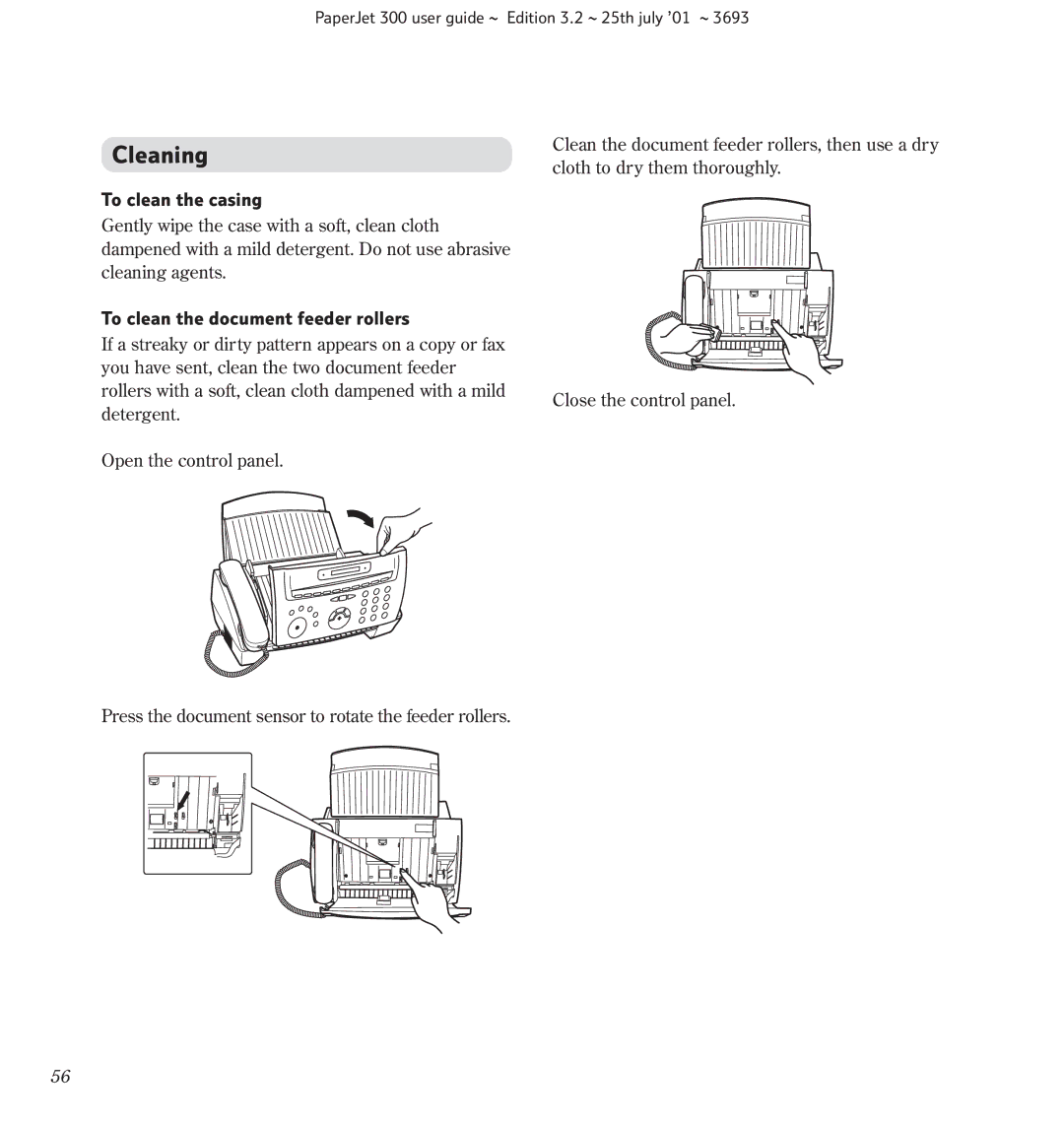PaperJet 300 user guide ~ Edition 3.2 ~ 25th july ’01 ~ 3693
Cleaning
To clean the casing
Gently wipe the case with a soft, clean cloth dampened with a mild detergent. Do not use abrasive cleaning agents.
To clean the document feeder rollers
If a streaky or dirty pattern appears on a copy or fax you have sent, clean the two document feeder rollers with a soft, clean cloth dampened with a mild detergent.
Clean the document feeder rollers, then use a dry cloth to dry them thoroughly.
Close the control panel.
Open the control panel.
Press the document sensor to rotate the feeder rollers.
56