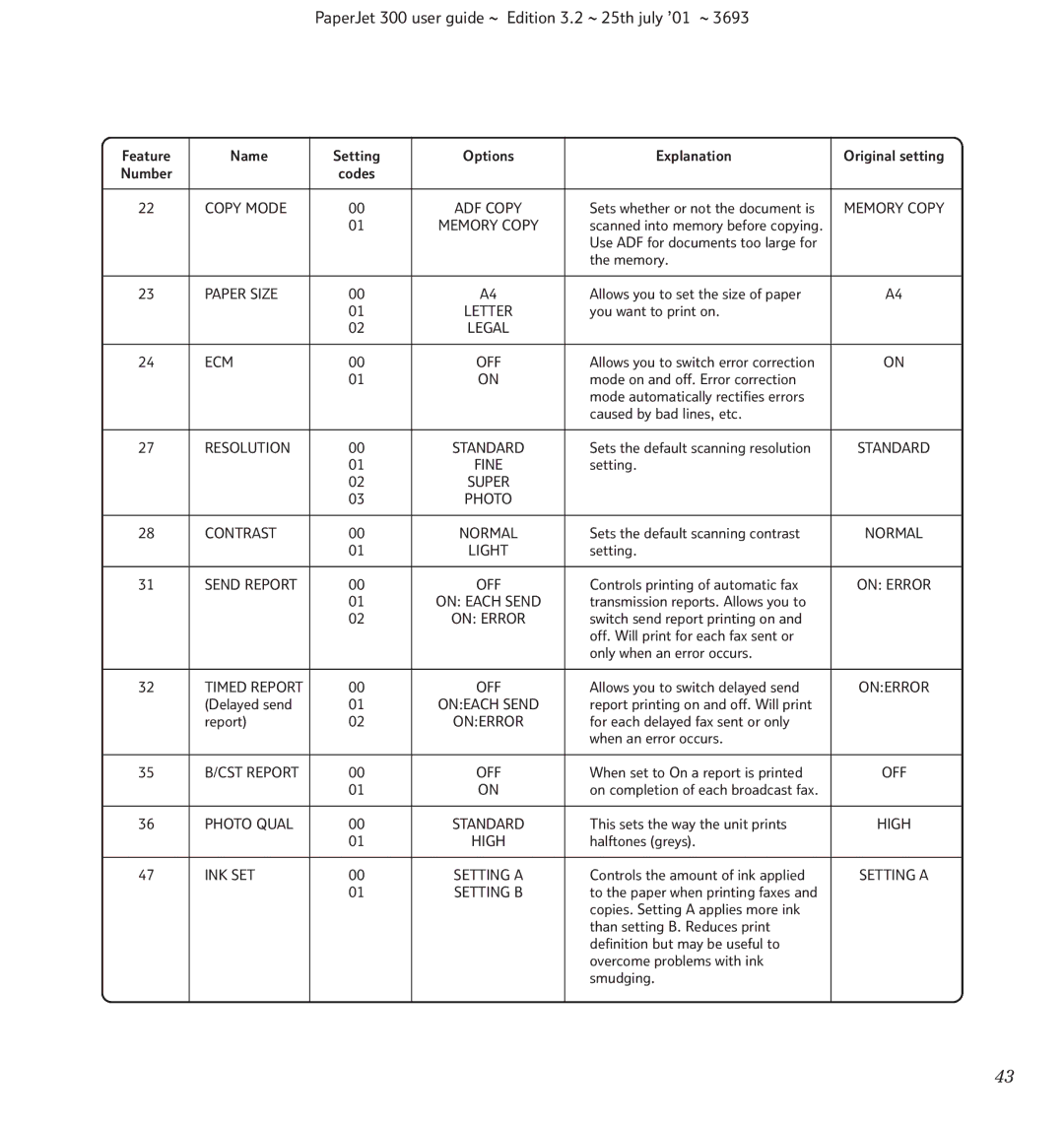PaperJet 300 user guide ~ Edition 3.2 ~ 25th july ’01 ~ 3693
Feature | Name | Setting | Options | Explanation | Original setting |
Number |
| codes |
|
|
|
|
|
|
|
|
|
22 | COPY MODE | 00 | ADF COPY | Sets whether or not the document is | MEMORY COPY |
|
| 01 | MEMORY COPY | scanned into memory before copying. |
|
|
|
|
| Use ADF for documents too large for |
|
|
|
|
| the memory. |
|
|
|
|
|
|
|
23 | PAPER SIZE | 00 | A4 | Allows you to set the size of paper | A4 |
|
| 01 | LETTER | you want to print on. |
|
|
| 02 | LEGAL |
|
|
|
|
|
|
|
|
24 | ECM | 00 | OFF | Allows you to switch error correction | ON |
|
| 01 | ON | mode on and off. Error correction |
|
|
|
|
| mode automatically rectifies errors |
|
|
|
|
| caused by bad lines, etc. |
|
|
|
|
|
|
|
27 | RESOLUTION | 00 | STANDARD | Sets the default scanning resolution | STANDARD |
|
| 01 | FINE | setting. |
|
|
| 02 | SUPER |
|
|
|
| 03 | PHOTO |
|
|
|
|
|
|
|
|
28 | CONTRAST | 00 | NORMAL | Sets the default scanning contrast | NORMAL |
|
| 01 | LIGHT | setting. |
|
|
|
|
|
|
|
31 | SEND REPORT | 00 | OFF | Controls printing of automatic fax | ON: ERROR |
|
| 01 | ON: EACH SEND | transmission reports. Allows you to |
|
|
| 02 | ON: ERROR | switch send report printing on and |
|
|
|
|
| off. Will print for each fax sent or |
|
|
|
|
| only when an error occurs. |
|
|
|
|
|
|
|
32 | TIMED REPORT | 00 | OFF | Allows you to switch delayed send | ON:ERROR |
| (Delayed send | 01 | ON:EACH SEND | report printing on and off. Will print |
|
| report) | 02 | ON:ERROR | for each delayed fax sent or only |
|
|
|
|
| when an error occurs. |
|
|
|
|
|
|
|
35 | B/CST REPORT | 00 | OFF | When set to On a report is printed | OFF |
|
| 01 | ON | on completion of each broadcast fax. |
|
|
|
|
|
|
|
36 | PHOTO QUAL | 00 | STANDARD | This sets the way the unit prints | HIGH |
|
| 01 | HIGH | halftones (greys). |
|
|
|
|
|
|
|
47 | INK SET | 00 | SETTING A | Controls the amount of ink applied | SETTING A |
|
| 01 | SETTING B | to the paper when printing faxes and |
|
|
|
|
| copies. Setting A applies more ink |
|
|
|
|
| than setting B. Reduces print |
|
|
|
|
| definition but may be useful to |
|
|
|
|
| overcome problems with ink |
|
|
|
|
| smudging. |
|
|
|
|
|
|
|
43