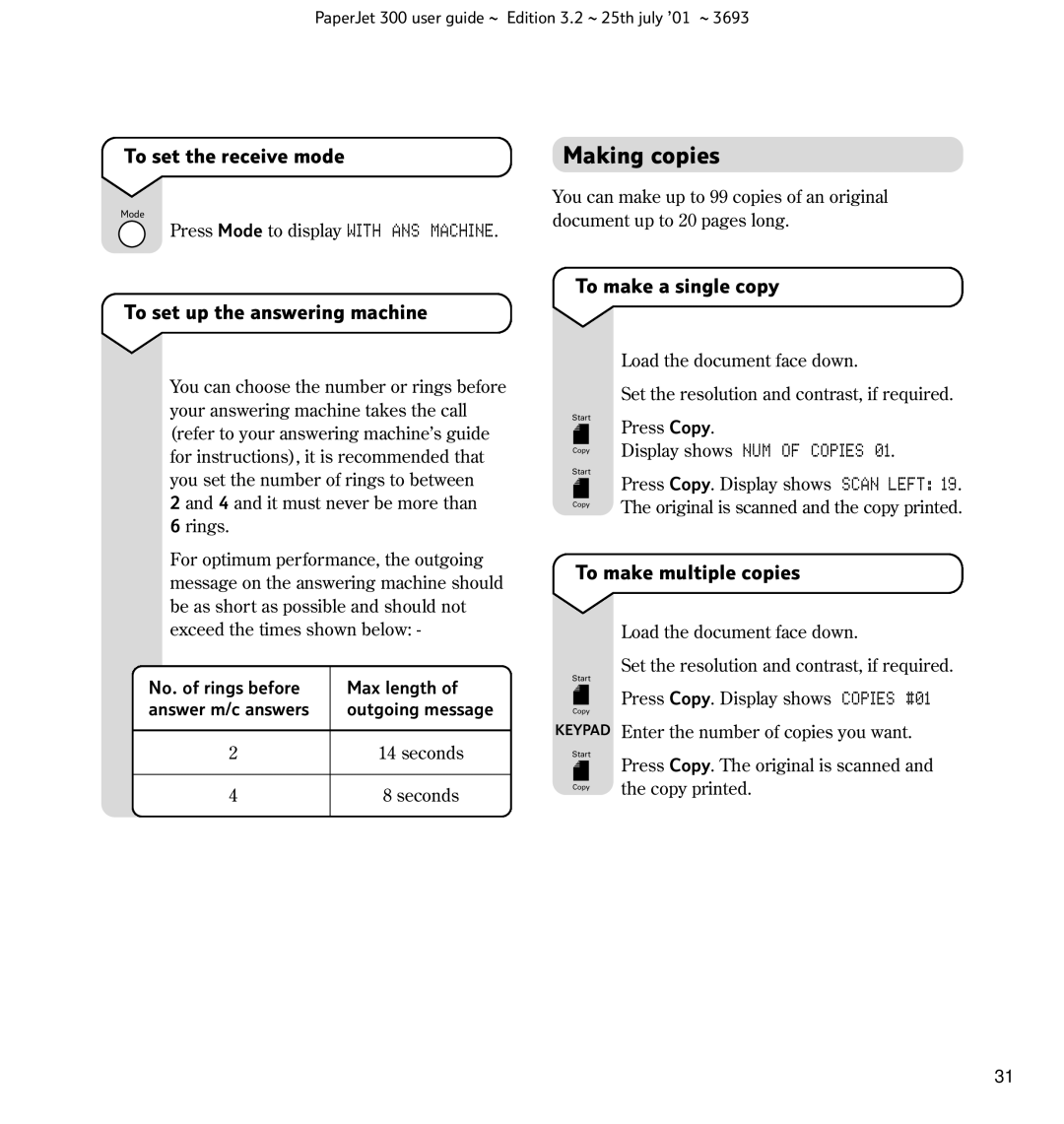PaperJet 300 user guide ~ Edition 3.2 ~ 25th july ’01 ~ 3693
To set the receive mode
Mode
Press Mode to display WITH ANS MACHINE.
Making copies
You can make up to 99 copies of an original document up to 20 pages long.
To set up the answering machine
You can choose the number or rings before your answering machine takes the call (refer to your answering machine’s guide for instructions), it is recommended that you set the number of rings to between
2and 4 and it must never be more than
6 rings.
For optimum performance, the outgoing message on the answering machine should be as short as possible and should not exceed the times shown below: -
No. of rings before | Max length of |
answer m/c answers | outgoing message |
|
|
2 | 14 seconds |
|
|
4 | 8 seconds |
|
|
To make a single copy
Load the document face down.
Set the resolution and contrast, if required.
Start | Press Copy. |
|
| NUM OF COPIES 01. | |
Copy | Display shows | |
|
|
Start
| Press Copy. Display shows SCAN LEFT: 19. |
Copy | The original is scanned and the copy printed. |
To make multiple copies
Load the document face down.
Set the resolution and contrast, if required.
Start
Press Copy. Display shows COPIES #01
Copy
KEYPAD Enter the number of copies you want.
Start
| Press Copy. The original is scanned and |
Copy | the copy printed. |
|
31