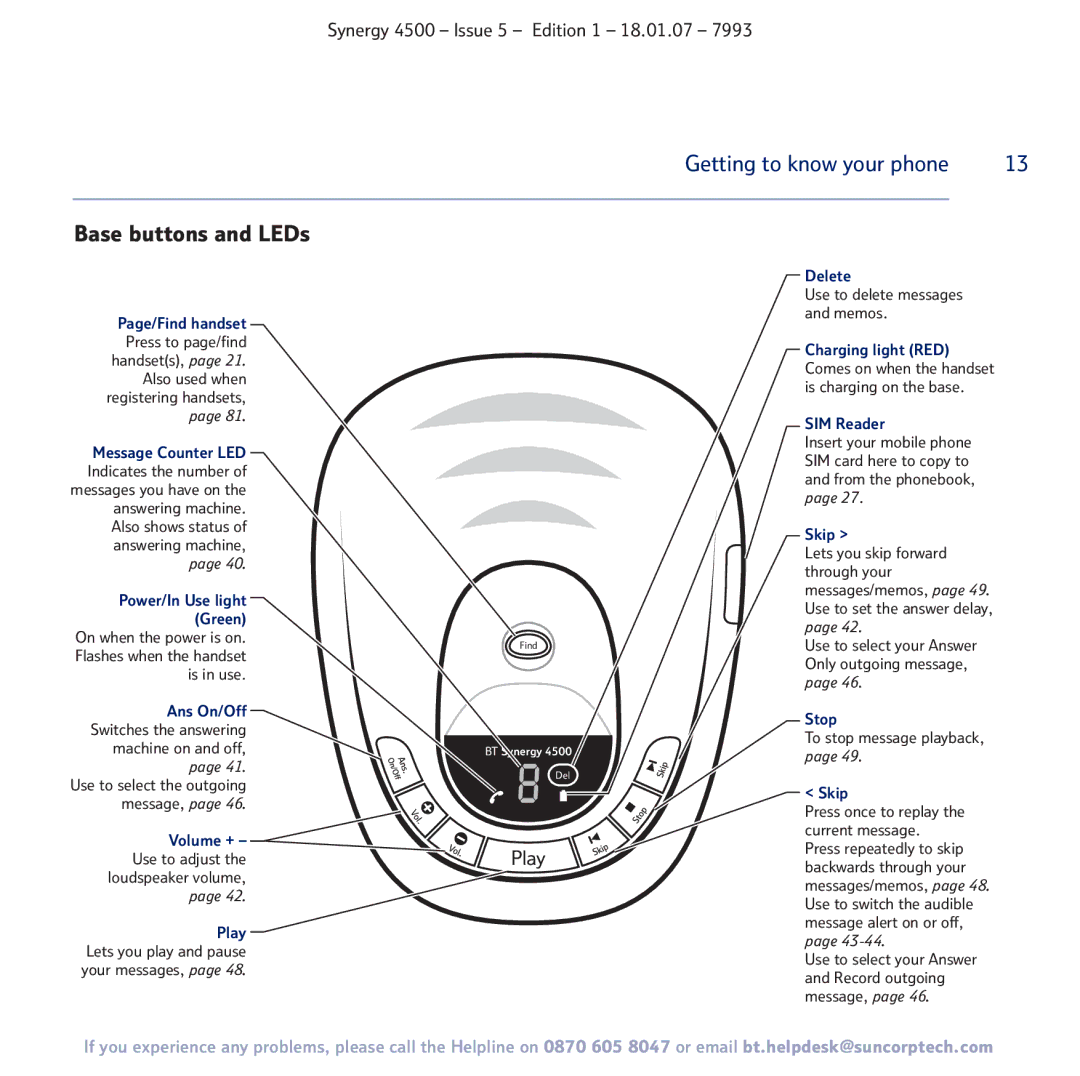Synergy 4500 – Issue 5 – Edition 1 – 18.01.07 – 7993
Getting to know your phone | 13 |
Base buttons and LEDs
Page/Find handset Press to page/find handset(s), page 21.
Also used when registering handsets, page 81.
Message Counter LED Indicates the number of messages you have on the answering machine.
Also shows status of answering machine, page 40.
Power/In Use light (Green)
On when the power is on. Flashes when the handset is in use.
Ans On/Off Switches the answering machine on and off,
page 41.
Use to select the outgoing message, page 46.
Volume + ![]()
![]()
![]()
loudspeaker volume, page 42.
Play Lets you play and pause your messages, page 48.
Find
BT Synergy 4500
Del
Play
Delete
Use to delete messages and memos.
Charging light (RED) Comes on when the handset is charging on the base.
SIM Reader
Insert your mobile phone SIM card here to copy to and from the phonebook, page 27.
Skip >
Lets you skip forward through your messages/memos, page 49.
Use to set the answer delay, page 42.
Use to select your Answer Only outgoing message, page 46.
Stop
To stop message playback,
page 49.
< Skip
Press once to replay the current message.
Press repeatedly to skip backwards through your messages/memos, page 48.
Use to switch the audible message alert on or off, page
Use to select your Answer and Record outgoing message, page 46.
If you experience any problems, please call the Helpline on 0870 605 8047 or email bt.helpdesk@suncorptech.com