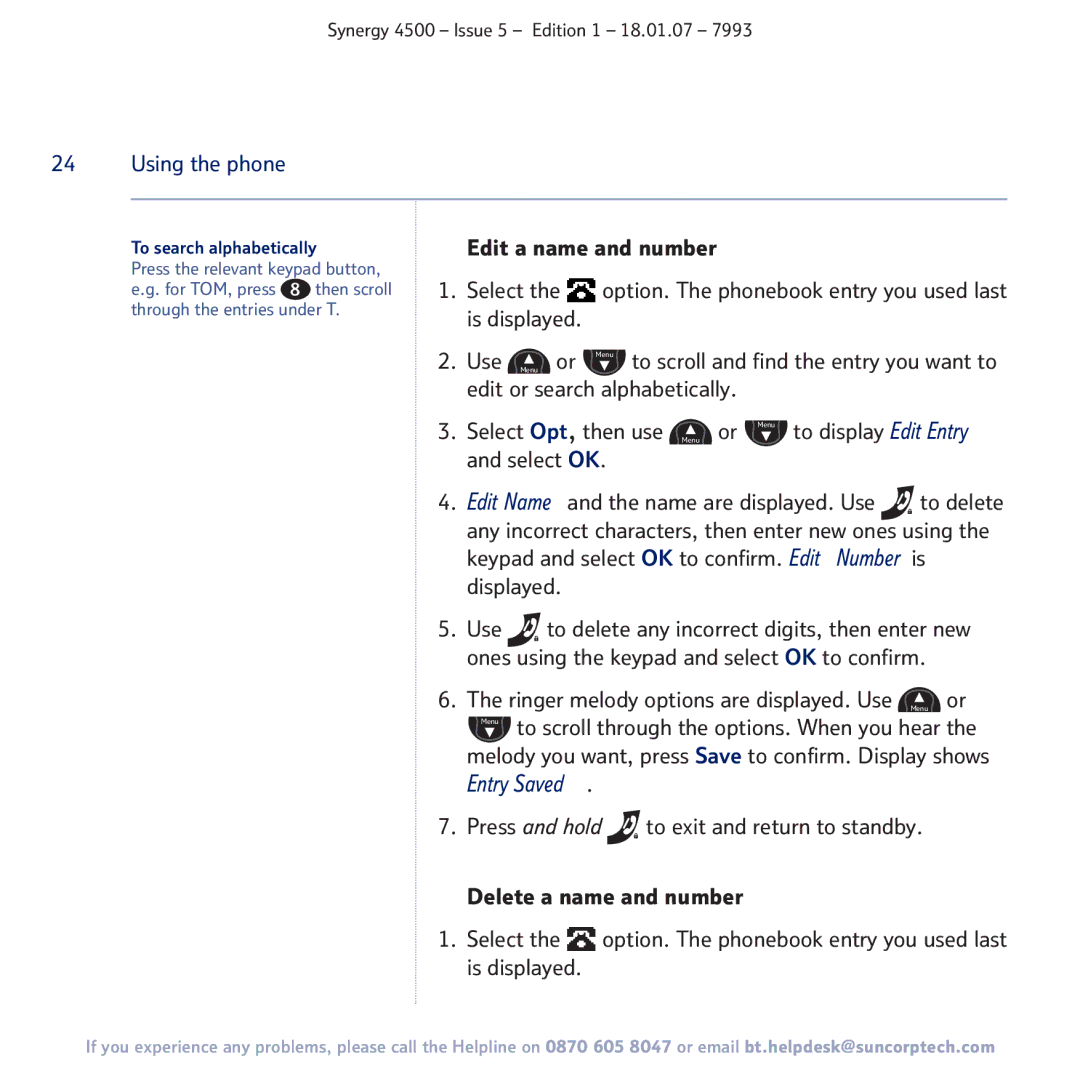User Guide
Welcome…
Got everything? BT Synergy Base mains Handset
This guide
Default settings
Silence the alarm
Caller Display To change the answer delay Call list
To set audible message
Cleaning Adding or changing Service Environmental
Guarantee
Call Waiting
Select a base
Setting up
Getting started
After 24 hours, plug one end of the telephone line cord
Talk/Standby time
Getting started
Set the time
Your BT Synergy 4500 is ready for use
Getting to know your phone
Handset buttons
BT Synergy
Base buttons and LEDs
Play
Navigating the menus
Press Menu
Menu map
Phonebook menu
Using the phone
Call timer
When you receive a call, the phone rings and the Calls
Light on the handset flashes. Symbol
Receive a call
Flashes in the display to let you know if it is an external
Secrecy
Handsfree
Switch to handsfree during a call
Redial
Redial the last number called
If you decide not to delete, select Save option
Press then press . The display shows the symbol
Keypad lock
Paging
Name and number phonebook
Press On the base. The paged handsets rings
Press To stop the paging ring
Press any button on the handset
When you hear the melody you want, press Save to
Select OK option to confirm
Ringer melody options are displayed. Use Menu or
Confirm. Display shows Entry Saved
Displayed
Melody you want, press Save to confirm. Display shows
Copy an entry to another handset
Using the phone
With the ‘SIM copy’ feature you can copy entries from
Phonebook? select OK to confirm
Display then shows Copying From Handset X. Each
Entry will then be copied in turn
SIM card PIN code will be displayed if your SIM card is
Access code
Use Menu Or Menu to select Access code and press OK
Select Option
On and Off are displayed as options. Either, select On to
Handset settings
Handset ringer volume
Handset settings
Handset settings
Handset settings
Handset settings
Base settings
Base settings
Base settings
OFF
Date and time settings
Answering machine
Setting up the answering machine
If you hear, Answer on, your answer and record outgoing
Answer delay
Base loudspeaker volume
Level is Press To increase the volume or To decrease Volume
Setting will be announced to confirm e.g. Calls will be
With the answering machine on and in standby mode
Audible message alert
To check the audible message alert setting
Outgoing messages
To set audible message alert via the base
Incoming messages when using Answer and Record
Record your own outgoing message
Minutes long and will replace the pre-recorded
Message
Select the outgoing message answer mode
To select Answer and Record, press and release or to
Via the handset
Using the answering machine via the base
During playback
Using the answering machine via the handset
Message playback
Select the New option. Your new messages will be played
Record a memo
OK option
Call screening
To screen a call via the base
Automatically
Remote access
Time saver
Answering machine
BT Calling Features
Caller Display
Calls list
View and dial from the Calls list
Use Menu or Menu to scroll through the list
Ringer melody options are displayed, use Menu or
Select the Del option. Delete Entry? is displayed
Call Waiting
Callers
Voice Mail/Message Waiting
Text messaging
Two text phones connected to the same phone line
Send a text message
Select OK
To display Save and select OK
Delete to delete a message
Sent messages are stored in the Outbox
Entering text
Your BT Synergy 4500 can store up to 50* messages
Twice, 3 twice
Three times, 5 three times
Character or digit to the left of the cursor
Are entered to the left of the cursor
Receiving and reading text messages
Press Menu or until Inbox is displayed. Select OK option
OK option. Enter your sub-address PIN code and press OK
Then select the OK option
For each message, you will see
Text messaging
If you have set up personal user areas, press Menu or Menu
Read, edit, send or delete texts stored in the Outbox
Service Centre numbers
Send to is displayed, select OK
Confirm Press and hold to exit and return to standby
Text messaging
Message alert beeps
User Areas
Text messaging
How callers send a text to a user area
Displayed and select OK
Edit a user area Press Menu or Menu Select OK
Delete a user area Press Menu or Menu Select OK
Enter a new code for the box and select OK
Send option settings
Sent Message OFF and select OK
Using additional handsets
BT Synergy default base PIN is 0000, see
Press Int, Internal Call to Handset is displayed
User can press to answer the call Press to end the call
Transferring calls
Press and hold R . Your external caller will be put on
Hold and will hear a tone. Transfer To Handset is displayed
Using additional handsets
Help
Help
Help
Possible problems with text messaging
Help
Help
Synergy 4500 Issue 3 Edition 1 21.08.06
General information
Replacing the handset batteries
Product disposal instructions
Guarantee
TTE
Connecting to a switchboard
Synergy 4500 Issue 5 Edition 1 18.01.07
Synergy 4500 Issue 5 Edition 1 18.01.07
Offices worldwide

![]() option. The phonebook entry you used last is displayed.
option. The phonebook entry you used last is displayed.![]() to delete any incorrect characters, then enter new ones using the keypad and select OK to confirm. Edit Number is
to delete any incorrect characters, then enter new ones using the keypad and select OK to confirm. Edit Number is![]() to delete any incorrect digits, then enter new ones using the keypad and select OK to confirm.
to delete any incorrect digits, then enter new ones using the keypad and select OK to confirm.![]() to exit and return to standby.
to exit and return to standby.![]() option. The phonebook entry you used last is displayed.
option. The phonebook entry you used last is displayed.