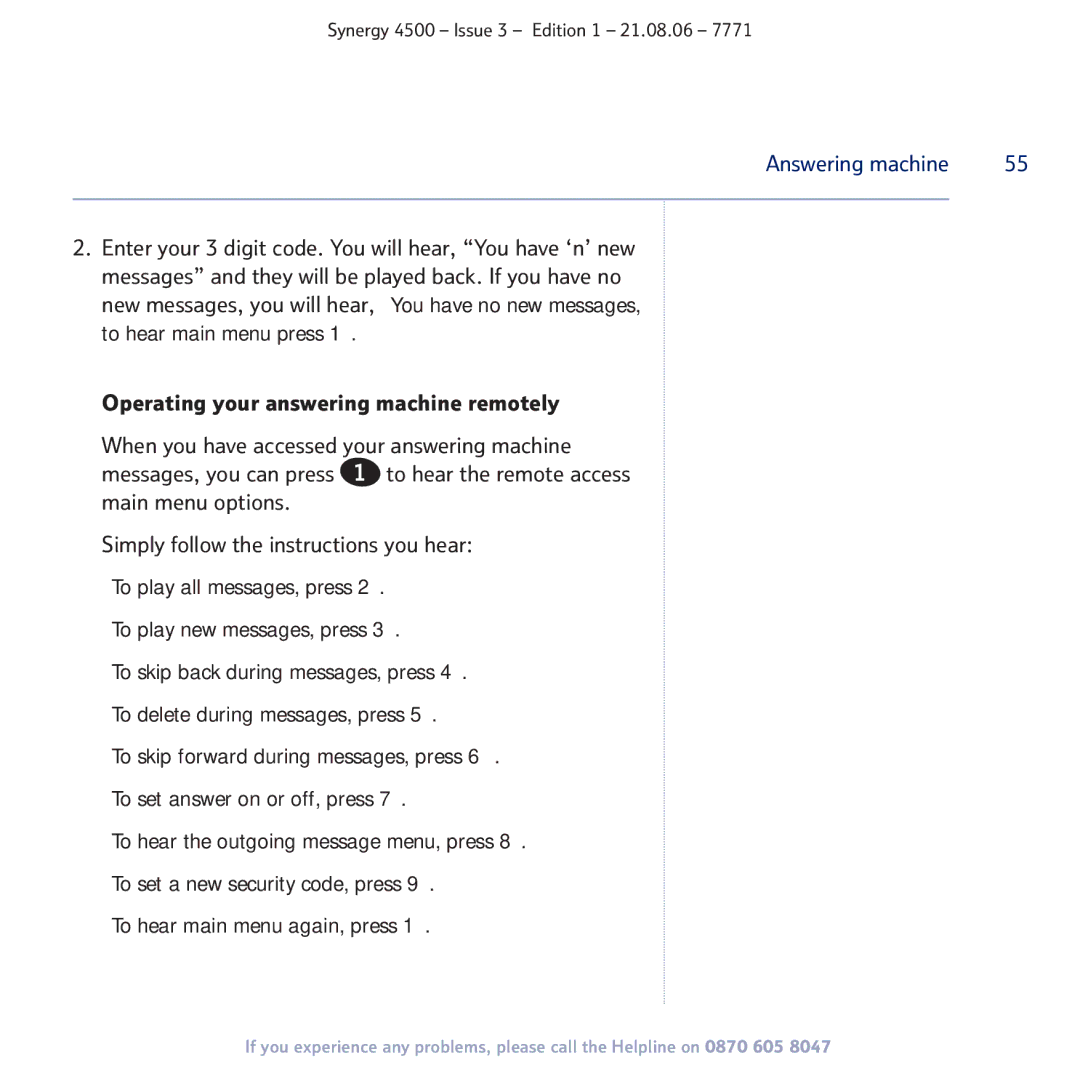Synergy 4500 – Issue 3 – Edition 1 – 21.08.06 – 7771
Answering machine | 55 |
|
|
2.Enter your 3 digit code. You will hear, “You have ‘n’ new messages” and they will be played back. If you have no new messages, you will hear, “You have no new messages, to hear main menu press 1”.
Operating your answering machine remotely
When you have accessed your answering machine messages, you can press 1 to hear the remote access main menu options.
Simply follow the instructions you hear:
“To play all messages, press 2”. “To play new messages, press 3”.
“To skip back during messages, press 4”. “To delete during messages, press 5”.
“To skip forward during messages, press 6’”. “To set answer on or off, press 7”.
“To hear the outgoing message menu, press 8”. “To set a new security code, press 9”.
“To hear main menu again, press 1”.
If you experience any problems, please call the Helpline on 0870 605 8047