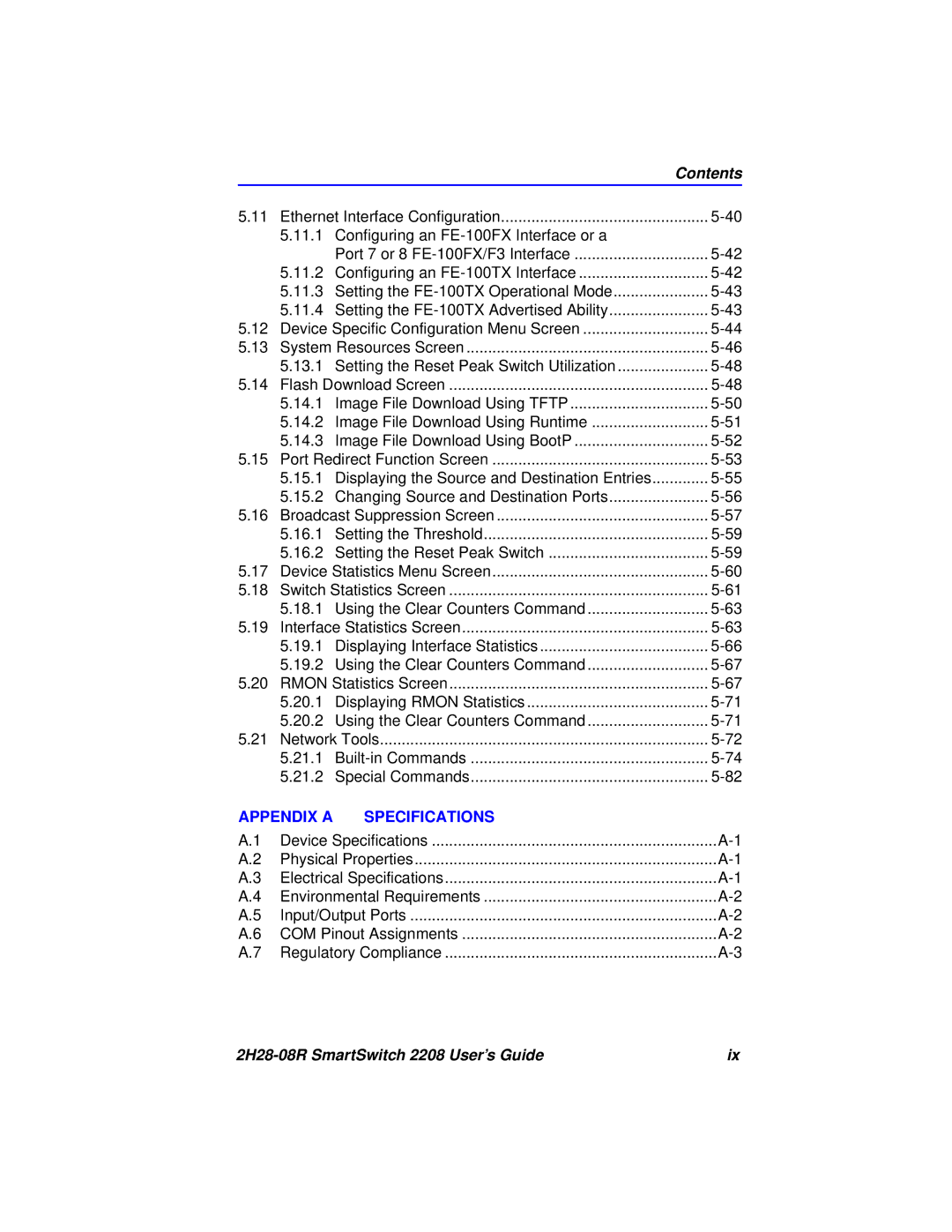|
|
| Contents |
5.11 | Ethernet Interface Configuration | ||
| 5.11.1 Configuring an |
| |
|
| Port 7 or 8 | |
| 5.11.2 Configuring an | ||
| 5.11.3 Setting the | ||
| 5.11.4 Setting the | ||
5.12 | Device Specific Configuration Menu Screen | ||
5.13 | System Resources Screen | ||
| 5.13.1 Setting the Reset Peak Switch Utilization | ||
5.14 | Flash Download Screen | ||
| 5.14.1 Image File Download Using TFTP | ||
| 5.14.2 Image File Download Using Runtime | ||
| 5.14.3 Image File Download Using BootP | ||
5.15 | Port Redirect Function Screen | ||
| 5.15.1 Displaying the Source and Destination Entries | ||
| 5.15.2 Changing Source and Destination Ports | ||
5.16 | Broadcast Suppression Screen | ||
| 5.16.1 | Setting the Threshold | |
| 5.16.2 Setting the Reset Peak Switch | ||
5.17 | Device Statistics Menu Screen | ||
5.18 | Switch Statistics Screen | ||
| 5.18.1 Using the Clear Counters Command | ||
5.19 | Interface Statistics Screen | ||
| 5.19.1 | Displaying Interface Statistics | |
| 5.19.2 Using the Clear Counters Command | ||
5.20 | RMON Statistics Screen | ||
| 5.20.1 | Displaying RMON Statistics | |
| 5.20.2 Using the Clear Counters Command | ||
5.21 | Network Tools | ||
| 5.21.1 | ||
| 5.21.2 | Special Commands | |
APPENDIX A | SPECIFICATIONS |
| |
A.1 | Device Specifications | ||
A.2 | Physical Properties | ||
A.3 | Electrical Specifications | ||
A.4 | Environmental Requirements | ||
A.5 | Input/Output Ports | ||
A.6 | COM Pinout Assignments | ||
A.7 | Regulatory Compliance | ||
| ix |