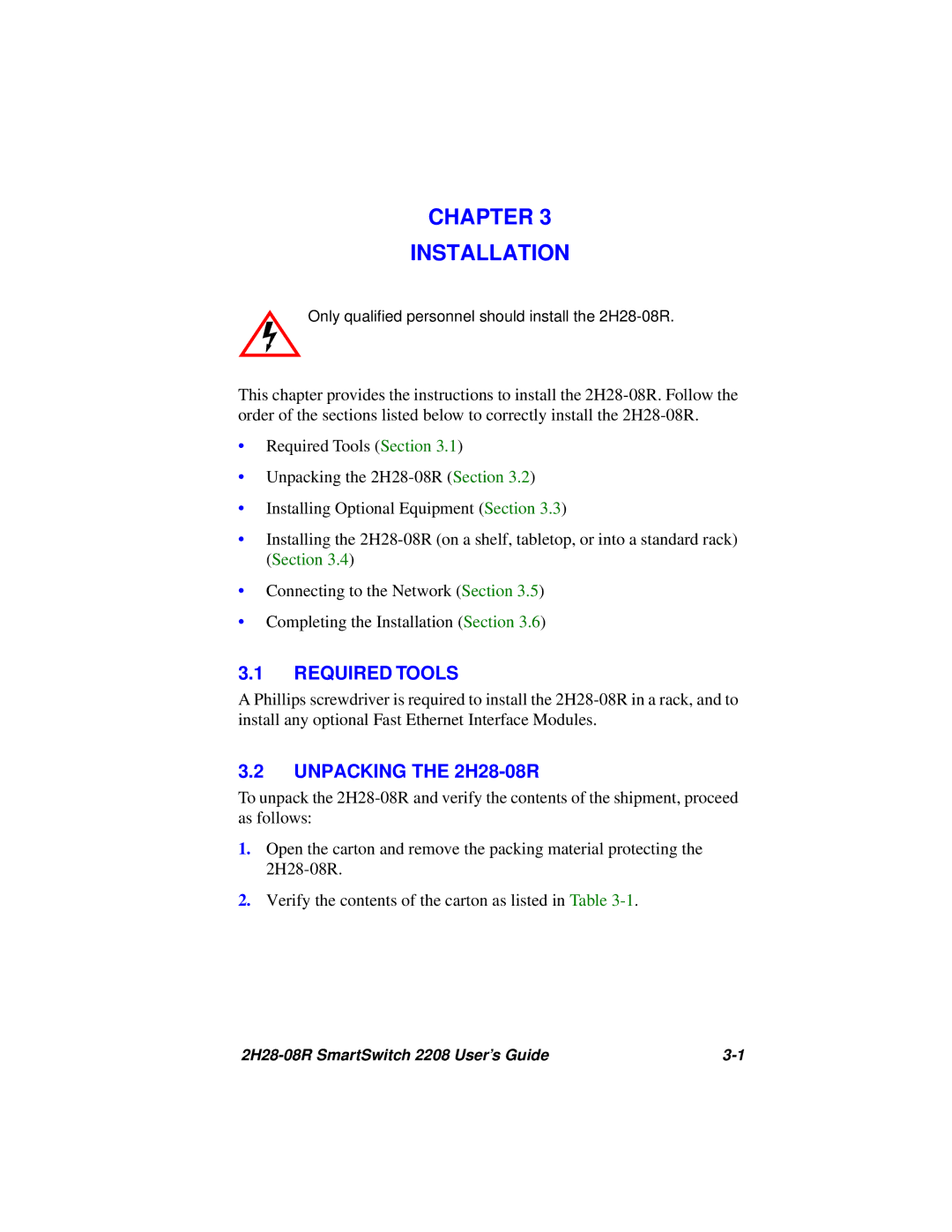CHAPTER 3
INSTALLATION
Only qualified personnel should install the
This chapter provides the instructions to install the
•Required Tools (Section 3.1)
•Unpacking the
•Installing Optional Equipment (Section 3.3)
•Installing the
•Connecting to the Network (Section 3.5)
•Completing the Installation (Section 3.6)
3.1REQUIRED TOOLS
A Phillips screwdriver is required to install the
3.2UNPACKING THE 2H28-08R
To unpack the
1.Open the carton and remove the packing material protecting the
2.Verify the contents of the carton as listed in Table
|