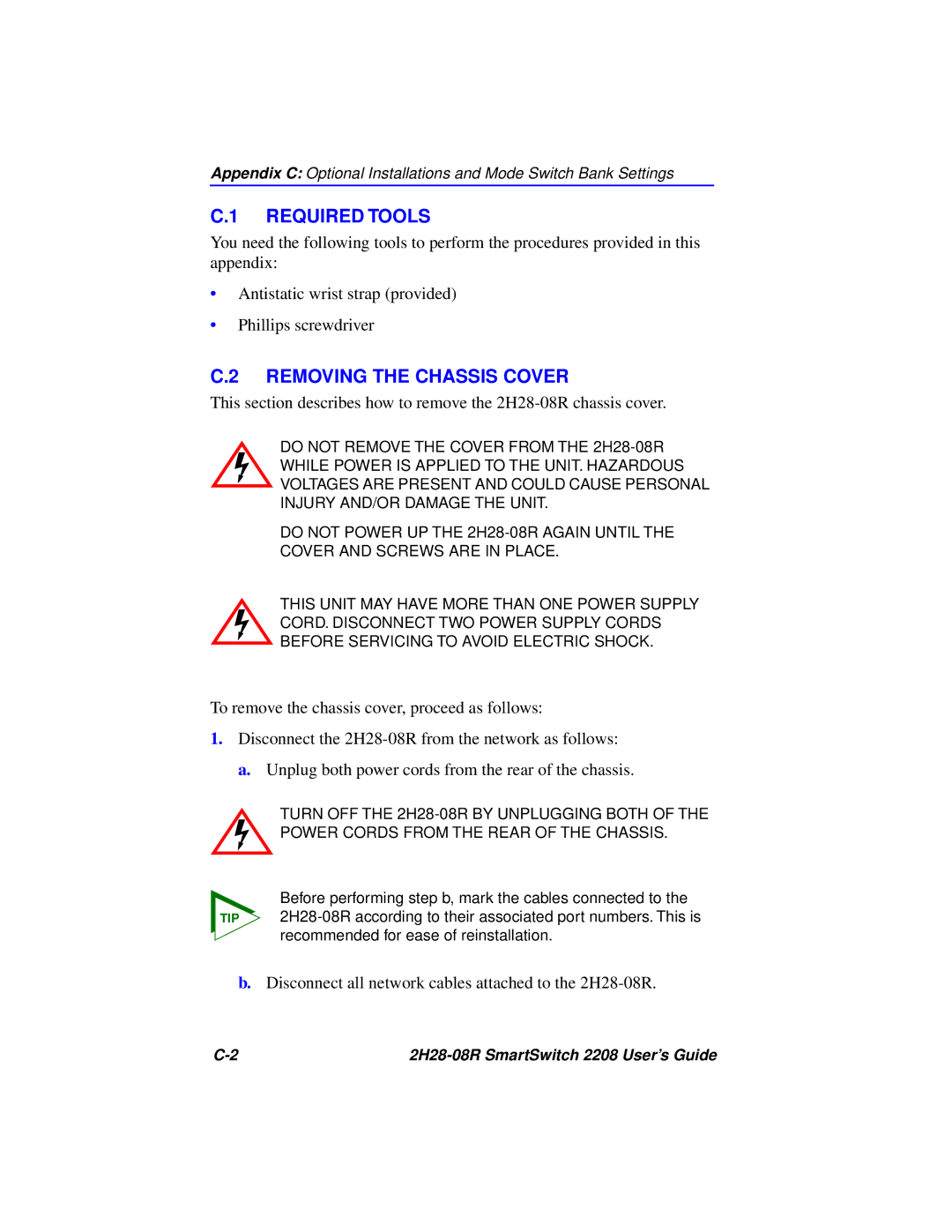Appendix C: Optional Installations and Mode Switch Bank Settings
C.1 REQUIRED TOOLS
You need the following tools to perform the procedures provided in this appendix:
•Antistatic wrist strap (provided)
•Phillips screwdriver
C.2 REMOVING THE CHASSIS COVER
This section describes how to remove the
DO NOT REMOVE THE COVER FROM THE
DO NOT POWER UP THE
THIS UNIT MAY HAVE MORE THAN ONE POWER SUPPLY CORD. DISCONNECT TWO POWER SUPPLY CORDS BEFORE SERVICING TO AVOID ELECTRIC SHOCK.
To remove the chassis cover, proceed as follows:
1.Disconnect the
TURN OFF THE
Before performing step b, mark the cables connected to the
TIP
b.Disconnect all network cables attached to the
|