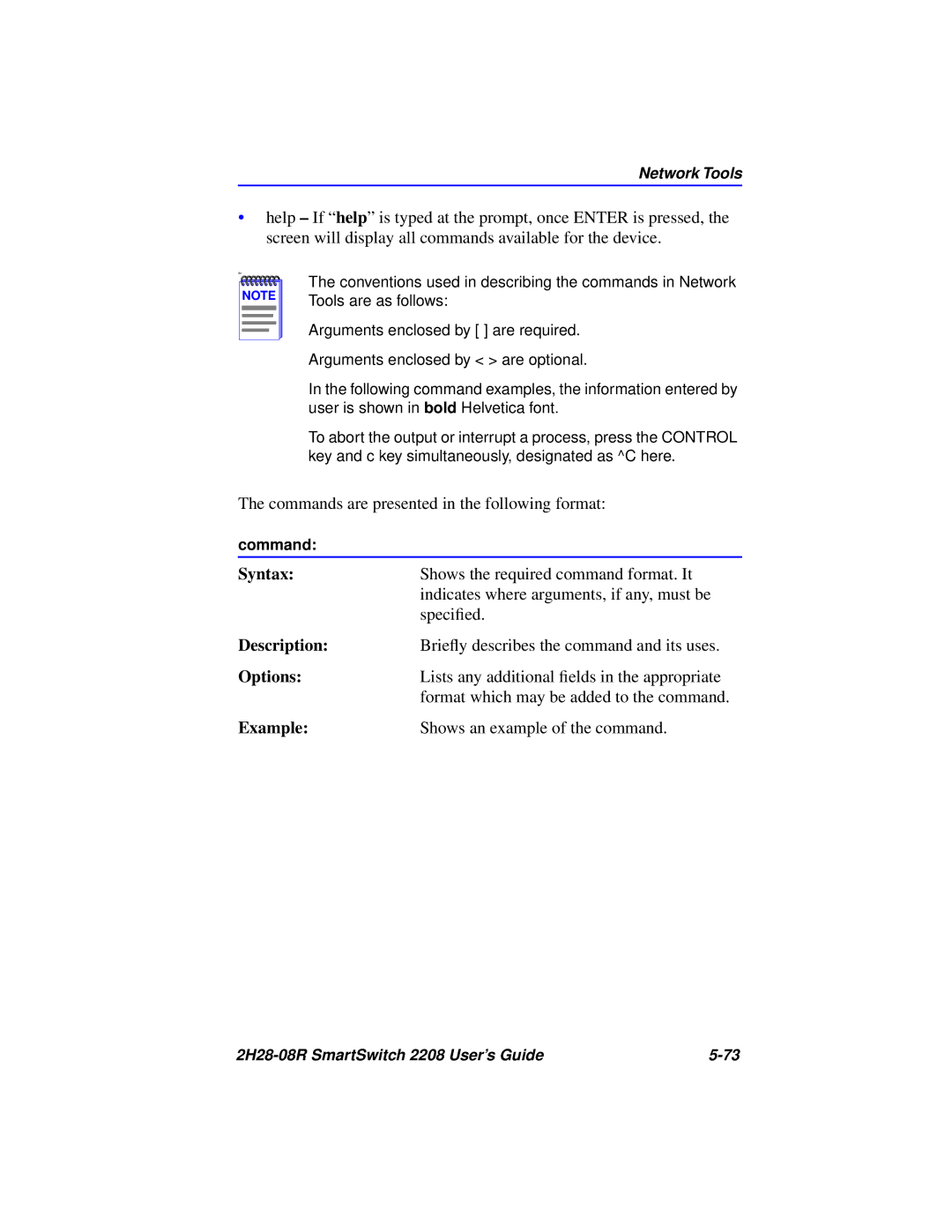Network Tools
•help – If “help” is typed at the prompt, once ENTER is pressed, the screen will display all commands available for the device.
the |
NOTE |
The conventions used in describing the commands in Network Tools are as follows:
Arguments enclosed by [ ] are required.
Arguments enclosed by < > are optional.
In the following command examples, the information entered by user is shown in bold Helvetica font.
To abort the output or interrupt a process, press the CONTROL key and c key simultaneously, designated as ^C here.
The commands are presented in the following format:
command:
Syntax: | Shows the required command format. It |
| indicates where arguments, if any, must be |
| specified. |
Description: | Briefly describes the command and its uses. |
Options: | Lists any additional fields in the appropriate |
| format which may be added to the command. |
Example: | Shows an example of the command. |
|