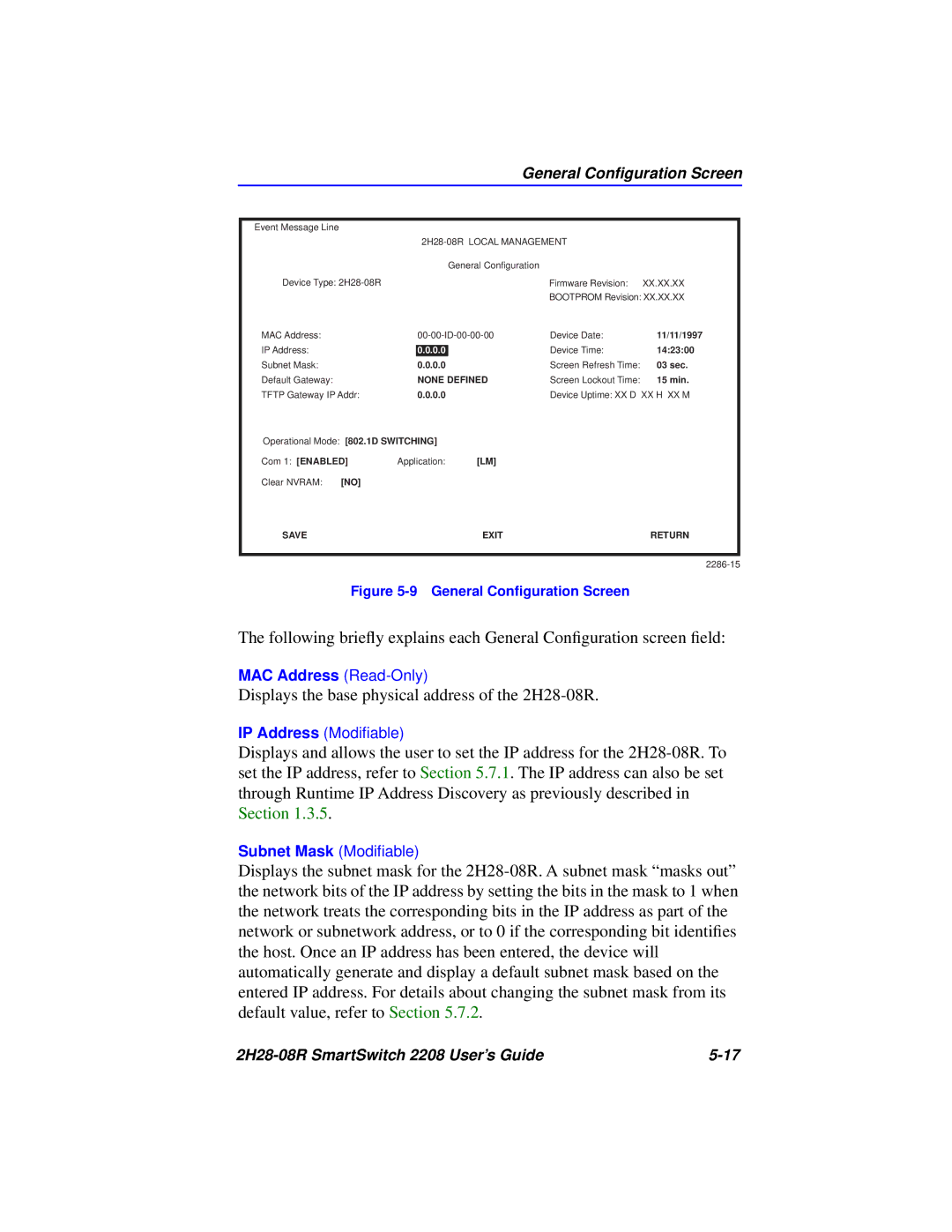General Configuration Screen
Event Message Line
|
|
|
| |||
|
|
|
| General Configuration |
|
|
Device Type: |
|
|
| Firmware Revision: | XX.XX.XX | |
|
|
|
|
| BOOTPROM Revision: XX.XX.XX | |
MAC Address: |
|
| Device Date: | 11/11/1997 | ||
IP Address: |
|
|
|
| Device Time: | 14:23:00 |
|
| 0.0.0.0 |
| |||
Subnet Mask: |
| 0.0.0.0 |
| Screen Refresh Time: | 03 sec. | |
Default Gateway: |
|
| NONE DEFINED | Screen Lockout Time: | 15 min. | |
TFTP Gateway IP Addr: | 0.0.0.0 |
| Device Uptime: XX D XX H XX M | |||
Operational Mode: | [802.1D SWITCHING] |
|
|
| ||
Com 1: [ENABLED] | Application: | [LM] |
|
| ||
Clear NVRAM: | [NO] |
|
|
|
|
|
SAVE |
|
|
| EXIT |
| RETURN |
Figure 5-9 General Configuration Screen
The following briefly explains each General Configuration screen field:
MAC Address
Displays the base physical address of the 2H28-08R.
IP Address (Modifiable)
Displays and allows the user to set the IP address for the
Subnet Mask (Modifiable)
Displays the subnet mask for the
|