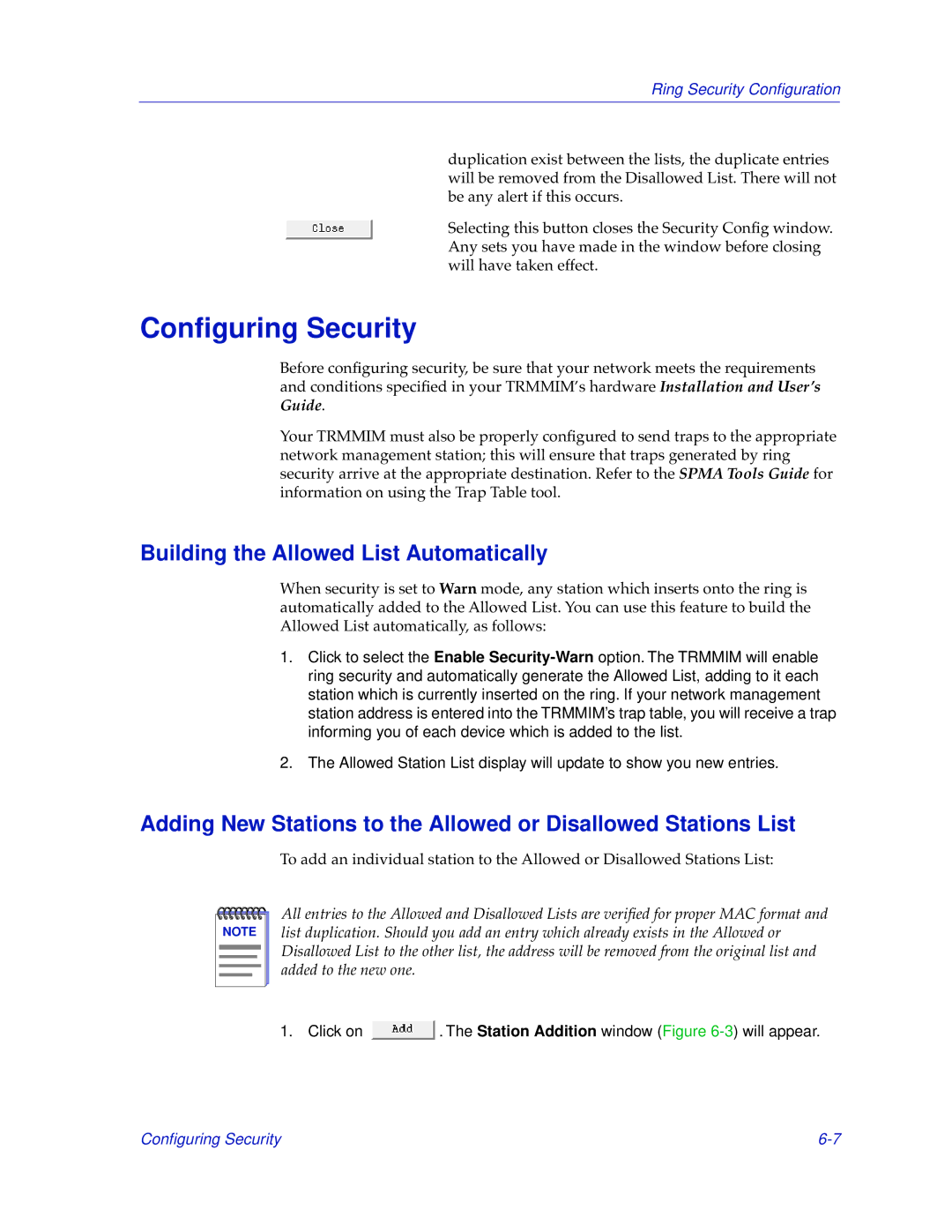Ring Security Configuration
duplication exist between the lists, the duplicate entries will be removed from the Disallowed List. There will not be any alert if this occurs.
Selecting this button closes the Security Config window. Any sets you have made in the window before closing will have taken effect.
Configuring Security
Before configuring security, be sure that your network meets the requirements and conditions specified in your TRMMIM’s hardware Installation and User’s Guide.
Your TRMMIM must also be properly configured to send traps to the appropriate network management station; this will ensure that traps generated by ring security arrive at the appropriate destination. Refer to the SPMA Tools Guide for information on using the Trap Table tool.
Building the Allowed List Automatically
When security is set to Warn mode, any station which inserts onto the ring is automatically added to the Allowed List. You can use this feature to build the Allowed List automatically, as follows:
1.Click to select the Enable
2.The Allowed Station List display will update to show you new entries.
Adding New Stations to the Allowed or Disallowed Stations List
To add an individual station to the Allowed or Disallowed Stations List:
NOTE |
All entries to the Allowed and Disallowed Lists are verified for proper MAC format and list duplication. Should you add an entry which already exists in the Allowed or Disallowed List to the other list, the address will be removed from the original list and added to the new one.
1. Click on ![]() . The Station Addition window (Figure
. The Station Addition window (Figure
Configuring Security |