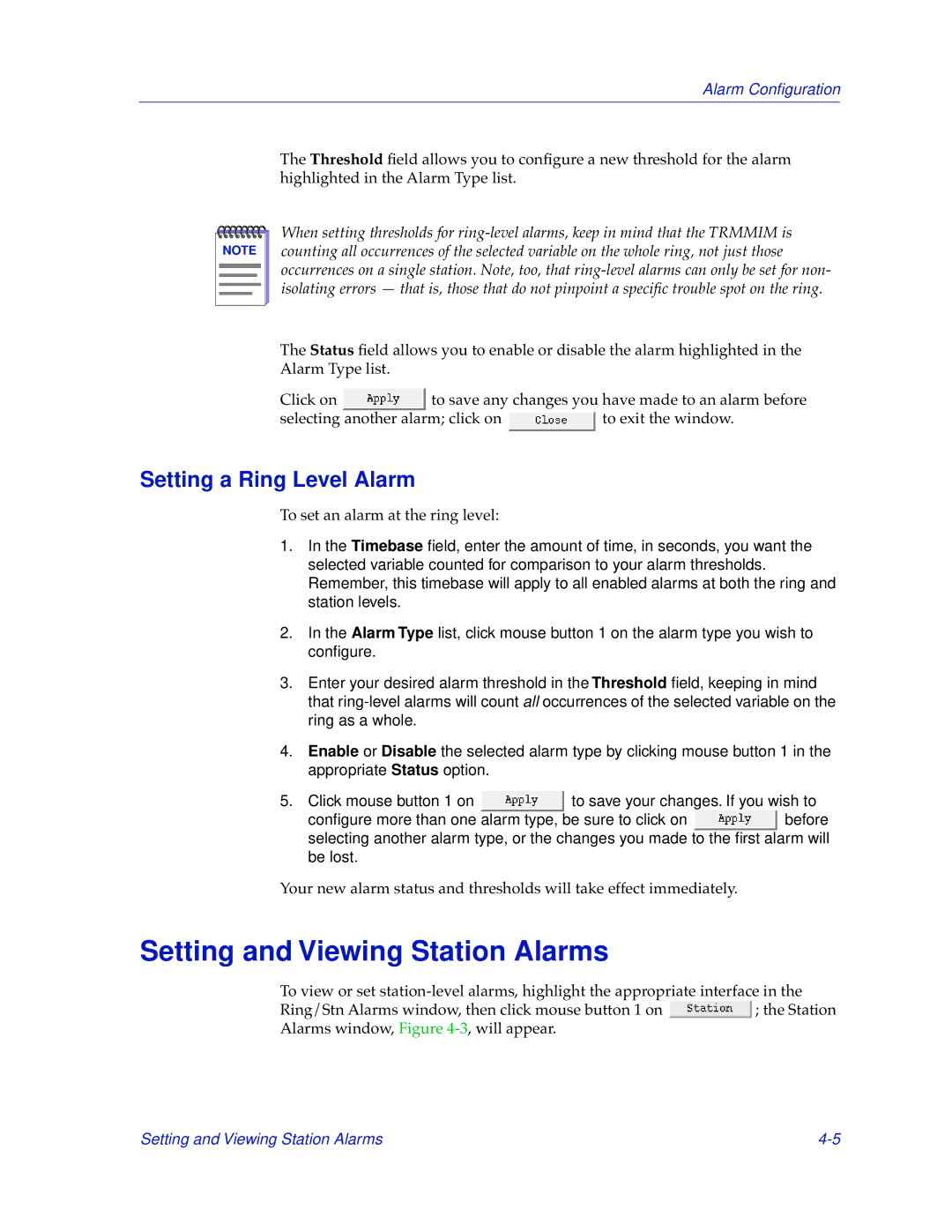Alarm Configuration
The Threshold field allows you to configure a new threshold for the alarm highlighted in the Alarm Type list.
NOTE |
When setting thresholds for
The Status field allows you to enable or disable the alarm highlighted in the
Alarm Type list.
Click on ![]() to save any changes you have made to an alarm before
to save any changes you have made to an alarm before
selecting another alarm; click onto exit the window.
Setting a Ring Level Alarm
To set an alarm at the ring level:
1.In the Timebase field, enter the amount of time, in seconds, you want the selected variable counted for comparison to your alarm thresholds. Remember, this timebase will apply to all enabled alarms at both the ring and station levels.
2.In the Alarm Type list, click mouse button 1 on the alarm type you wish to configure.
3.Enter your desired alarm threshold in the Threshold field, keeping in mind that
4.Enable or Disable the selected alarm type by clicking mouse button 1 in the appropriate Status option.
5.Click mouse button 1 on ![]() to save your changes. If you wish to
to save your changes. If you wish to
configure more than one alarm type, be sure to click onbefore selecting another alarm type, or the changes you made to the first alarm will be lost.
Your new alarm status and thresholds will take effect immediately.
Setting and Viewing Station Alarms
To view or set
Ring/Stn Alarms window, then click mouse button 1 on ![]() ; the Station Alarms window, Figure
; the Station Alarms window, Figure
Setting and Viewing Station Alarms |