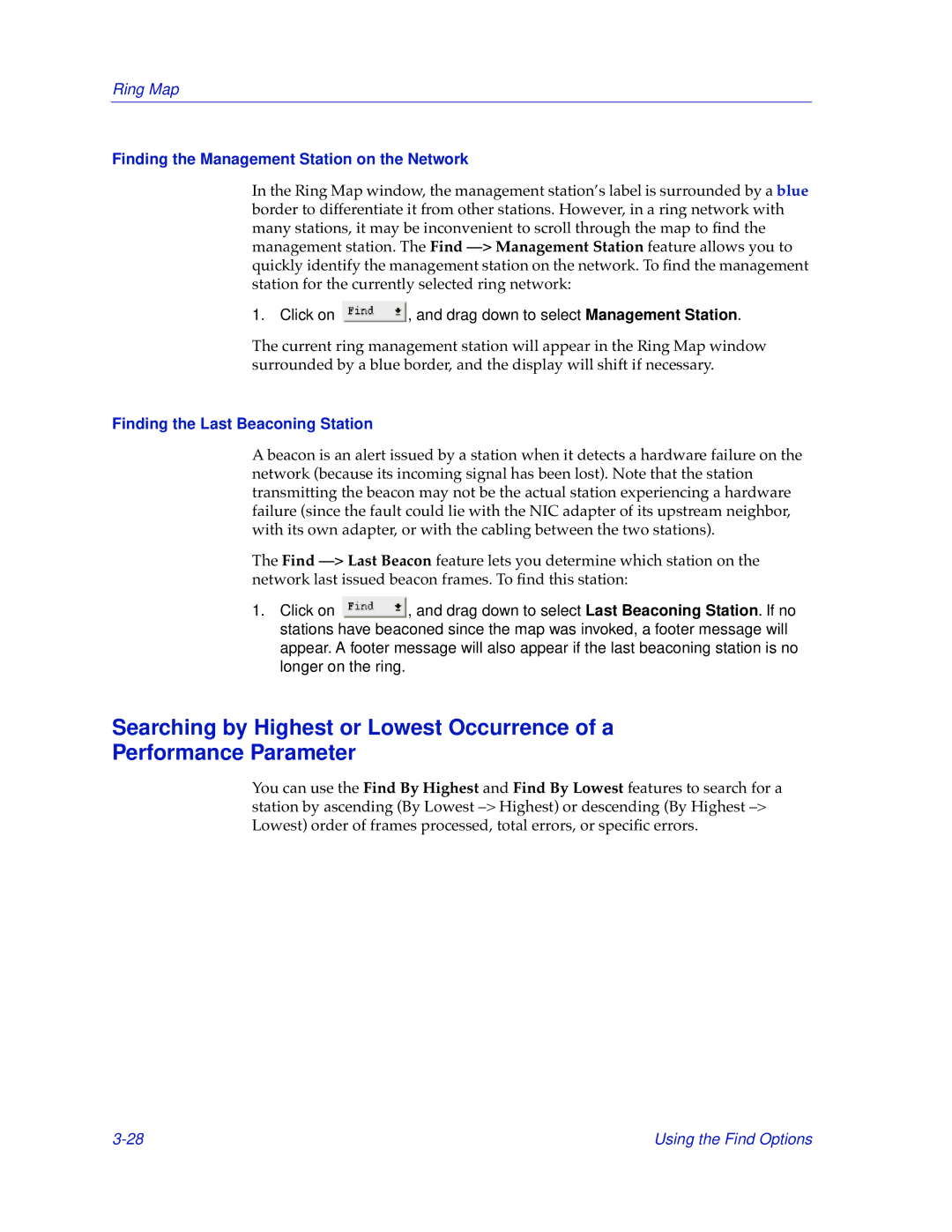Ring Map
Finding the Management Station on the Network
In the Ring Map window, the management station’s label is surrounded by a blue border to differentiate it from other stations. However, in a ring network with many stations, it may be inconvenient to scroll through the map to find the management station. The Find
1. Click on  , and drag down to select Management Station.
, and drag down to select Management Station.
The current ring management station will appear in the Ring Map window surrounded by a blue border, and the display will shift if necessary.
Finding the Last Beaconing Station
A beacon is an alert issued by a station when it detects a hardware failure on the network (because its incoming signal has been lost). Note that the station transmitting the beacon may not be the actual station experiencing a hardware failure (since the fault could lie with the NIC adapter of its upstream neighbor, with its own adapter, or with the cabling between the two stations).
The Find
1.Click on ![]() , and drag down to select Last Beaconing Station. If no stations have beaconed since the map was invoked, a footer message will appear. A footer message will also appear if the last beaconing station is no longer on the ring.
, and drag down to select Last Beaconing Station. If no stations have beaconed since the map was invoked, a footer message will appear. A footer message will also appear if the last beaconing station is no longer on the ring.
Searching by Highest or Lowest Occurrence of a
Performance Parameter
You can use the Find By Highest and Find By Lowest features to search for a station by ascending (By Lowest
Using the Find Options |