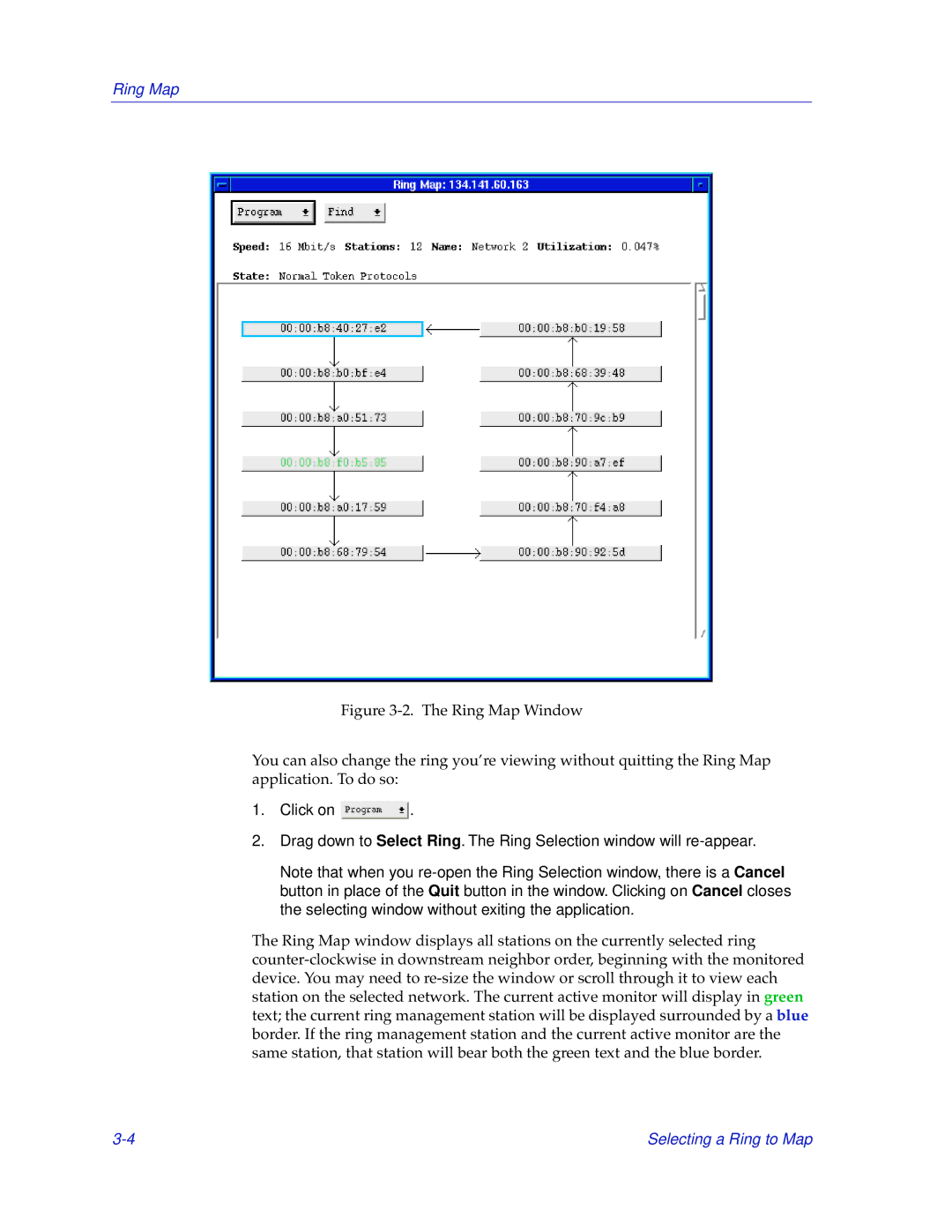Ring Map
Figure 3-2. The Ring Map Window
You can also change the ring you’re viewing without quitting the Ring Map application. To do so:
1.Click on  .
.
2.Drag down to Select Ring. The Ring Selection window will re-appear.
Note that when you re-open the Ring Selection window, there is a Cancel button in place of the Quit button in the window. Clicking on Cancel closes the selecting window without exiting the application.
The Ring Map window displays all stations on the currently selected ring counter-clockwise in downstream neighbor order, beginning with the monitored device. You may need to re-size the window or scroll through it to view each station on the selected network. The current active monitor will display in green text; the current ring management station will be displayed surrounded by a blue border. If the ring management station and the current active monitor are the same station, that station will bear both the green text and the blue border.
3-4 | Selecting a Ring to Map |

![]() .
.