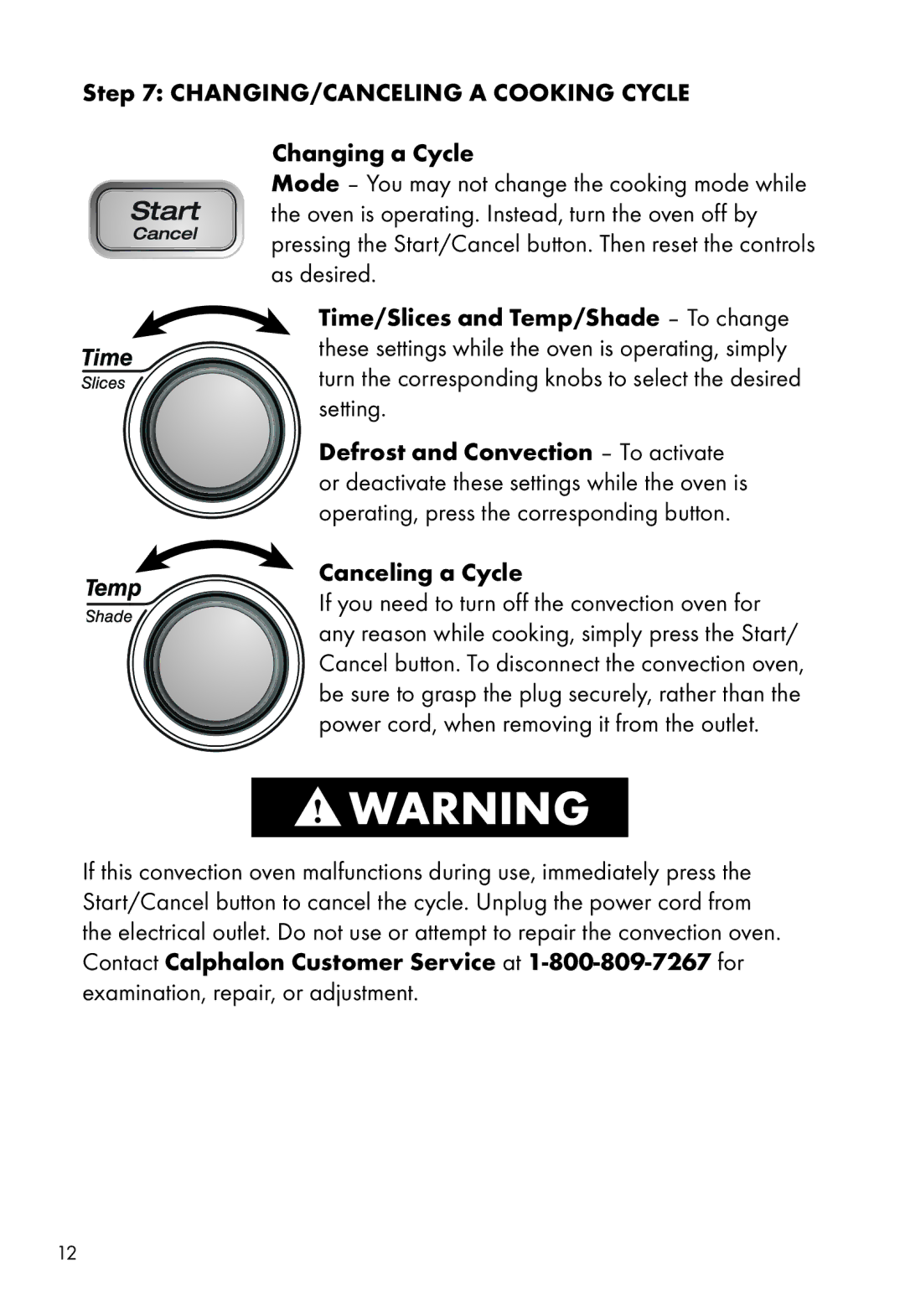Step 7: CHANGING/CANCELING A COOKING CYCLE
Changing a Cycle
Mode – You may not change the cooking mode while the oven is operating. Instead, turn the oven off by
pressing the Start/Cancel button. Then reset the controls as desired.
Time/Slices and Temp/Shade – To change these settings while the oven is operating, simply turn the corresponding knobs to select the desired
setting.
Defrost and Convection – To activate or deactivate these settings while the oven is operating, press the corresponding button.
Canceling a Cycle
If you need to turn off the convection oven for any reason while cooking, simply press the Start/ Cancel button. To disconnect the convection oven, be sure to grasp the plug securely, rather than the power cord, when removing it from the outlet.
![]() WARNING
WARNING
If this convection oven malfunctions during use, immediately press the Start/Cancel button to cancel the cycle. Unplug the power cord from the electrical outlet. Do not use or attempt to repair the convection oven. Contact Calphalon Customer Service at
12