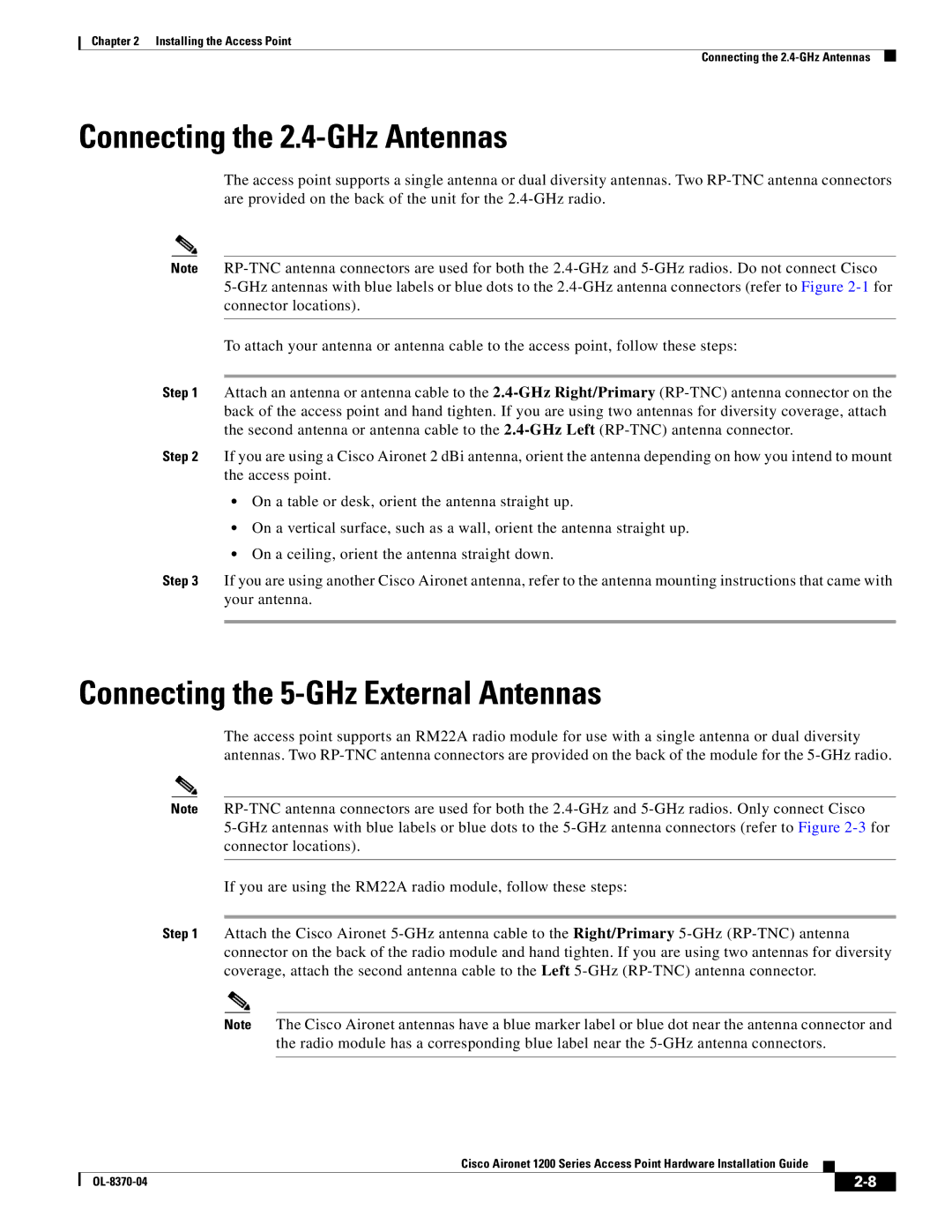Chapter 2 Installing the Access Point
Connecting the
Connecting the 2.4-GHz Antennas
The access point supports a single antenna or dual diversity antennas. Two
Note
To attach your antenna or antenna cable to the access point, follow these steps:
Step 1 Attach an antenna or antenna cable to the
Step 2 If you are using a Cisco Aironet 2 dBi antenna, orient the antenna depending on how you intend to mount the access point.
•On a table or desk, orient the antenna straight up.
•On a vertical surface, such as a wall, orient the antenna straight up.
•On a ceiling, orient the antenna straight down.
Step 3 If you are using another Cisco Aironet antenna, refer to the antenna mounting instructions that came with your antenna.
Connecting the 5-GHz External Antennas
The access point supports an RM22A radio module for use with a single antenna or dual diversity antennas. Two
Note
If you are using the RM22A radio module, follow these steps:
Step 1 Attach the Cisco Aironet
Note The Cisco Aironet antennas have a blue marker label or blue dot near the antenna connector and the radio module has a corresponding blue label near the
Cisco Aironet 1200 Series Access Point Hardware Installation Guide
|
| ||
|
|