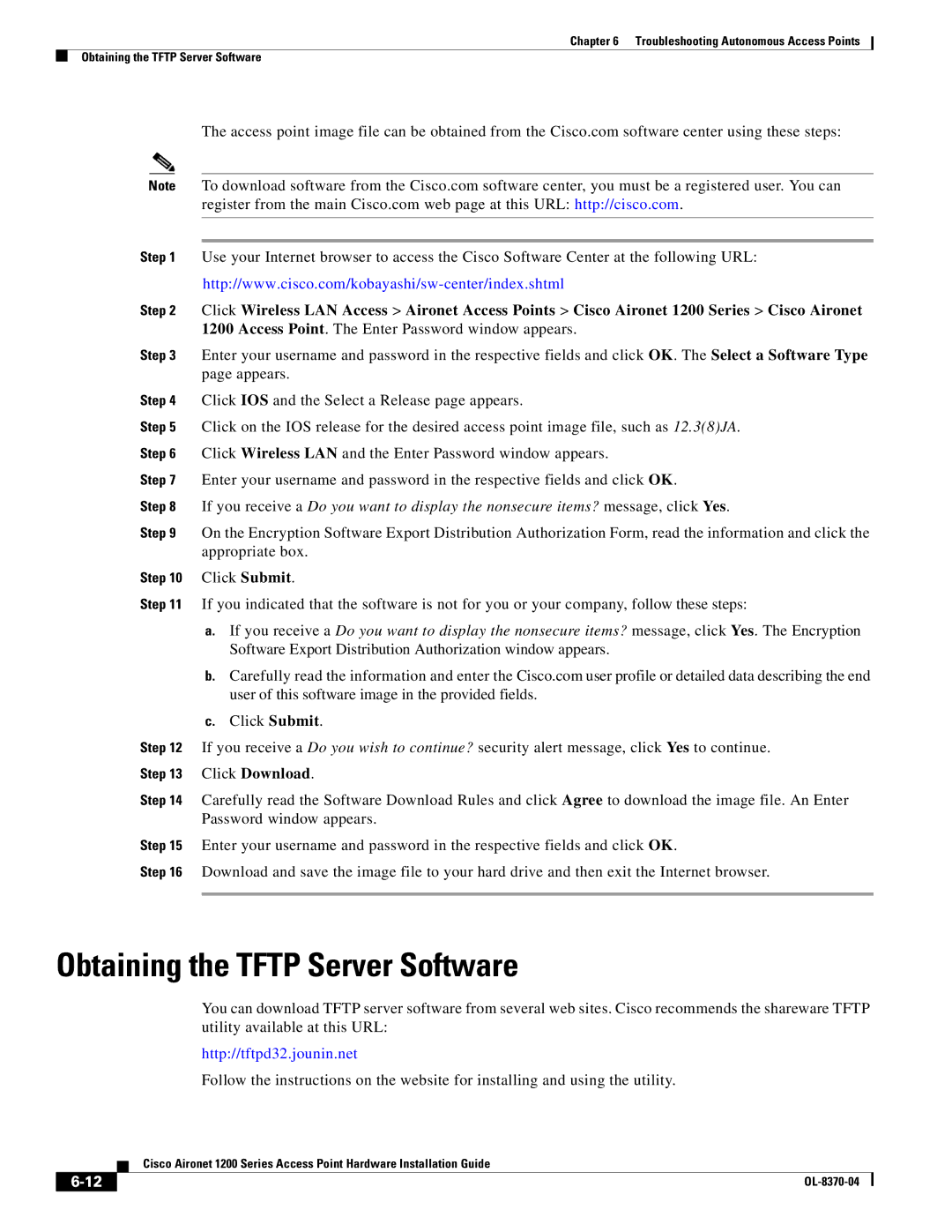Chapter 6 Troubleshooting Autonomous Access Points
Obtaining the TFTP Server Software
The access point image file can be obtained from the Cisco.com software center using these steps:
Note To download software from the Cisco.com software center, you must be a registered user. You can register from the main Cisco.com web page at this URL: http://cisco.com.
Step 1 Use your Internet browser to access the Cisco Software Center at the following URL:
Step 2 Click Wireless LAN Access > Aironet Access Points > Cisco Aironet 1200 Series > Cisco Aironet 1200 Access Point. The Enter Password window appears.
Step 3 Enter your username and password in the respective fields and click OK. The Select a Software Type page appears.
Step 4 Click IOS and the Select a Release page appears.
Step 5 Click on the IOS release for the desired access point image file, such as 12.3(8)JA.
Step 6 Click Wireless LAN and the Enter Password window appears.
Step 7 Enter your username and password in the respective fields and click OK.
Step 8 If you receive a Do you want to display the nonsecure items? message, click Yes.
Step 9 On the Encryption Software Export Distribution Authorization Form, read the information and click the appropriate box.
Step 10 Click Submit.
Step 11 If you indicated that the software is not for you or your company, follow these steps:
a.If you receive a Do you want to display the nonsecure items? message, click Yes. The Encryption Software Export Distribution Authorization window appears.
b.Carefully read the information and enter the Cisco.com user profile or detailed data describing the end user of this software image in the provided fields.
c.Click Submit.
Step 12 If you receive a Do you wish to continue? security alert message, click Yes to continue. Step 13 Click Download.
Step 14 Carefully read the Software Download Rules and click Agree to download the image file. An Enter Password window appears.
Step 15 Enter your username and password in the respective fields and click OK.
Step 16 Download and save the image file to your hard drive and then exit the Internet browser.
Obtaining the TFTP Server Software
You can download TFTP server software from several web sites. Cisco recommends the shareware TFTP utility available at this URL:
http://tftpd32.jounin.net
Follow the instructions on the website for installing and using the utility.
Cisco Aironet 1200 Series Access Point Hardware Installation Guide
|
| |
|