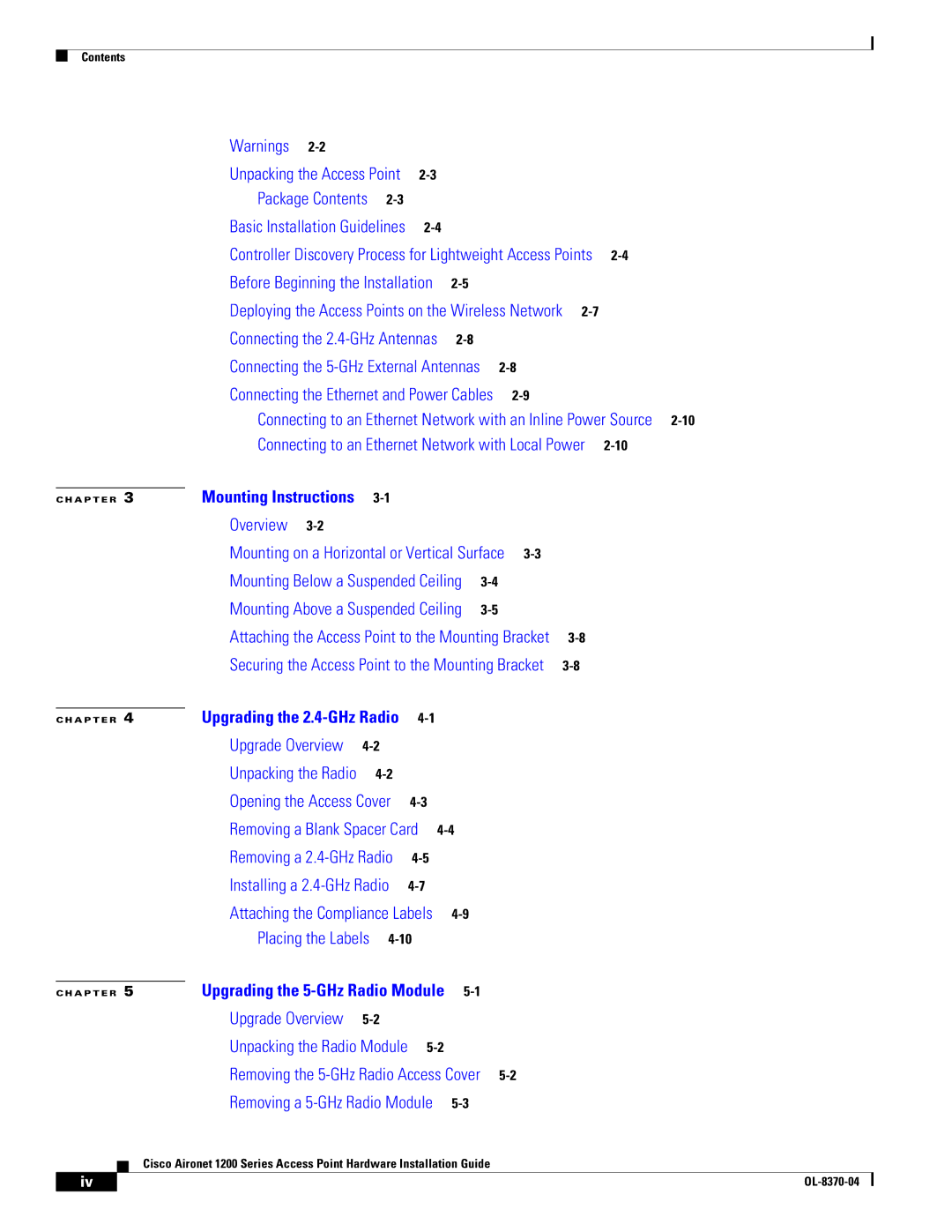Contents
|
|
|
|
| Warnings |
|
|
|
|
|
|
|
|
| |
|
|
|
|
| Unpacking the Access Point |
|
|
|
|
|
| ||||
|
|
|
|
| Package Contents |
|
|
|
|
|
|
| |||
|
|
|
|
| Basic Installation Guidelines |
|
|
|
|
|
| ||||
|
|
|
|
| Controller Discovery Process for Lightweight Access Points |
| |||||||||
|
|
|
|
| Before Beginning the Installation |
|
|
|
|
| |||||
|
|
|
|
| Deploying the Access Points on the Wireless Network |
|
| ||||||||
|
|
|
|
| Connecting the |
|
|
|
|
| |||||
|
|
|
|
| Connecting the |
|
|
| |||||||
|
|
|
|
| Connecting the Ethernet and Power Cables |
|
|
| |||||||
|
|
|
|
| Connecting to an Ethernet Network with an Inline Power Source | ||||||||||
|
|
|
|
| Connecting to an Ethernet Network with Local Power |
| |||||||||
|
| Mounting Instructions |
|
|
|
|
|
|
|
|
| ||||
C H A P T E R 3 |
|
|
|
|
|
|
|
|
| ||||||
|
|
|
|
| Overview |
|
|
|
|
|
|
|
|
| |
|
|
|
|
| Mounting on a Horizontal or Vertical Surface |
|
|
| |||||||
|
|
|
|
| Mounting Below a Suspended Ceiling |
|
|
|
| ||||||
|
|
|
|
| Mounting Above a Suspended Ceiling |
|
|
|
| ||||||
|
|
|
|
| Attaching the Access Point to the Mounting Bracket |
|
| ||||||||
|
|
|
|
| Securing the Access Point to the Mounting Bracket |
|
| ||||||||
|
| Upgrading the |
|
|
|
|
|
|
| ||||||
C H A P T E R 4 |
|
|
|
|
|
|
| ||||||||
|
|
|
|
| Upgrade Overview |
|
|
|
|
|
|
| |||
|
|
|
|
| Unpacking the Radio |
|
|
|
|
|
|
|
| ||
|
|
|
|
| Opening the Access Cover |
|
|
|
|
|
| ||||
|
|
|
|
| Removing a Blank Spacer Card |
|
|
|
|
| |||||
|
|
|
|
| Removing a |
|
|
|
|
|
| ||||
|
|
|
|
| Installing a |
|
|
|
|
|
| ||||
|
|
|
|
| Attaching the Compliance Labels |
|
|
|
|
| |||||
|
|
|
|
| Placing the Labels |
|
|
|
|
|
| ||||
|
| Upgrading the |
|
|
|
|
|
| |||||||
C H A P T E R 5 |
|
|
|
|
|
| |||||||||
|
|
|
|
| Upgrade Overview |
|
|
|
|
|
|
| |||
|
|
|
|
| Unpacking the Radio Module |
|
|
|
|
|
| ||||
|
|
|
|
| Removing the |
|
|
| |||||||
|
|
|
|
| Removing a |
|
|
|
|
| |||||
|
|
|
| Cisco Aironet 1200 Series Access Point Hardware Installation Guide |
|
|
|
| |||||||
|
|
|
|
|
|
|
| ||||||||
| iv |
|
|
|
|
|
|
|
|
|
|
|
|
| |
|
|
|
|
|
|
|
|
|
|
|
|
|
| ||