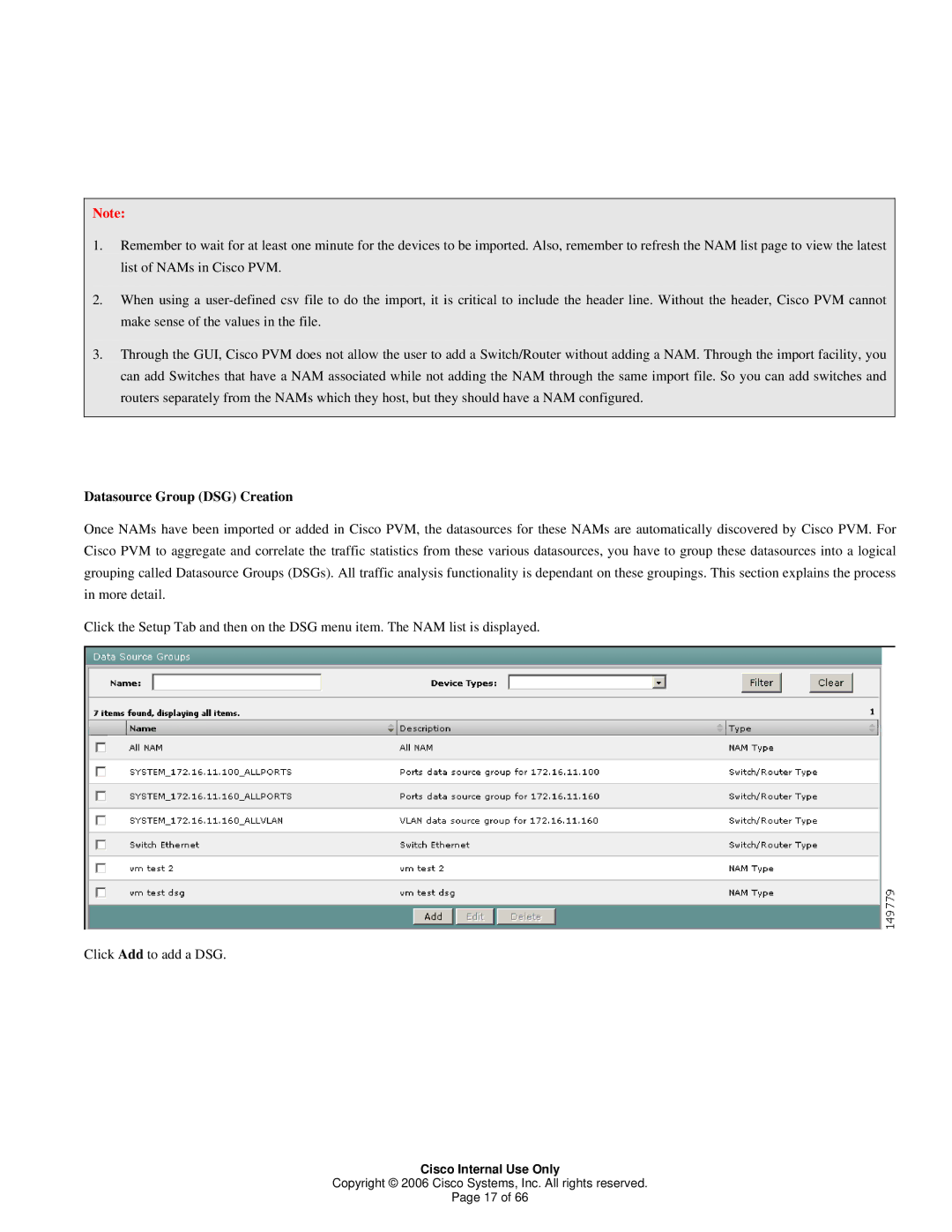Note:
1.Remember to wait for at least one minute for the devices to be imported. Also, remember to refresh the NAM list page to view the latest list of NAMs in Cisco PVM.
2.When using a
3.Through the GUI, Cisco PVM does not allow the user to add a Switch/Router without adding a NAM. Through the import facility, you can add Switches that have a NAM associated while not adding the NAM through the same import file. So you can add switches and routers separately from the NAMs which they host, but they should have a NAM configured.
Datasource Group (DSG) Creation
Once NAMs have been imported or added in Cisco PVM, the datasources for these NAMs are automatically discovered by Cisco PVM. For Cisco PVM to aggregate and correlate the traffic statistics from these various datasources, you have to group these datasources into a logical grouping called Datasource Groups (DSGs). All traffic analysis functionality is dependant on these groupings. This section explains the process in more detail.
Click the Setup Tab and then on the DSG menu item. The NAM list is displayed.
Click Add to add a DSG.
Cisco Internal Use Only
Copyright © 2006 Cisco Systems, Inc. All rights reserved.
Page 17 of 66