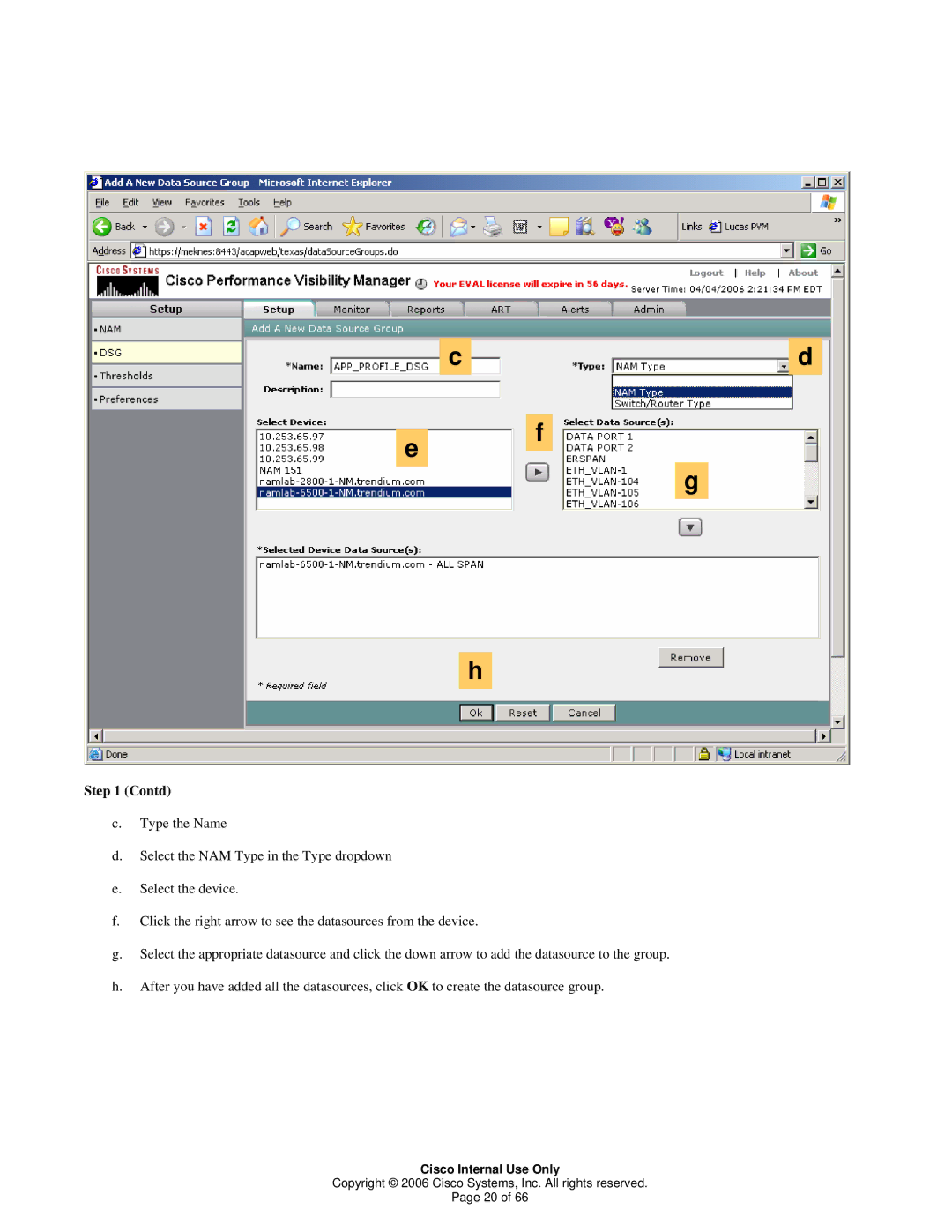c |
| d |
e f
g
h
Step 1 (Contd)
c.Type the Name
d.Select the NAM Type in the Type dropdown
e.Select the device.
f.Click the right arrow to see the datasources from the device.
g.Select the appropriate datasource and click the down arrow to add the datasource to the group.
h.After you have added all the datasources, click OK to create the datasource group.
Cisco Internal Use Only
Copyright © 2006 Cisco Systems, Inc. All rights reserved.
Page 20 of 66