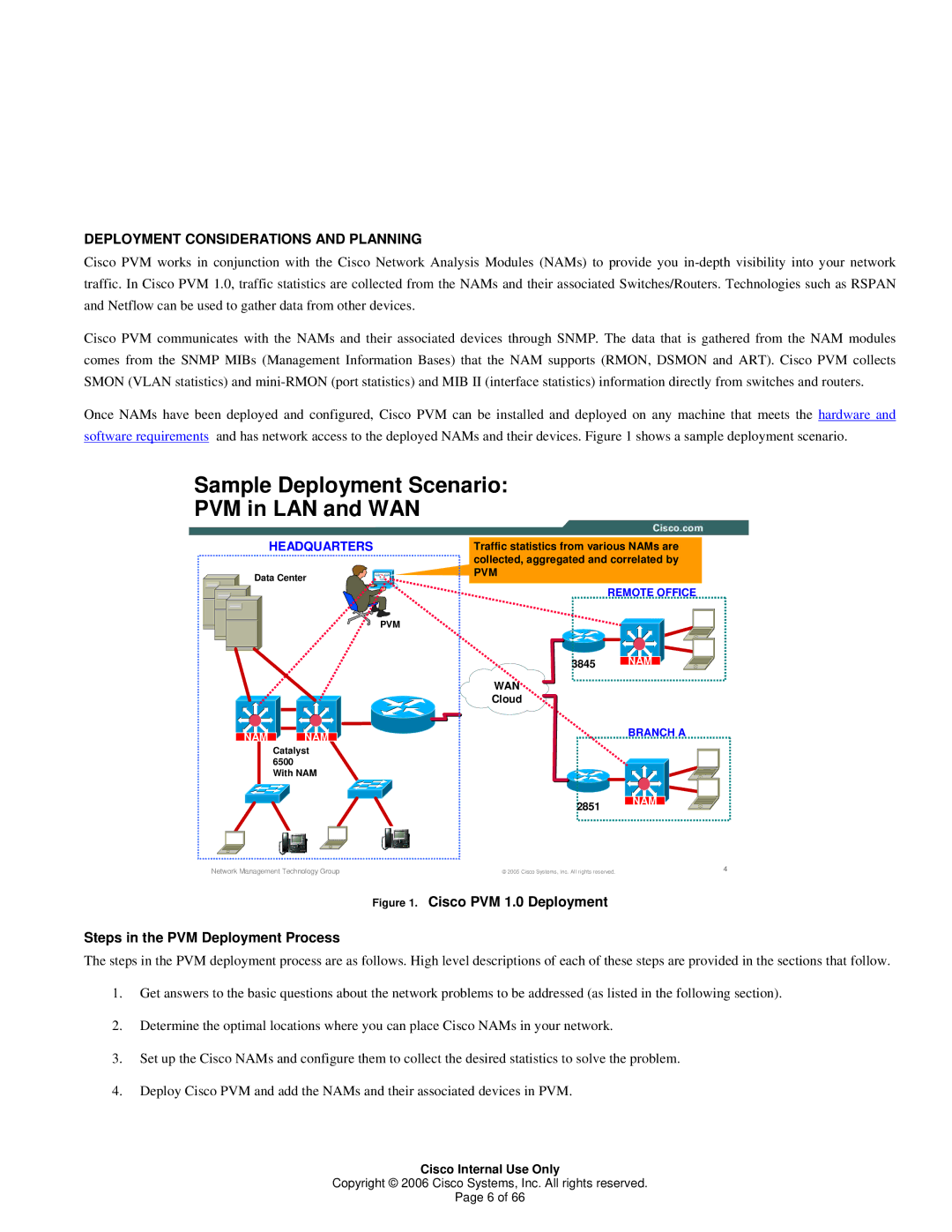DEPLOYMENT CONSIDERATIONS AND PLANNING
Cisco PVM works in conjunction with the Cisco Network Analysis Modules (NAMs) to provide you
Cisco PVM communicates with the NAMs and their associated devices through SNMP. The data that is gathered from the NAM modules comes from the SNMP MIBs (Management Information Bases) that the NAM supports (RMON, DSMON and ART). Cisco PVM collects SMON (VLAN statistics) and
Once NAMs have been deployed and configured, Cisco PVM can be installed and deployed on any machine that meets the hardware and software requirements and has network access to the deployed NAMs and their devices. Figure 1 shows a sample deployment scenario.
Sample Deployment Scenario:
PVM in LAN and WAN
HEADQUARTERS
Data Center
Traffic statistics from various NAMs are collected, aggregated and correlated by
PVM
REMOTE OFFICE
PVM
NAM | NAM |
Catalyst 6500 With NAM
3845
![]() Cloud
Cloud ![]()
2851
NAM |
BRANCH A
NAM |
|
|
|
|
|
|
|
|
|
|
|
|
|
|
|
|
|
|
| 4 |
|
|
|
|
|
|
|
|
|
|
|
|
|
|
|
|
|
|
| |
|
|
|
|
|
|
|
|
|
|
|
|
|
|
|
|
|
|
| |
|
|
|
|
|
|
|
|
|
|
|
|
|
|
|
|
|
|
| |
Network Management |
|
|
|
|
|
|
|
|
| © 2005 Cisco Systems, Inc. All rights reserved. | |||||||||
|
|
|
|
|
|
|
|
| |||||||||||
Technology Group |
|
| |||||||||||||||||
Figure 1. Cisco PVM 1.0 Deployment
Steps in the PVM Deployment Process
The steps in the PVM deployment process are as follows. High level descriptions of each of these steps are provided in the sections that follow.
1.Get answers to the basic questions about the network problems to be addressed (as listed in the following section).
2.Determine the optimal locations where you can place Cisco NAMs in your network.
3.Set up the Cisco NAMs and configure them to collect the desired statistics to solve the problem.
4.Deploy Cisco PVM and add the NAMs and their associated devices in PVM.
Cisco Internal Use Only
Copyright © 2006 Cisco Systems, Inc. All rights reserved.
Page 6 of 66