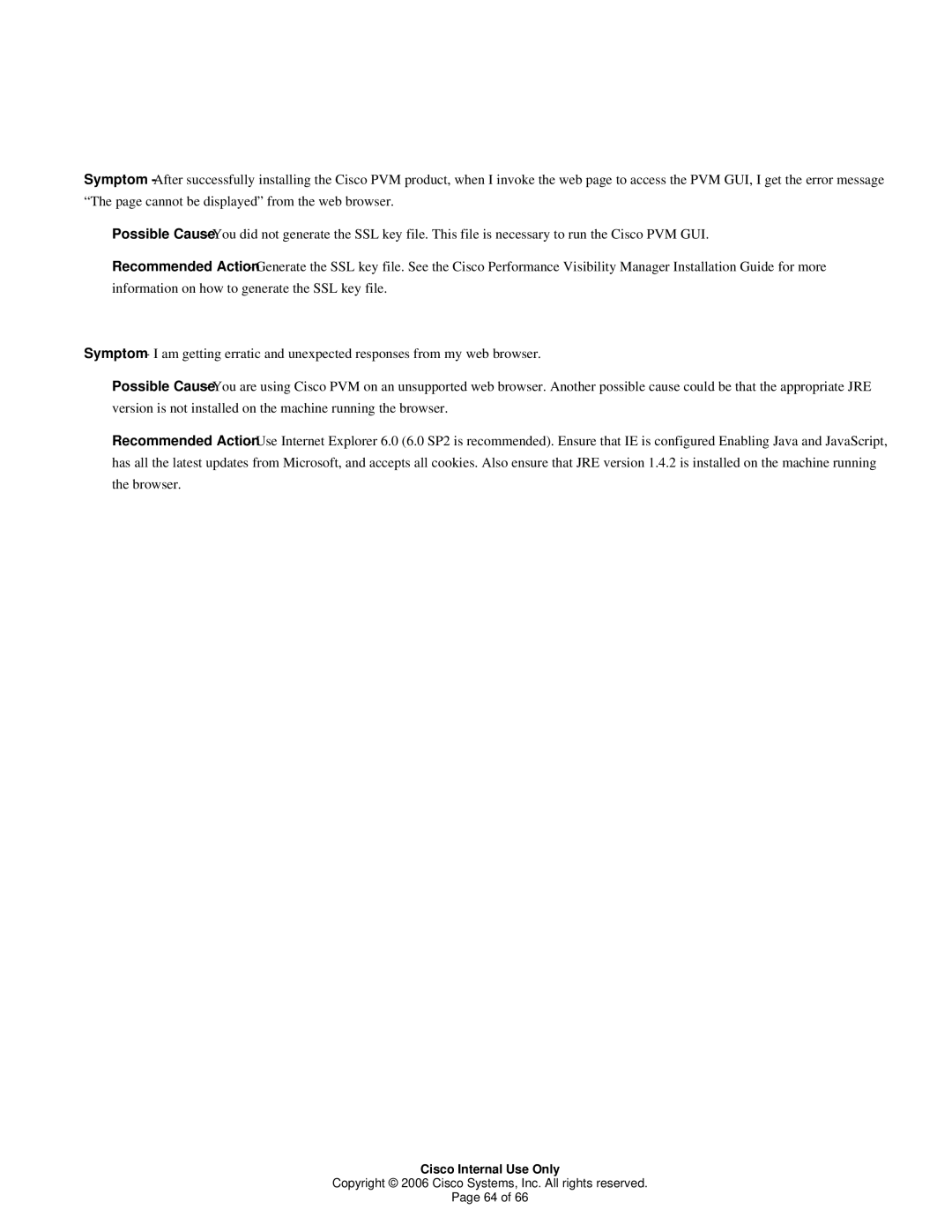Symptom - After successfully installing the Cisco PVM product, when I invoke the web page to access the PVM GUI, I get the error message “The page cannot be displayed” from the web browser.
Possible Cause - You did not generate the SSL key file. This file is necessary to run the Cisco PVM GUI.
Recommended Action - Generate the SSL key file. See the Cisco Performance Visibility Manager Installation Guide for more information on how to generate the SSL key file.
Symptom - I am getting erratic and unexpected responses from my web browser.
Possible Cause - You are using Cisco PVM on an unsupported web browser. Another possible cause could be that the appropriate JRE version is not installed on the machine running the browser.
Recommended Action - Use Internet Explorer 6.0 (6.0 SP2 is recommended). Ensure that IE is configured Enabling Java and JavaScript, has all the latest updates from Microsoft, and accepts all cookies. Also ensure that JRE version 1.4.2 is installed on the machine running the browser.
Cisco Internal Use Only
Copyright © 2006 Cisco Systems, Inc. All rights reserved.
Page 64 of 66