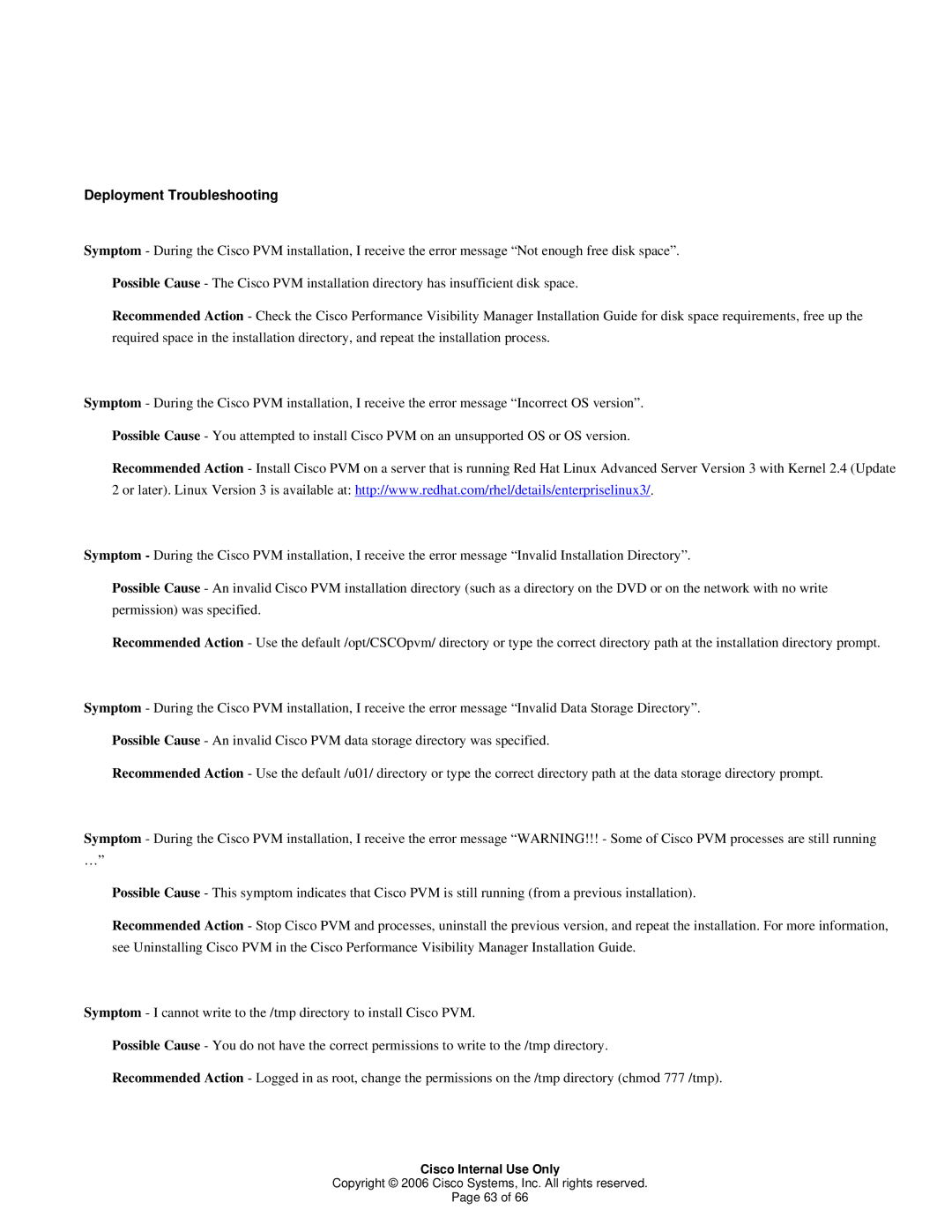Deployment Troubleshooting
Symptom - During the Cisco PVM installation, I receive the error message “Not enough free disk space”.
Possible Cause - The Cisco PVM installation directory has insufficient disk space.
Recommended Action - Check the Cisco Performance Visibility Manager Installation Guide for disk space requirements, free up the required space in the installation directory, and repeat the installation process.
Symptom - During the Cisco PVM installation, I receive the error message “Incorrect OS version”.
Possible Cause - You attempted to install Cisco PVM on an unsupported OS or OS version.
Recommended Action - Install Cisco PVM on a server that is running Red Hat Linux Advanced Server Version 3 with Kernel 2.4 (Update 2 or later). Linux Version 3 is available at: http://www.redhat.com/rhel/details/enterpriselinux3/.
Symptom - During the Cisco PVM installation, I receive the error message “Invalid Installation Directory”.
Possible Cause - An invalid Cisco PVM installation directory (such as a directory on the DVD or on the network with no write permission) was specified.
Recommended Action - Use the default /opt/CSCOpvm/ directory or type the correct directory path at the installation directory prompt.
Symptom - During the Cisco PVM installation, I receive the error message “Invalid Data Storage Directory”. Possible Cause - An invalid Cisco PVM data storage directory was specified.
Recommended Action - Use the default /u01/ directory or type the correct directory path at the data storage directory prompt.
Symptom - During the Cisco PVM installation, I receive the error message “WARNING!!! - Some of Cisco PVM processes are still running …”
Possible Cause - This symptom indicates that Cisco PVM is still running (from a previous installation).
Recommended Action - Stop Cisco PVM and processes, uninstall the previous version, and repeat the installation. For more information, see Uninstalling Cisco PVM in the Cisco Performance Visibility Manager Installation Guide.
Symptom - I cannot write to the /tmp directory to install Cisco PVM.
Possible Cause - You do not have the correct permissions to write to the /tmp directory.
Recommended Action - Logged in as root, change the permissions on the /tmp directory (chmod 777 /tmp).
Cisco Internal Use Only
Copyright © 2006 Cisco Systems, Inc. All rights reserved.
Page 63 of 66