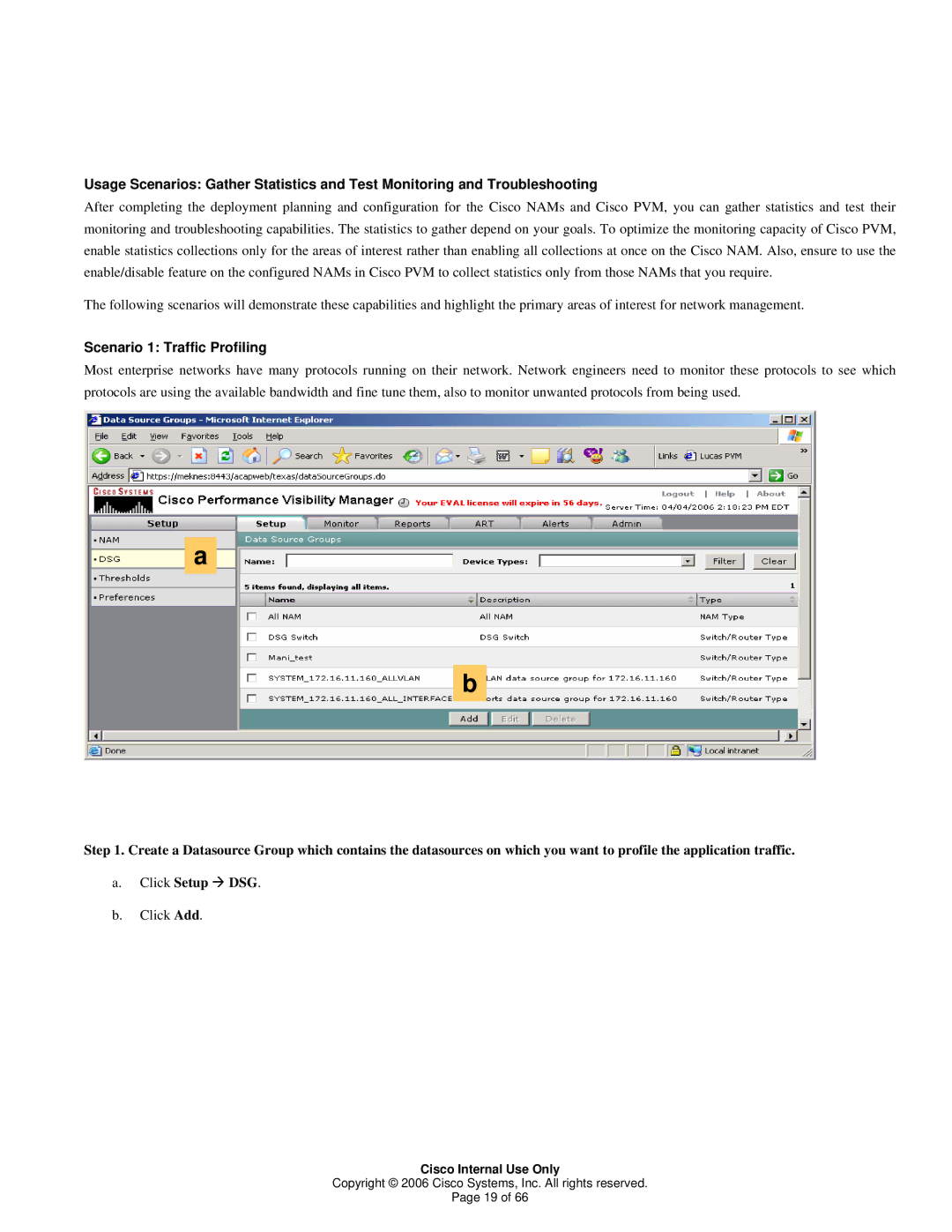Usage Scenarios: Gather Statistics and Test Monitoring and Troubleshooting
After completing the deployment planning and configuration for the Cisco NAMs and Cisco PVM, you can gather statistics and test their monitoring and troubleshooting capabilities. The statistics to gather depend on your goals. To optimize the monitoring capacity of Cisco PVM, enable statistics collections only for the areas of interest rather than enabling all collections at once on the Cisco NAM. Also, ensure to use the enable/disable feature on the configured NAMs in Cisco PVM to collect statistics only from those NAMs that you require.
The following scenarios will demonstrate these capabilities and highlight the primary areas of interest for network management.
Scenario 1: Traffic Profiling
Most enterprise networks have many protocols running on their network. Network engineers need to monitor these protocols to see which protocols are using the available bandwidth and fine tune them, also to monitor unwanted protocols from being used.
a
b
Step 1. Create a Datasource Group which contains the datasources on which you want to profile the application traffic.
a.Click Setup Æ DSG.
b.Click Add.
Cisco Internal Use Only
Copyright © 2006 Cisco Systems, Inc. All rights reserved.
Page 19 of 66