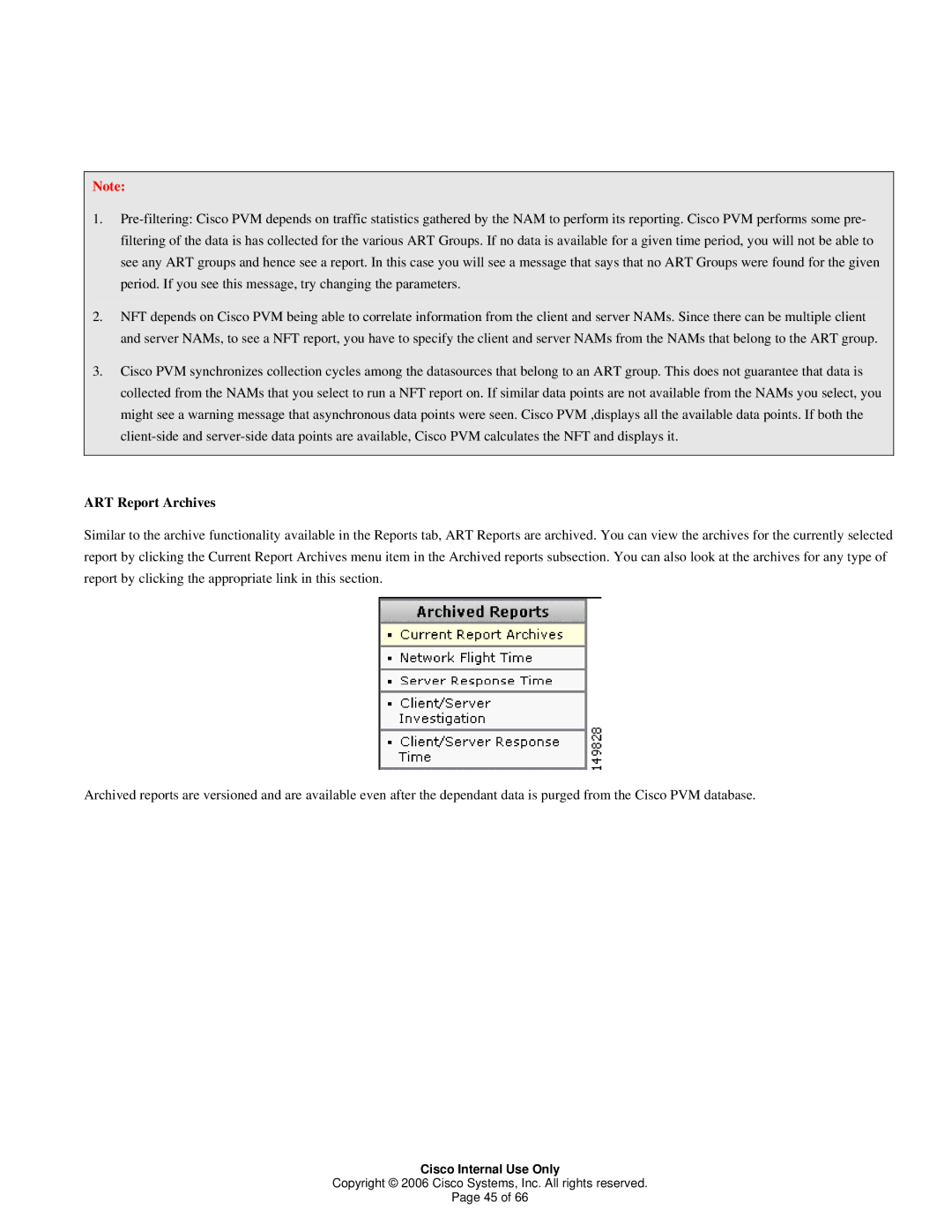Note:
1.
2.NFT depends on Cisco PVM being able to correlate information from the client and server NAMs. Since there can be multiple client and server NAMs, to see a NFT report, you have to specify the client and server NAMs from the NAMs that belong to the ART group.
3.Cisco PVM synchronizes collection cycles among the datasources that belong to an ART group. This does not guarantee that data is collected from the NAMs that you select to run a NFT report on. If similar data points are not available from the NAMs you select, you might see a warning message that asynchronous data points were seen. Cisco PVM ,displays all the available data points. If both the
ART Report Archives
Similar to the archive functionality available in the Reports tab, ART Reports are archived. You can view the archives for the currently selected report by clicking the Current Report Archives menu item in the Archived reports subsection. You can also look at the archives for any type of report by clicking the appropriate link in this section.
Archived reports are versioned and are available even after the dependant data is purged from the Cisco PVM database.
Cisco Internal Use Only
Copyright © 2006 Cisco Systems, Inc. All rights reserved.
Page 45 of 66