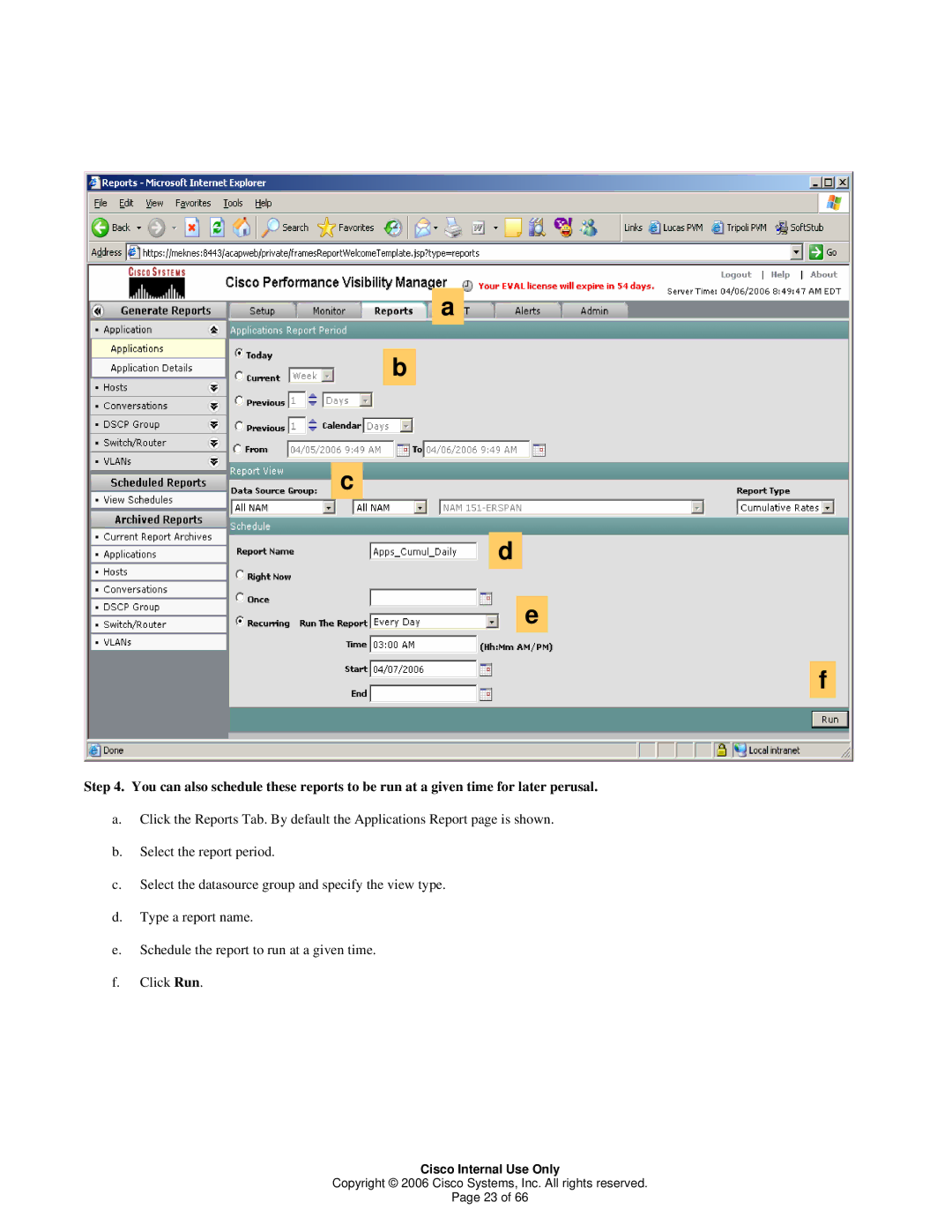a
b
c
d
e
f
Step 4. You can also schedule these reports to be run at a given time for later perusal.
a.Click the Reports Tab. By default the Applications Report page is shown.
b.Select the report period.
c.Select the datasource group and specify the view type.
d.Type a report name.
e.Schedule the report to run at a given time.
f.Click Run.
Cisco Internal Use Only
Copyright © 2006 Cisco Systems, Inc. All rights reserved.
Page 23 of 66