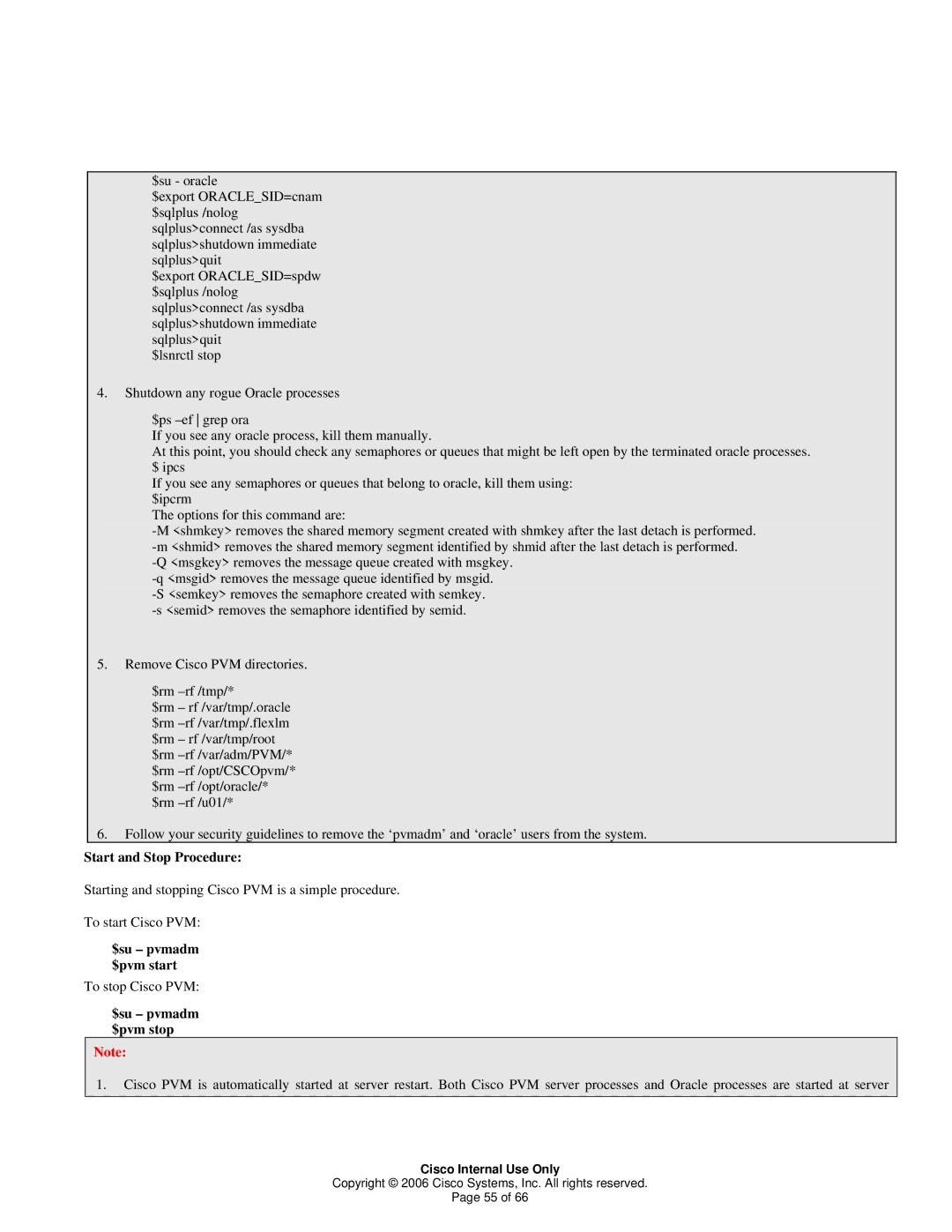$su - oracle
$export ORACLE_SID=cnam $sqlplus /nolog sqlplus>connect /as sysdba sqlplus>shutdown immediate sqlplus>quit
$export ORACLE_SID=spdw $sqlplus /nolog sqlplus>connect /as sysdba sqlplus>shutdown immediate sqlplus>quit
$lsnrctl stop
4.Shutdown any rogue Oracle processes
$ps
If you see any oracle process, kill them manually.
At this point, you should check any semaphores or queues that might be left open by the terminated oracle processes. $ ipcs
If you see any semaphores or queues that belong to oracle, kill them using: $ipcrm
The options for this command are:
5.Remove Cisco PVM directories.
$rm
$rm – rf /var/tmp/.oracle $rm
6.Follow your security guidelines to remove the ‘pvmadm’ and ‘oracle’ users from the system.
Start and Stop Procedure:
Starting and stopping Cisco PVM is a simple procedure.
To start Cisco PVM:
$su – pvmadm $pvm start
To stop Cisco PVM:
$su – pvmadm $pvm stop
Note:
1.Cisco PVM is automatically started at server restart. Both Cisco PVM server processes and Oracle processes are started at server
Cisco Internal Use Only
Copyright © 2006 Cisco Systems, Inc. All rights reserved.
Page 55 of 66