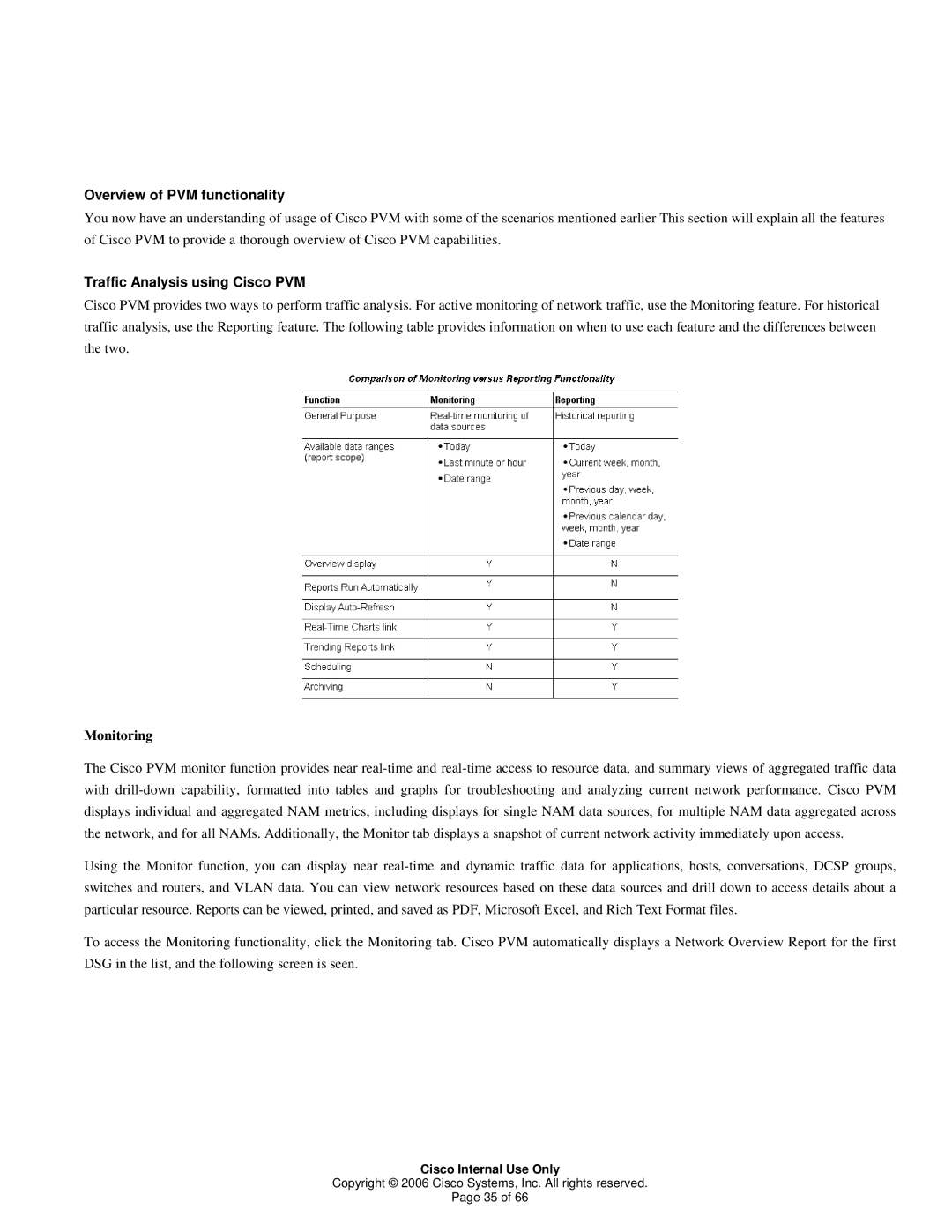Overview of PVM functionality
You now have an understanding of usage of Cisco PVM with some of the scenarios mentioned earlier This section will explain all the features of Cisco PVM to provide a thorough overview of Cisco PVM capabilities.
Traffic Analysis using Cisco PVM
Cisco PVM provides two ways to perform traffic analysis. For active monitoring of network traffic, use the Monitoring feature. For historical traffic analysis, use the Reporting feature. The following table provides information on when to use each feature and the differences between the two.
Monitoring
The Cisco PVM monitor function provides near
Using the Monitor function, you can display near
To access the Monitoring functionality, click the Monitoring tab. Cisco PVM automatically displays a Network Overview Report for the first DSG in the list, and the following screen is seen.
Cisco Internal Use Only
Copyright © 2006 Cisco Systems, Inc. All rights reserved.
Page 35 of 66