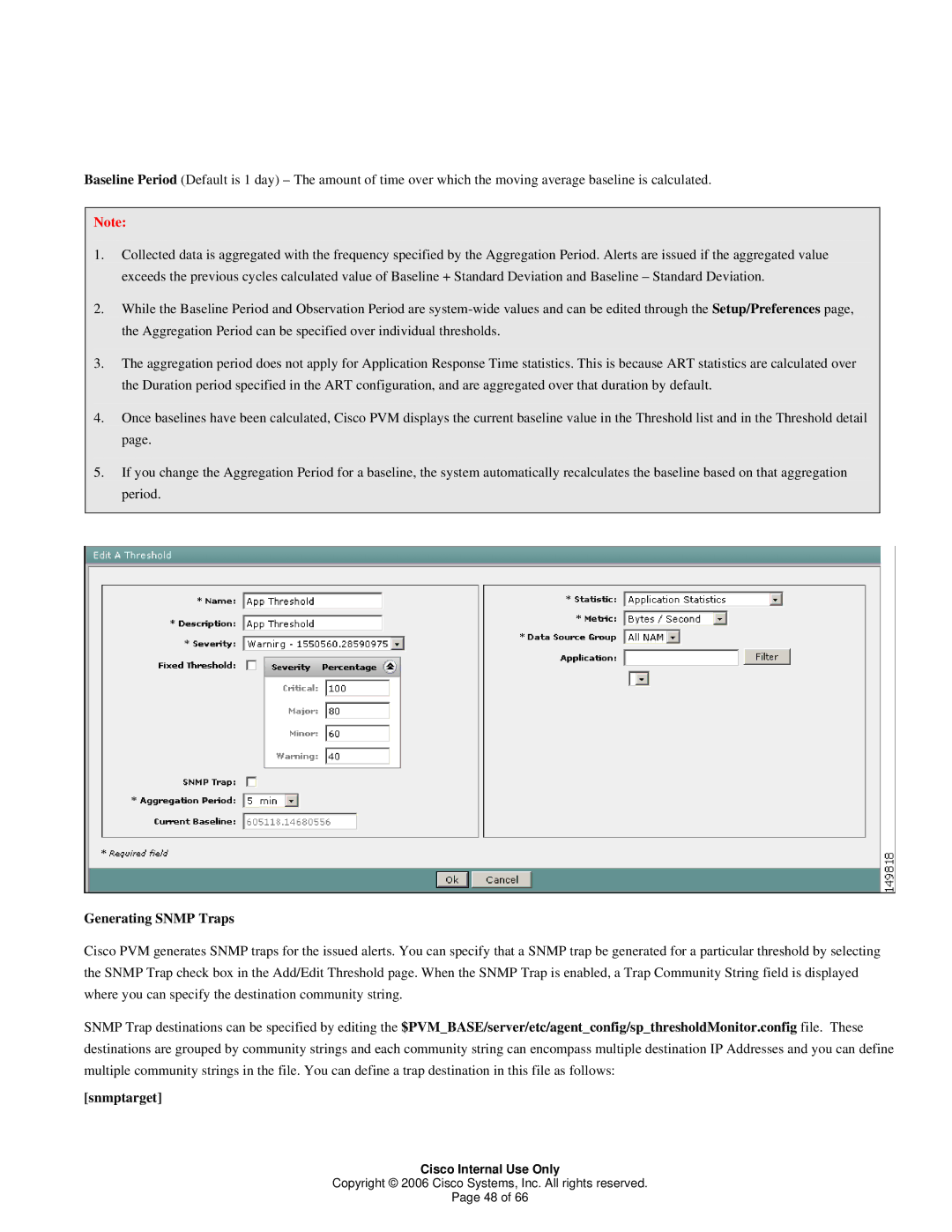Baseline Period (Default is 1 day) – The amount of time over which the moving average baseline is calculated.
Note:
1.Collected data is aggregated with the frequency specified by the Aggregation Period. Alerts are issued if the aggregated value exceeds the previous cycles calculated value of Baseline + Standard Deviation and Baseline – Standard Deviation.
2.While the Baseline Period and Observation Period are
3.The aggregation period does not apply for Application Response Time statistics. This is because ART statistics are calculated over the Duration period specified in the ART configuration, and are aggregated over that duration by default.
4.Once baselines have been calculated, Cisco PVM displays the current baseline value in the Threshold list and in the Threshold detail page.
5.If you change the Aggregation Period for a baseline, the system automatically recalculates the baseline based on that aggregation period.
Generating SNMP Traps
Cisco PVM generates SNMP traps for the issued alerts. You can specify that a SNMP trap be generated for a particular threshold by selecting the SNMP Trap check box in the Add/Edit Threshold page. When the SNMP Trap is enabled, a Trap Community String field is displayed where you can specify the destination community string.
SNMP Trap destinations can be specified by editing the destinations are grouped by community strings and each multiple community strings in the file. You can define a
[snmptarget]
$PVM_BASE/server/etc/agent_config/sp_thresholdMonitor.config file. These community string can encompass multiple destination IP Addresses and you can define trap destination in this file as follows:
Cisco Internal Use Only
Copyright © 2006 Cisco Systems, Inc. All rights reserved.
Page 48 of 66