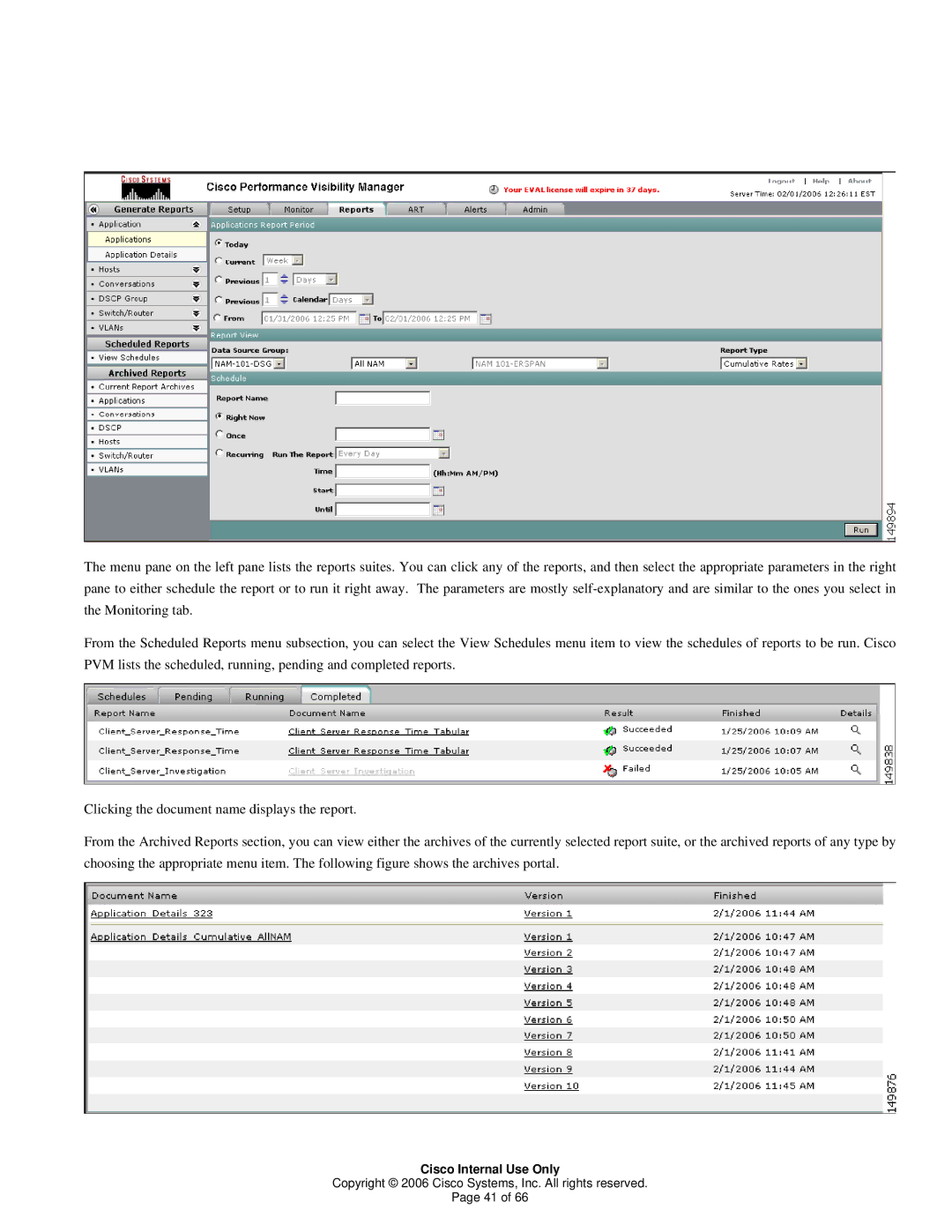The menu pane on the left pane lists the reports suites. You can click any of the reports, and then select the appropriate parameters in the right pane to either schedule the report or to run it right away. The parameters are mostly
From the Scheduled Reports menu subsection, you can select the View Schedules menu item to view the schedules of reports to be run. Cisco PVM lists the scheduled, running, pending and completed reports.
Clicking the document name displays the report.
From the Archived Reports section, you can view either the archives of the currently selected report suite, or the archived reports of any type by choosing the appropriate menu item. The following figure shows the archives portal.
Cisco Internal Use Only
Copyright © 2006 Cisco Systems, Inc. All rights reserved.
Page 41 of 66