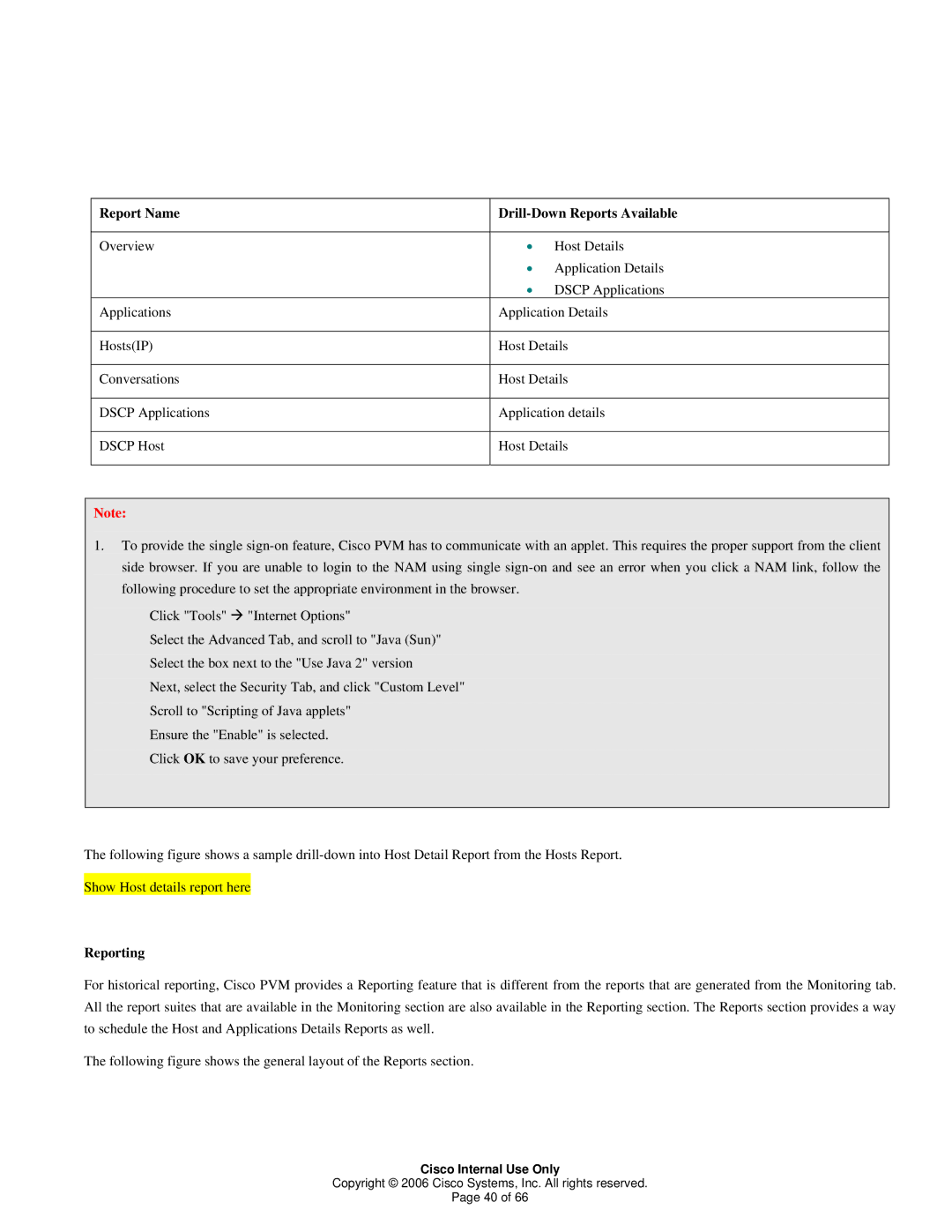Report Name |
| |
|
|
|
Overview | • | Host Details |
| • | Application Details |
| • | DSCP Applications |
Applications | Application Details | |
|
| |
Hosts(IP) | Host Details | |
|
| |
Conversations | Host Details | |
|
| |
DSCP Applications | Application details | |
|
| |
DSCP Host | Host Details | |
|
|
|
Note:
1.To provide the single
Click "Tools" Æ "Internet Options"
Select the Advanced Tab, and scroll to "Java (Sun)"
Select the box next to the "Use Java 2" version
Next, select the Security Tab, and click "Custom Level"
Scroll to "Scripting of Java applets"
Ensure the "Enable" is selected.
Click OK to save your preference.
The following figure shows a sample
Show Host details report here
Reporting
For historical reporting, Cisco PVM provides a Reporting feature that is different from the reports that are generated from the Monitoring tab. All the report suites that are available in the Monitoring section are also available in the Reporting section. The Reports section provides a way to schedule the Host and Applications Details Reports as well.
The following figure shows the general layout of the Reports section.
Cisco Internal Use Only
Copyright © 2006 Cisco Systems, Inc. All rights reserved.
Page 40 of 66