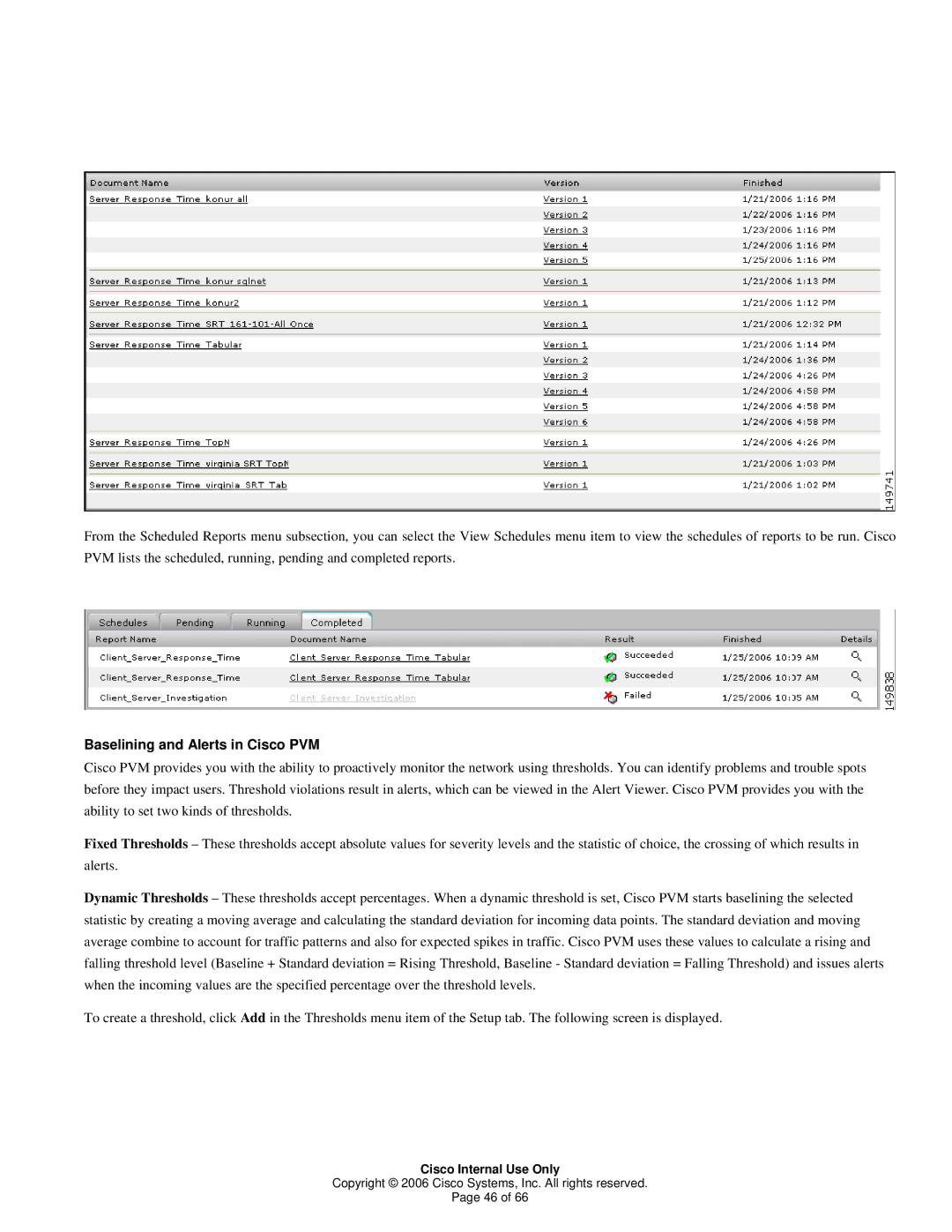From the Scheduled Reports menu subsection, you can select the View Schedules menu item to view the schedules of reports to be run. Cisco PVM lists the scheduled, running, pending and completed reports.
Baselining and Alerts in Cisco PVM
Cisco PVM provides you with the ability to proactively monitor the network using thresholds. You can identify problems and trouble spots before they impact users. Threshold violations result in alerts, which can be viewed in the Alert Viewer. Cisco PVM provides you with the ability to set two kinds of thresholds.
Fixed Thresholds – These thresholds accept absolute values for severity levels and the statistic of choice, the crossing of which results in alerts.
Dynamic Thresholds – These thresholds accept percentages. When a dynamic threshold is set, Cisco PVM starts baselining the selected statistic by creating a moving average and calculating the standard deviation for incoming data points. The standard deviation and moving average combine to account for traffic patterns and also for expected spikes in traffic. Cisco PVM uses these values to calculate a rising and falling threshold level (Baseline + Standard deviation = Rising Threshold, Baseline - Standard deviation = Falling Threshold) and issues alerts when the incoming values are the specified percentage over the threshold levels.
To create a threshold, click Add in the Thresholds menu item of the Setup tab. The following screen is displayed.
Cisco Internal Use Only
Copyright © 2006 Cisco Systems, Inc. All rights reserved.
Page 46 of 66