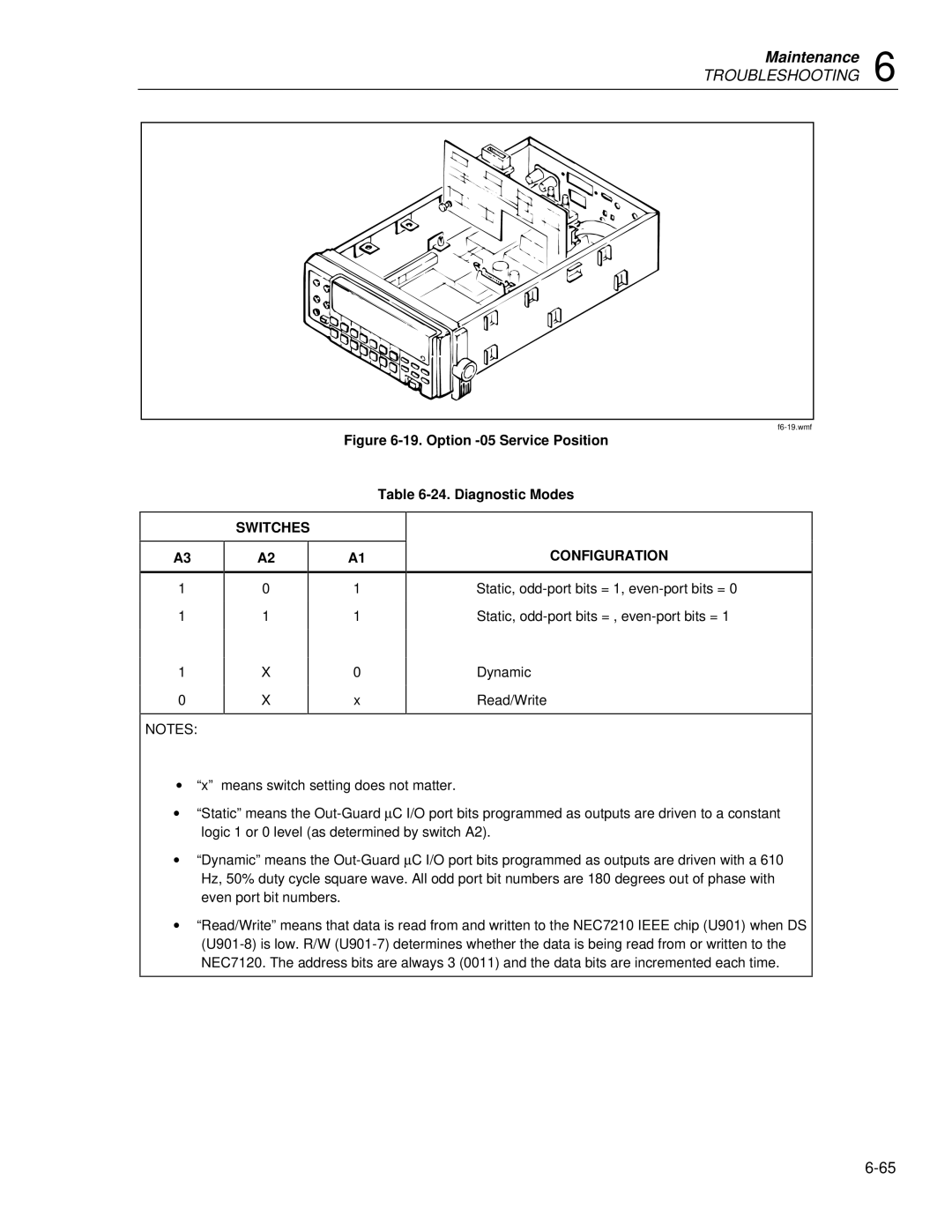8842A
Page
Table of Contents
8842A
Remote Programming
Measurement Tutorial
Maintenance
List of Replaceable Parts
Schematic Diagrams
List of Tables
805-7
List of Figures
805-8
IEEE-488 Interface PCA, Option True RMS AC PCA, Option
Xii
Introduction and Specifications
Introduction
Options and Accessories
8842A Digital Multimeter
Specifications
Filter
Peak NM Signal
Rate
True RMS AC Voltage Option 8842A-09
Crest Factor
Frequency
Fundamental Frequency
For Inputs
Full Scale 5½ Digits
Current
½ Digits
Range Full Scale Resolution Current ½ Digits
Through Unknown
Hours 23±1C
Autoranging
Rate Power Line FREQUECNCY1
Automatic Settling Time Delay
Function
External Trigger Timing Characteristics
Conversion Time ms 50 Hz 60 Hz 400 Hz
Power
General
Operating Instructions
Installing the Power-Line Fuse
Installation
Connecting to Line Power
Adjusting the Handle
Rack Mounting Kits
Power-Up Features
Operating Features
Front and Rear Panel Features
Operating Features
Local button causes the 8842A to display its
Rear Panel Features
Display Features
Error Messages
Error Code
Meaning Error Code
Ranging
Diagnostic Self-Tests
Overrange Indication
Autorange
Manual Range
Continuous Trigger Mode
External Trigger Mode
Triggering
External Trigger Input Option -05 Only
Automatic Settling Time Delay
Sample Complete Output Option -05 Only
Measuring Voltage and Resistance
Making Measurements
Input Overload Protection Limits
Measuring Current
Offset Measurements
External Cleaning
Measuring Voltage and Resistance
8842A
Remote Programming
Measurement Data Overrange Indication Error Messages
BUS SET-UP Procedure
Capabilities
AN Overview of Remote Operation
IEEE-488 Address Selection
AN Overview of Remote Operation
DEVICE-DEPENDENT Command SET
ExampleExplanation
DEVICE-DEPENDENT Command SET
Device-Dependent Command Set
Cn Calibration Commands
Bn Offset Commands
Dn Display Commands
Fn Function Commands
Get Commands
Command Output String
Meaning
13. G1 Get SRQ Mask
12. G0 Get Instrument Configuration
14. G2 Get Calibration Prompt
15. G3 Get User-Defined Message
16. G4 Get Calibration Status
17. G5 Get IAB Status
19. G7 Get Error Status
18. G6 Get YW Status
23. P0 Put Instrument Configuration
Numeric Entry Command
Put Commands
20. G8 Get Instrument Identification
24. P1 Put SRQ Mask
25. P2 Put Calibration Value
Sn Reading Rate Commands
Rn Range Commands
26. P3 Put User-Defined Message
Tn Trigger Mode Commands
Trigger Selection Logic Diagram
Yn Suffix Commands
Wn Terminator Commands
31. X0 Clear Error Register Command
33. Z0 Self-Test Command
35. ? Single-Trigger Command
Device-Clear Command
Input Syntax
Definitions
Input Processing
DEVICE-DEPENDENT Messages
ERROR-PRODUCING Characters
Interface Messages
Syntax Rules
Incorrect example
Output Data
Loading Output Data
Types of Output Data
Numeric Data and Error Messages
Overrange Indication Error Messages
Measurement Data
Status Data
Error Messages
Overrange Indication
Output Priority
Service Requests
Serial Poll Register
SRQ Mask
Set
Interface Messages
Universal Commands
Address Messages
TALK-ONLY Mode
Addressed Commands
Remote Calibration
Immediate Mode Commands
Timing Considerations
Immediate-Mode Commands for Various Controllers
Example Programs
Example Programs
10. Example Program Taking Readings with Local Control
11. Example Program Using the Serial Poll Register
12. Example Program Record Errors During Selftest
13. Example Programs Using the IBM PC
14. Example Programs Using the IBM PC
F3-1402.wmf
F3-1403.wmf
F3-1404.wmf
F3-1405.wmf
F3-1406.wmf
F3-1407.wmf
F3-1408.wmf
F3-1409.wmf
F3-1410.wmf
F3-1411.wmf
ASCII/IEEE Std 488-1978 Bus Codes
8842A
Measurement Tutorial
Circuit Loading Error
DC Voltage Measurement
Input Bias Current Error
Measuring Input Bias Current Error
Wire Ohms
Resistance Measurement
Correcting for Test Lead Resistance in 2-Wire Ohms
Test Current
Full Scale Voltage
Testing Electrolytic Capacitors
Testing Diodes
Applications of the Ohms Functions
DC Current Measurement
Precision Current Source
Burden Voltage Error Calculation
Reducing Thermal Voltages
True RMS Measurement
AC Voltage and Current Measurement
Waveform Comparison
AC Voltage and Current Measurement
Crest Factor
AC-Coupled AC Measurements
Combined AC and DC Measurements
Zero-Input VAC Error
Bandwidth
Reduction of Zero-Input Error
20Ω Ranges
Making Accurate HIGH-RESISTANCE Measurements
10. Shielding for Low Voltage Measurements
12. Leakage Resistance in High Resistance Measurement
Theory of Operation
True RMS AC Option VAC Scaling MA AC Scaling
Overall Functional Description
Detailed Circuit Description
DC Scaling
DC Scaling
VDC Scaling
DC Scaling VDC and mA DC
MA DC Scaling
VDC Protection
Analog Filter
TRACK/HOLD Circuit
Track/Hold Amplifier
TRACK/HOLD Circuit
Track Configuration
Timing Diagram for One A/D Cycle
Pre-Charge Configuration
Settling Configuration
Hold Configuration
Precision Voltage Reference
Ohms Current Source
Ohms Current Source
Ohms Protection
Ohms Functions
Ohms Scaling
20. A/D Converter
Analog-to-Digital Converter
Timing/Data Control
Precision DAC
Display
Bootstrap Supplies
23. A/D Amplifier
Keyboard
Digital Controller
13. Digital Controller Block Diagram
In-Guard Microcomputer
14. Read/Write Timing Diagrams for Internal Bus
30. A/D Control and Computation
Slow Medium Fast Power Line Frequency
Function and Range Control
Calibration Correction
Keyboard/Display Control
Troubleshooting Modes
Guard Crossing
Guard-Crossing Communication
Power Supply
Guard Crossing
IEEE-488 Interface Option
Out-Guard Microcomputer
Bus Interface Circuitry
IEEE-488 Interface Power Supply
Signal Conditioning
VAC Scaling
Frequency Response Trimming
MA AC Scaling
True RMS AC-to-DC Conversion
Static awareness
Dow Chemical
Maintenance
External Trigger Polarity Selection Option -05 Only
Minimum Specifications Recommended Model
Instrument Type
Performance Test
Frequency Range Minimum Required Accuracy All Ranges
DC Voltage Test
Step Range Input
Slow Medium Fast MIN MAX
AC Voltage Test Option -09 Only
Voltage Frequency
Resistance Test
New Offset must be stored for each new range selected
Slow Medium MIN MAX
DC Current Test
Displayed Reading
Fast MIN MAX
Step Number Range
Calibration
AC Current Test Option -09 Only
Input Current Frequency
Basic Calibration Procedure
Initial Procedure
12. A/D Calibration
Calibration Functions
Step Displayed Prompt
L O W a B L E Error
Step Input
Step
Offset and Gain Calibration
Displayed Prompt VDC VAC1
HIGH-FREQUENCY AC Calibration
Storing Variable Inputs
Advanced Features and Special Considerations
Step Displayed PROMPT1,2
Calibrating Individual Ranges
Procedure Function LOW Prompt High Prompt
Verifying Calibration
Erasing Calibration Memory
Tolerance Check
Calibration
AC Calibration AT Other Frequencies
Optimizing USE of the 5450A
Tolerance
Remote Calibration
Optimizing Use of the 5450A
Corresponding Command
Front Panel Feature
Comments
8842A
Timing Considerations
Remote Erasure
Example Calibration Program
Disassembly Procedure
Example A/D Calibration Program
A Disassembly
Case Removal
F6-062.wmf
F6-063.wmf
F6-064.wmf
IEEE-488 Interface PCA Removal Option -05 Only
True RMS AC PCA Removal Option -09 Only
Main PCA Removal
Maintenance
Reassembly Procedure
Front Panel Disassembly
Reassembly Procedure
Front Panel Disassembly
Removing the Display Window
Troubleshooting
Internal Fuse Replacement
Initial Troubleshooting Procedure
Troubleshooting
16. Overall State Table
T6-162.wmf
17. Circuitry Tested by the Analog Self-Tests
Diagnostic Self-Tests
Test Number
Self-Test Descriptions
Test Point Voltage
Maintenance
8842A
Digital Controller Troubleshooting
IN-GUARD Microcomputer System
In-Guard Microcomputer
Address Latch U219
Calibration Memory U220
Display System
Display Control U212
To-8 Strobe Decoder U213
Analog Control Signals
Evaluating Static Signals
Device REF. DES
21. Analog Control Logic States
Evaluating Dynamic Signals
DC Scaling Troubleshooting
PIN or Device
Supply Voltage
Track/Hold Troubleshooting
Ohms Current Source Troubleshooting
13. Typical Output Waveforms for Track/Hold Circuit TP103
Precision Voltage Reference Troubleshooting
66. A/D Converter Troubleshooting
14. Output of A/D Amplifier TP101
15. Waveforms at U101-24 and U101-25
Power Supply Troubleshooting
For fire protection, use exact fuse replacement only
17. Waveforms at TP102 for Several Inputs on 2V DV Range
Test Point
Minimum Maximum
Service Position
IEEE-488 Interface Troubleshooting Option
Diagnostic Program
Troubleshooting
Switches Configuration
True RMS AC Troubleshooting Option
Port BIT
Defective Ranges
Major Problems
Defective Stage
Voltage AT TP801
Input Voltage
Voltage AT TP802
More Obscure Problems
Guard Crossing Troubleshooting
Internal Cleaning
Cleaning Printed Circuit Assemblies
Cleaning After Soldering
21. Guard Crossing Test Waveforms
8842A
List of Replaceable Parts
8842A
HOW to Obtain Parts
Manual Status Information
Service Centers
Newer Instruments
REF of Option no
Assembly Fluke Part no
Revision Level
F7-011.wmf
F7-012.wmf
F7-013.wmf
F7-014.wmf
A1 Main PCA
CABLE, Display HEADER,1 ROW,.156CTR,6 PIN
8842A
F7-03.wmf
A2 Display PCA
F7-03.wmf
Supply Codes for Manufacturers
Supply2.wmf
Service Centers
Service2.wmf
8842A
Options and Accessories
8842A
Description
Model
Number Option
Accessories
Current Probes Y8100, Y8101, 80i-400
Current Shunt 80J-10
High Voltage Probes 80K-6 and 80K-40
8842A
Option -05 IEEE-488 Interface
805-2
External Controls
Programming Instructions
Maintenance
List of Replaceable Parts
List of Replaceable Parts
805-6
805-7
805-8
Option -09 True RMS AC
809-2
Option -09 True RMS AC
Operating Instructions
809-5
Option -09 True RMS AC PCA
809-7
809-8
Schematic Diagrams
8842A
Schematic Diagrams
F9-012.wmf
Main PCA, A/D Converter
F9-022.wmf
Main PCA, Ohms Current Source
F9-032.wmf
Main PCA, Digital
F9-042.wmf
Main PCA, Power Supply
F9-052.wmf
Display PCA
F9-062.wmf
F9-071.wmf
F9-072.wmf
IEEE-488 Interface PCA, Option
IEEE-488 Interface PCA, Option -08