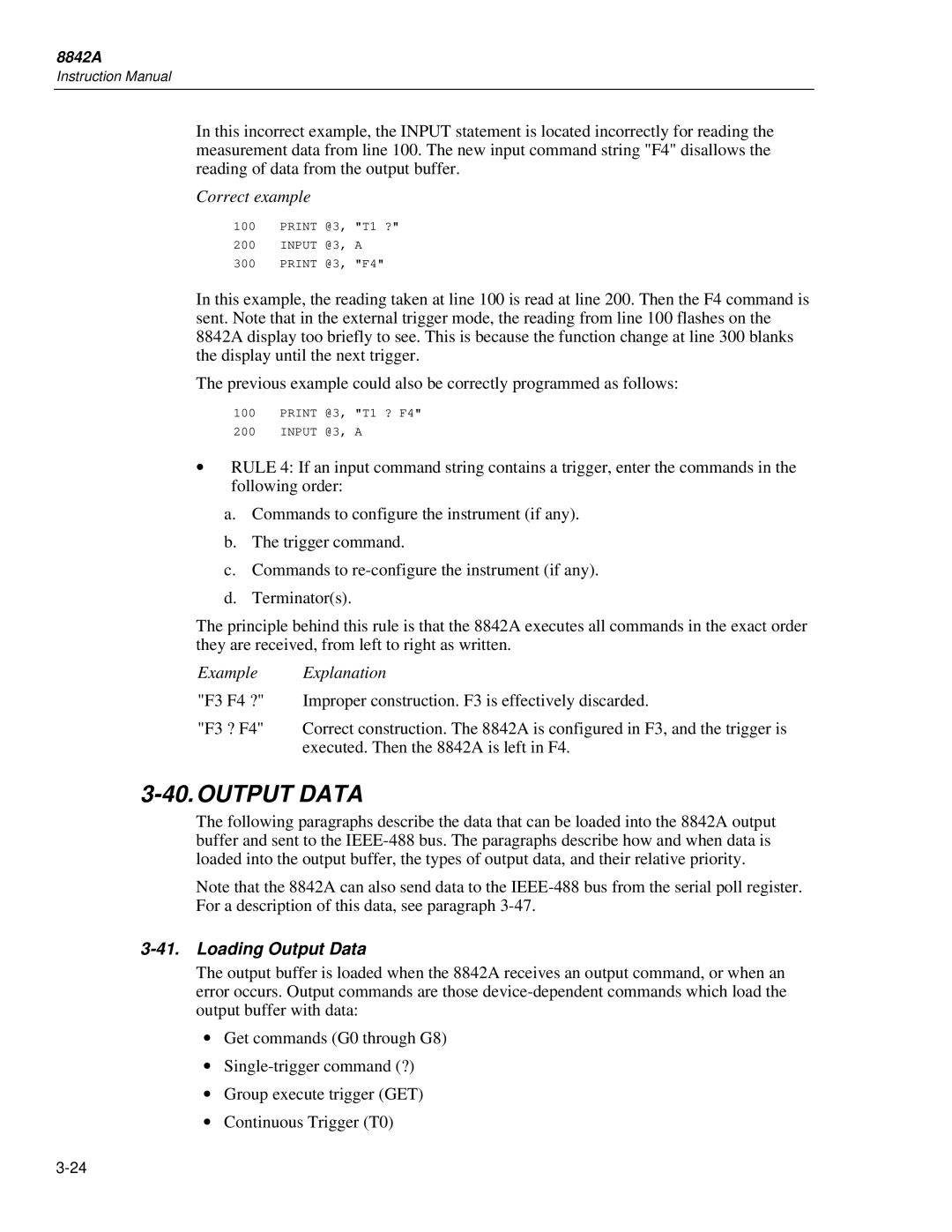8842A
Instruction Manual
In this incorrect example, the INPUT statement is located incorrectly for reading the measurement data from line 100. The new input command string "F4" disallows the reading of data from the output buffer.
Correct example
100PRINT @3, "T1 ?"
200INPUT @3, A
300PRINT @3, "F4"
In this example, the reading taken at line 100 is read at line 200. Then the F4 command is sent. Note that in the external trigger mode, the reading from line 100 flashes on the 8842A display too briefly to see. This is because the function change at line 300 blanks the display until the next trigger.
The previous example could also be correctly programmed as follows:
100PRINT @3, "T1 ? F4"
200INPUT @3, A
∙RULE 4: If an input command string contains a trigger, enter the commands in the following order:
a.Commands to configure the instrument (if any).
b.The trigger command.
c.Commands to
d.Terminator(s).
The principle behind this rule is that the 8842A executes all commands in the exact order they are received, from left to right as written.
Example | Explanation |
"F3 F4 ?" | Improper construction. F3 is effectively discarded. |
"F3 ? F4" | Correct construction. The 8842A is configured in F3, and the trigger is |
| executed. Then the 8842A is left in F4. |
3-40. OUTPUT DATA
The following paragraphs describe the data that can be loaded into the 8842A output buffer and sent to the
Note that the 8842A can also send data to the
3-41. Loading Output Data
The output buffer is loaded when the 8842A receives an output command, or when an error occurs. Output commands are those
∙Get commands (G0 through G8)
∙
∙Group execute trigger (GET)
∙Continuous Trigger (T0)