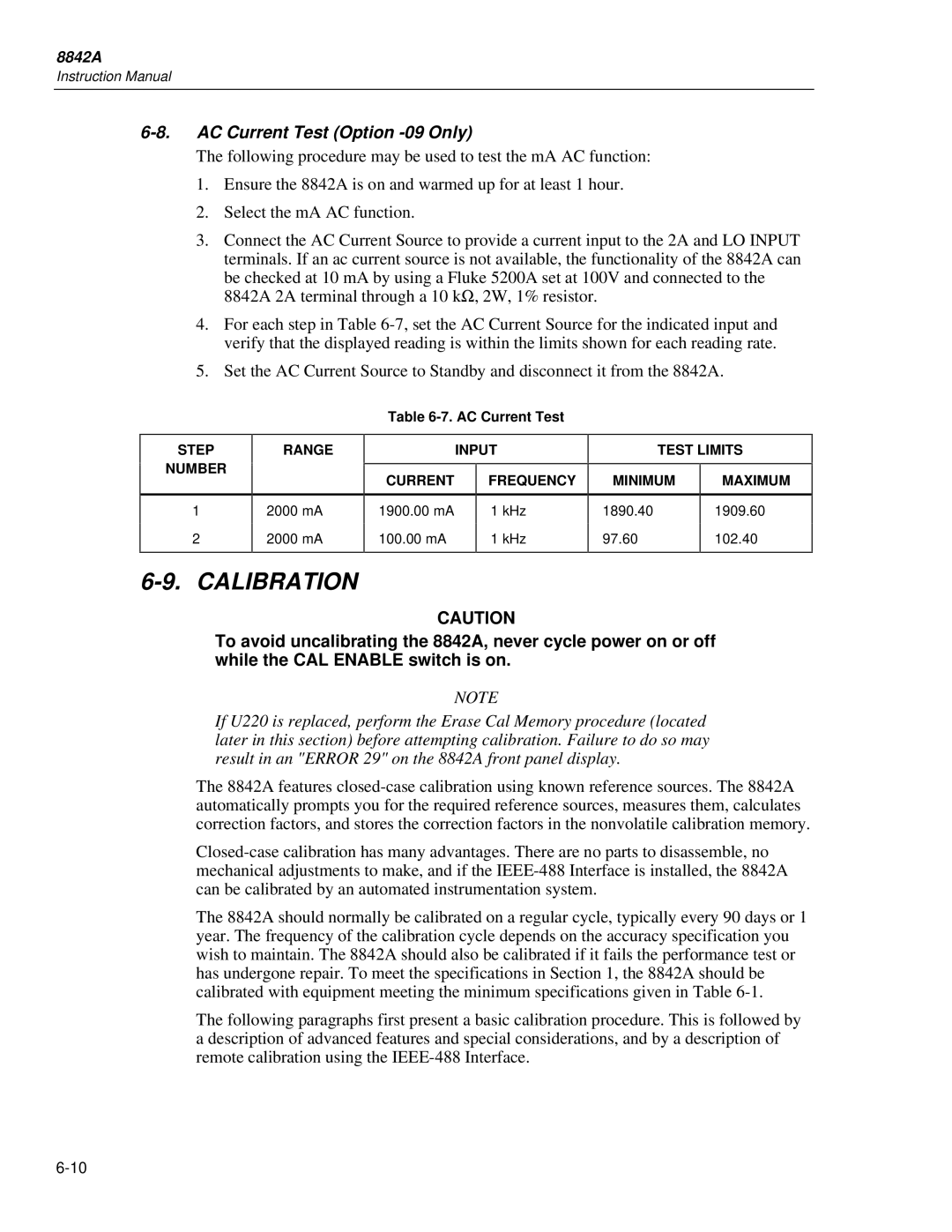8842A
Instruction Manual
6-8. AC Current Test (Option -09 Only)
The following procedure may be used to test the mA AC function:
1.Ensure the 8842A is on and warmed up for at least 1 hour.
2.Select the mA AC function.
3.Connect the AC Current Source to provide a current input to the 2A and LO INPUT terminals. If an ac current source is not available, the functionality of the 8842A can
be checked at 10 mA by using a Fluke 5200A set at 100V and connected to the 8842A 2A terminal through a 10 kΩ, 2W, 1% resistor.
4.For each step in Table
5.Set the AC Current Source to Standby and disconnect it from the 8842A.
STEP
NUMBER
1
2
RANGE
2000 mA
2000 mA
Table
INPUT
| CURRENT |
| FREQUENCY |
|
|
|
| ||
|
|
|
|
|
| 1900.00 mA |
| 1 kHz |
|
| 100.00 mA |
| 1 kHz |
|
|
|
| ||
|
|
|
|
|
TEST LIMITS
MINIMUM |
| MAXIMUM |
|
|
| ||
|
|
|
|
1890.40 |
| 1909.60 |
|
|
|
|
|
97.60102.40
6-9. CALIBRATION
CAUTION
To avoid uncalibrating the 8842A, never cycle power on or off while the CAL ENABLE switch is on.
NOTE
If U220 is replaced, perform the Erase Cal Memory procedure (located later in this section) before attempting calibration. Failure to do so may result in an "ERROR 29" on the 8842A front panel display.
The 8842A features
The 8842A should normally be calibrated on a regular cycle, typically every 90 days or 1 year. The frequency of the calibration cycle depends on the accuracy specification you wish to maintain. The 8842A should also be calibrated if it fails the performance test or has undergone repair. To meet the specifications in Section 1, the 8842A should be calibrated with equipment meeting the minimum specifications given in Table
The following paragraphs first present a basic calibration procedure. This is followed by a description of advanced features and special considerations, and by a description of remote calibration using the